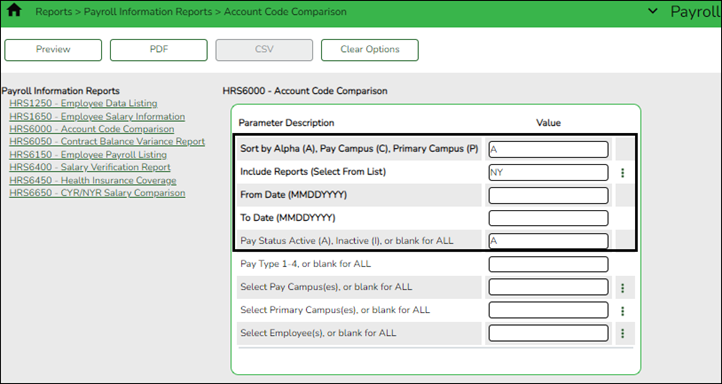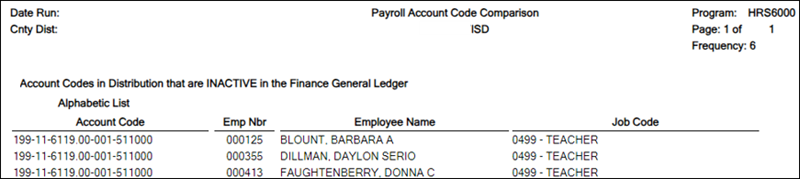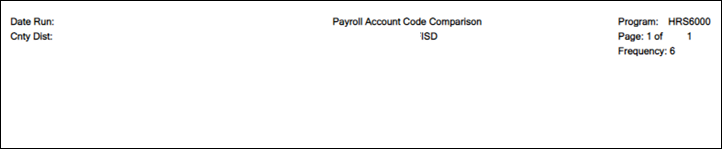User Tools
Sidebar
Add this page to your book
Remove this page from your book
Generate the Account Code Comparison report
Payroll > Reports > Payroll Information Reports > HRS6000 - Account Code Comparison
Complete the applicable report parameters and generate the report. Print and/or save this report and review it for accuracy.
- Review the report and correct all of the errors.
- Verify that all employee master distribution records have matching accounts in Finance.
If there are account codes on the report that do not exist in Finance, perform one of the following steps:
- If there are accounts that have a 4 for July and August start employees, perform a mass update of HR distributions. You can either mass update records by fund/year using the Payroll > Utilities > Mass Change Payroll Account Codes > Mask Crosswalk page OR mass update all records by using the Payroll > Utilities > Mass Update > Employee tab. Employees who are paid out of federal funds may need their distributions reviewed and changed for a different fund year, if necessary. For example, federal funds may still be available for the previous year.
- If there are other accounts that need to be added, add them on the Finance > Maintenance > Create Chart of Accounts page.
After all of the account codes are added, generate the Payroll > Reports > Payroll Information Reports > HRS6000 - Account Code Comparison report again. If all account codes exist, a blank report should be generated.
Americans with Disabilities Act (ADA) and Web Accessibility
The Texas Computer Cooperative (TCC) is committed to making its websites accessible to all users. It is TCC policy to ensure that new and updated content complies with Web Content Accessibility Guidelines (WCAG) 2.0 Level AA. We welcome comments and suggestions to improve the accessibility of our websites. If the format of any material on our website interferes with your ability to access the information, use this form to leave a comment about the accessibility of our website.