User Tools
Sidebar
Add this page to your book
Remove this page from your book
Verify accuracy of employee data
Payroll > Reports > User Created Report
Run a user-created report with the following criteria to verify that employee data is accurate. Also, verify that all leave has been posted for the school year and that the leave balances are correct.
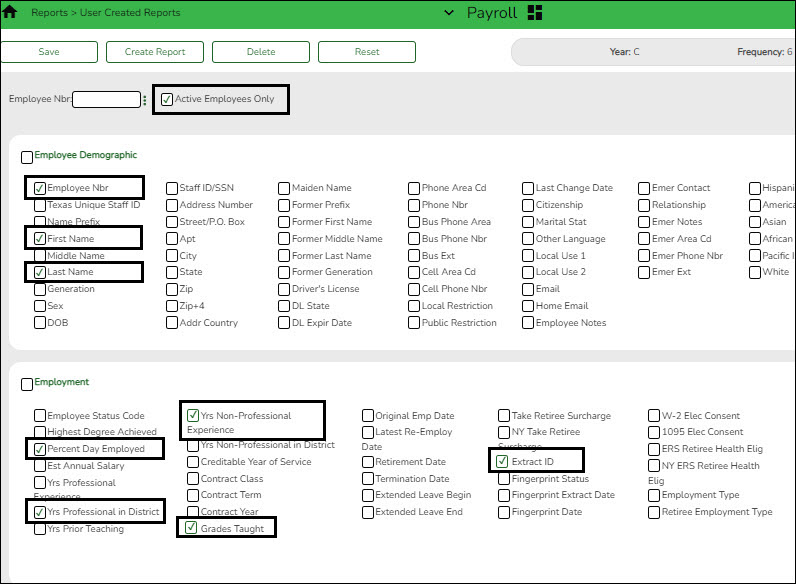
❏ Select Active Employees Only. By only including active employees, it is possible to overlook any employees who may have left your LEA early so be sure to individually verify information on those employees.
❏ Under Employee Demographic, review the following information and use the Personnel > Staff Demo > Demographic Information tab to make corrections as needed.
- Employee Nbr
- First Name
- Last Name
❏ Under Employment, review the following information and use the Personnel > Maintenance > Employment Info tab to make corrections as needed.
- Percent Day Employed - Verify that the percent of day employed for most employees is 100% (1.0 on the report). Identify employees who have less than 100% and verify whether or not the employees should have less than 100%.
- Yrs Professional in District and Yrs Non-Professional Experience - Most employees will either have professional or non-professional years. However, it is possible that an employee started as a non-professional such as an aide, and then later became a professional so the employee would have years of experience in both categories.
- Grades Taught
- Extract ID (if applicable)
Run another user-created report with the following criteria to continue verifying additional employee data:
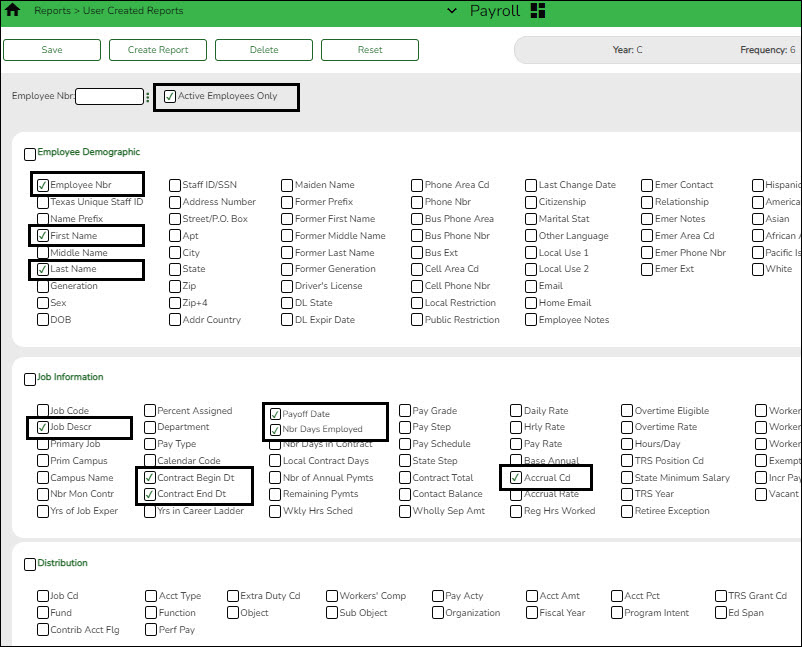
❏ Select Active Employees Only.
❏ Under Employee Demographic:
- Employee Nbr
- First Name
- Last Name
❏ Under Job Information, review the following information and use the Payroll > Maintenance > Staff Job/Pay Data > Job Info tab to make corrections as needed.
- Job Desc - If an employee has multiple jobs, all jobs should be included. However, if an employee changed jobs and the old job was removed from the Job Info tab, then you may need to manually add the old job.
- Contract Begin Dt
- Contract End Dt
- Payoff Date
- Nbr Days Employed - Verify the number of days employed for all employees. Review the report for any employees who started late or left early.
- Accrual Cd (if applicable)
TIP: Use the Sort/Filter options on the reports to easily locate and verify data.
Americans with Disabilities Act (ADA) and Web Accessibility
The Texas Computer Cooperative (TCC) is committed to making its websites accessible to all users. It is TCC policy to ensure that new and updated content complies with Web Content Accessibility Guidelines (WCAG) 2.0 Level AA. We welcome comments and suggestions to improve the accessibility of our websites. If the format of any material on our website interferes with your ability to access the information, use this form to leave a comment about the accessibility of our website.
