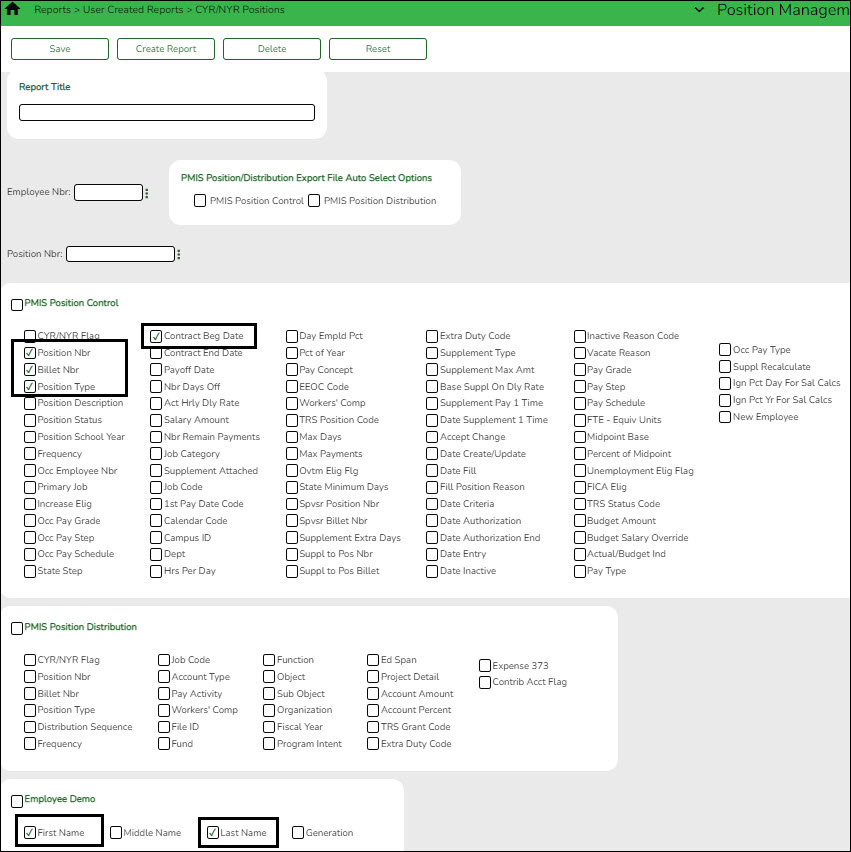Log on to the next year.
Position Management > Reports > User Created Reports > CYR/NYR Positions
Generate a user-created report to identify employees who have a 9/1 or later start date.
Position Management > Maintenance > PMIS Position Modify > Position Record
Retrieve each employee.
For TRS purposes, select the Accept Changes field to avoid moving the employees to the current year payroll.