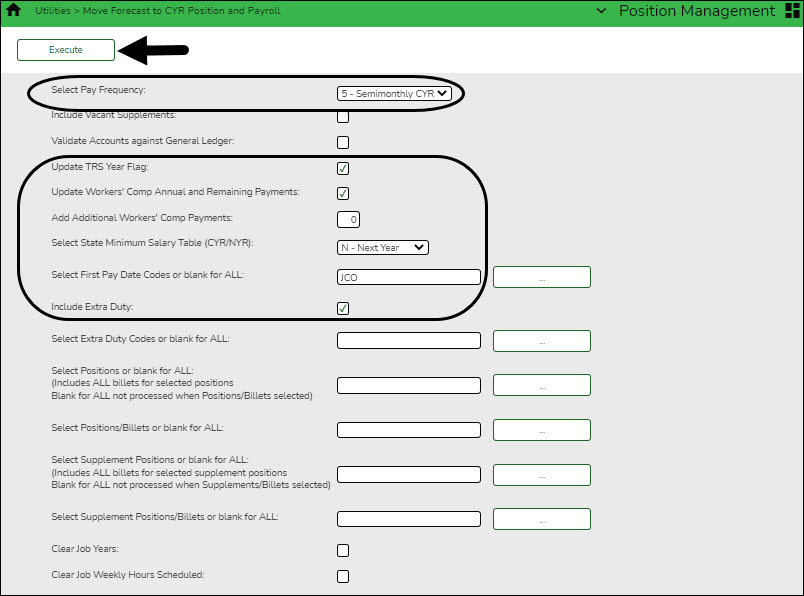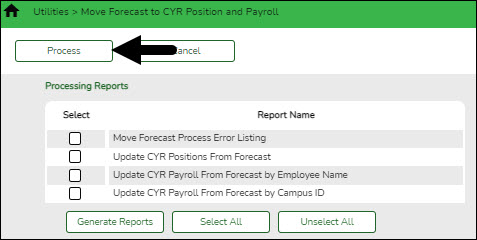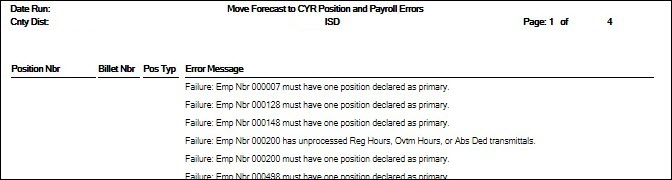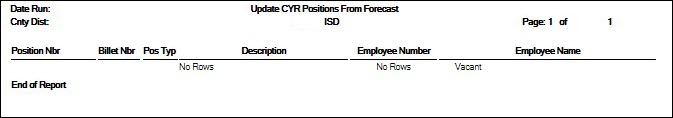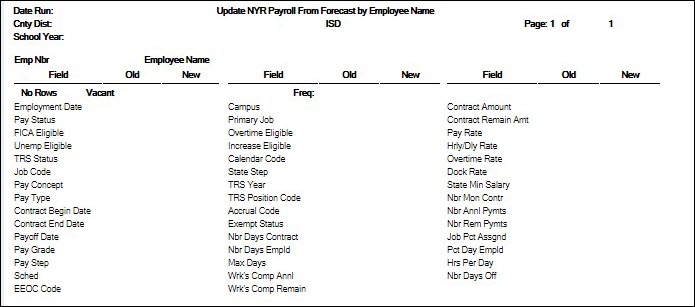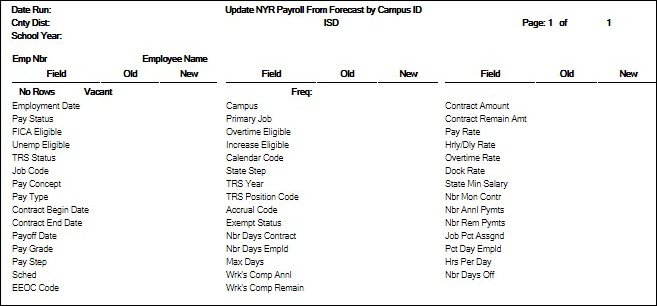User Tools
Sidebar
Add this page to your book
Remove this page from your book
Log on to the next year.
Position Management > Utilities > Move Forecast to CYR Position and Payroll
This process is used to move payroll and position forecast records to the current year PMIS with the same information that is set up in the next year PMIS records.
It also updates fields on the following Maintenance tabs: Employment Info, Pay Info, Job Info, Distribution
The Accept Changes field must be cleared when moving position records from forecast to current; otherwise, position records cannot be moved. The Accept Changes field is cleared after running a simulation with the Update Forecast field set to Yes. Similarly, you cannot run a simulation for positions without the Accept Changes field selected.
- In the Select Pay Frequency field, select the payroll frequency to be updated. LEAs with multiple frequencies must individually process each frequency.
- Do not select Include Vacant Supplements.
- Do not select Validate Accounts against General Ledger at this time. Distribution accounts in next year PMIS reflect the fiscal year for the upcoming school year. Finance still reflects the current year for the fiscal year in the general ledger. When running this process, the error report reflects funds for employees who are included in the process. It is necessary to create the funds with the new fiscal year on the Finance > Tables > Account Codes > Fund tab. It is NOT necessary to set up codes in the Chart of Accounts.
- Select Update TRS Year. If an employee has this field selected but they are now a 10-month employee, the TRS Year field is cleared when the 10-month move is processed.
- Select Update Workers’ Comp Annual and Remaining Payments if the LEA expenses worker's compensation in ASCENDER. The system references the # of months in Contract and makes the WC Ann Pymts and WC Remaining Pymts match this field.
- Leave the Additional Workers’ Comp Payments field blank. It is not necessary to populate this field even if the LEA expenses workers' compensation in ASCENDER.
- In the Select a Stat Minimum Salary Table (CYR/NYR) field, select the year (current or next ) that contains the tables with the updated amounts. If it is a legislative year and the state minimum amounts are updated.
- In the First Pay Date Codes or blank for ALL field, select only the first pay date codes for employees who receive their first paycheck in July.
- Select Include Extra Duty to include the supplement pay with the regular pay.
❏ Click Execute to execute the process. The following reports are available:
- Move Forecast Process Error Listing Important errors
Error Message Description Warning: The employee has Contract Balance amounts not equal to zero for current jobs. The employee has not been paid off by payroll. Failure: Position Accept Changes Flag set to Y The position will not be moved to the current/payroll. Failure: Emp Nbr must have one position declared as primary. The error does not necessarily reference the Primary Job field on the position. If an employee has a regular position and a supplement position, but there is an error that causes the primary position to fail, this message often indicates that there is only a supplement position to be moved. It is recommended to review and correct any errors that begin below this message about primary positions. After making those corrections, run the process again. This may resolve the primary job errors.
This error also occurs when calendars have not been copied to the current year.Warning: Emp Nbr has multiple supplement positions for the same job; however, one or more of the following do not match: Campus ID, Dept, TRS Status Code, FTE Units, Incr Elig, Max Paymts, FICA Elig, Unemp Elig, EEOC, Workers Comp, Supplement Extra Days or Category Cd. The values from lowest Supplement Position Number/Billet may be used if new rows are inserted for the Pay Info and Job Info tabs. This error indicates that the fields on the Payroll > Tables > Salaries > Extra Duty tab do not match those selected on a supplemental position.
Use the Position Management > Inquiry > PMIS Staff Inquiry to determine the Position Number and Billet for any supplemental positions for the employee. Then, use the Position Management > Maintenance > PMIS Supplement Modify page to retrieve the position and billet and compare the fields on the position to the Payroll > Tables > Salary > Extra Duty tab for the extra duty number on the supplement. For example, in some cases the W/C code on the position may not match the W/C code on the table. Or, the Exp 373 field on the position may be selected, but the Exp 373 on the table for that extra duty code may not be selected. Either the table or the position needs to be updated so that they both match. If changes are made to the Extra Duty table, it is necessary to move the table to the current year payroll before proceeding.
- Update CYR Positions From Forecast - The error report lists any funds that need to be set up in the Finance tables.
- Update CYR Payroll From Forecast by Employee Name
- Update CYR Payroll From Forecast by Campus ID
❏ Click Generate Reports. The selected reports are displayed. Review the report.
❏ Click Continue to view the next report. Or, click Return to return to the report selection page.
❏ After reviewing all of the reports and correcting all errors, return to the report selection page and click Process to move the forecast records to the current year. You are prompted to create a backup.
After the process is completed, the actual update is performed. If the update is successful, a message is displayed indicating that the move forecast updates were successfully processed.
❏ Click Cancel to return to the Move Forecast to CYR Position and Payroll page without moving the forecast records to the current year.
If corrections are processed, repeat this step.
Generate and save each report. Compare the Update CYR Positions From Forecast report to the user-created report that was previously generated to confirm that all 12-month employees are included. The last two reports contain the same information; one is sorted by employee name and the other by campus ID. These reports reflect the existing salary in the current year payroll and the new salary, which overwrites the current year payroll amounts. Review the reports for accuracy.
Americans with Disabilities Act (ADA) and Web Accessibility
The Texas Computer Cooperative (TCC) is committed to making its websites accessible to all users. It is TCC policy to ensure that new and updated content complies with Web Content Accessibility Guidelines (WCAG) 2.0 Level AA. We welcome comments and suggestions to improve the accessibility of our websites. If the format of any material on our website interferes with your ability to access the information, use this form to leave a comment about the accessibility of our website.