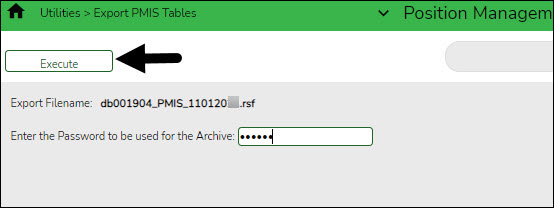User Tools
Sidebar
Add this page to your book
Remove this page from your book
Position Management > Utilities > Export PMIS Tables
This utility is used to export current and next year position management tables for all pay frequencies including PMIS District Options. The export includes active/inactive positions and supplemental positions.
You can use the Position Management > Utilities > Import PMIS Tables page to import the tables.
Note: If data is changed after the export and then imported, those changes are not included.
Export position management tables:
| Field | Description |
|---|---|
| Export File Name | This field is preset and display only. The export file name has the format dbcccddd_PMIS_mmddyyyy.rsf, where cccddd is the county-district number, PMIS indicates position management, and mmddyyyy is the current date. |
| Enter the Password to be used for the Archive | Type a password for the exported file. |
❏ Click Execute. The tables are exported and a message is displayed indicating that the export process was completed successfully.
Americans with Disabilities Act (ADA) and Web Accessibility
The Texas Computer Cooperative (TCC) is committed to making its websites accessible to all users. It is TCC policy to ensure that new and updated content complies with Web Content Accessibility Guidelines (WCAG) 2.0 Level AA. We welcome comments and suggestions to improve the accessibility of our websites. If the format of any material on our website interferes with your ability to access the information, use this form to leave a comment about the accessibility of our website.