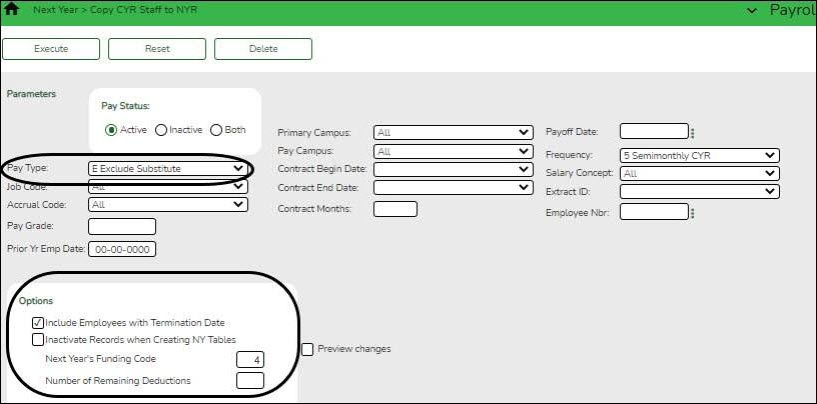User Tools
Sidebar
Add this page to your book
Remove this page from your book
Log on to the current year pay frequency.
Payroll > Next Year > Copy CYR Staff to NYR
Complete the following:
❏ In the Pay Type field, select E - Exclude Substitute.
❏ Under Options:
- Select Include Employees with Termination Date.
- In the Next Year’s Funding Code, type the fiscal year that exists in Budget.
❏ Click Execute. If the process is successful, a preview report is displayed. Review the employee list to verify that the correct data was copied to the next year records. Also, review the total employee count at the end of the report.
❏ Click Process to accept the changes and continue. A message is displayed indicating that the process was completed successfully. In addition, a list of the database record tables that were copied is displayed. Click OK.
❏ Click Cancel to return to the Copy CYR Staff to NYR page without making the changes.
Americans with Disabilities Act (ADA) and Web Accessibility
The Texas Computer Cooperative (TCC) is committed to making its websites accessible to all users. It is TCC policy to ensure that new and updated content complies with Web Content Accessibility Guidelines (WCAG) 2.0 Level AA. We welcome comments and suggestions to improve the accessibility of our websites. If the format of any material on our website interferes with your ability to access the information, use this form to leave a comment about the accessibility of our website.