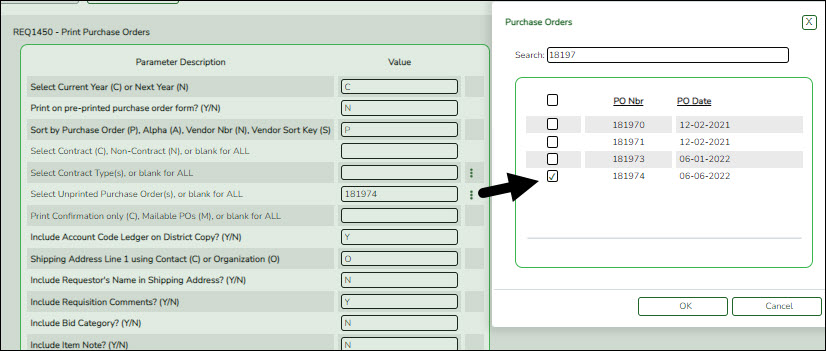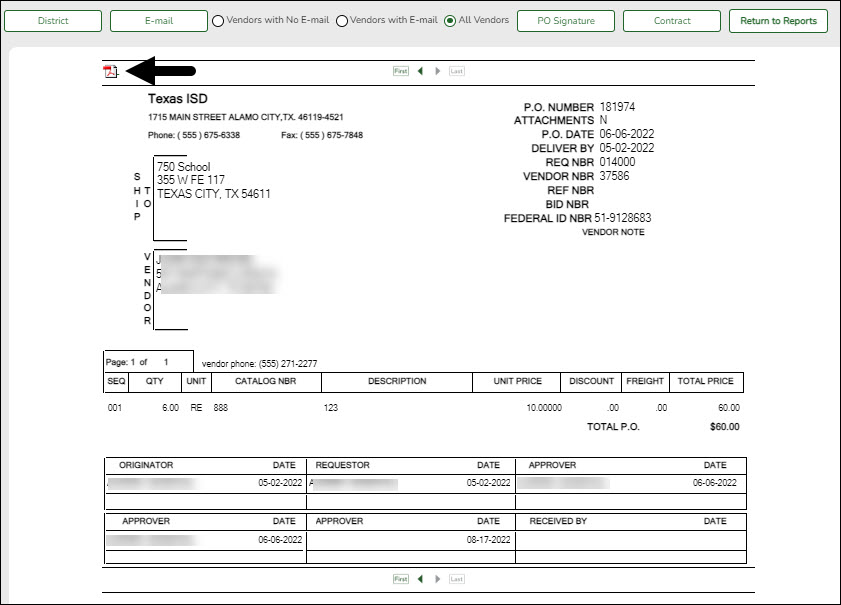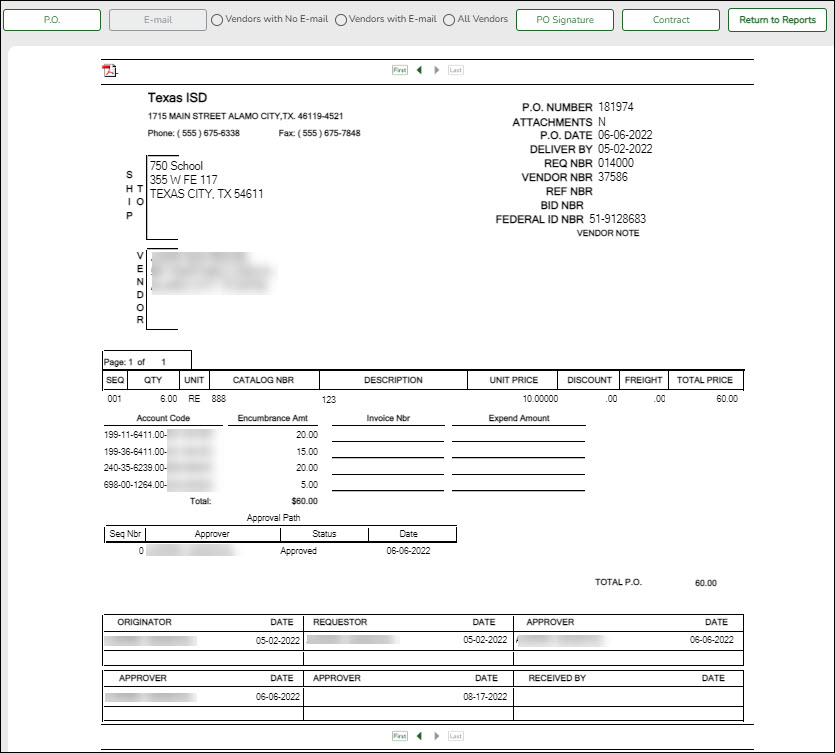User Tools
Sidebar
Add this page to your book
Remove this page from your book
Print purchase orders
Purchasing > Reports > Purchase Order Reports > REQ1450 - Print Purchase Orders
This report provides an automated means of printing purchase orders to send to vendors.
❏ Click PO Signature to select a signature to be displayed on the purchase order.
❏ Click Contract to display contract formats. If purchase orders did not correctly print, use the REQ1500 - Reprint Purchase Orders page to reprint the purchase orders.
Notes:
- The vendor name is not printed on the purchase order if a DBA name exists for the vendor on the Finance > Maintenance > Vendor Information > Vendor Name/Address tab.
Complete the necessary report parameters.
The selected purchase order(s) is displayed.
❏ Click District to view the district copy.
A message is displayed at the bottom of the page indicating that the PO was successfully processed.
If the purchase orders did not correctly print, use the REQ1500 - Reprint Purchase Orders report to reprint.
Americans with Disabilities Act (ADA) and Web Accessibility
The Texas Computer Cooperative (TCC) is committed to making its websites accessible to all users. It is TCC policy to ensure that new and updated content complies with Web Content Accessibility Guidelines (WCAG) 2.0 Level AA. We welcome comments and suggestions to improve the accessibility of our websites. If the format of any material on our website interferes with your ability to access the information, use this form to leave a comment about the accessibility of our website.