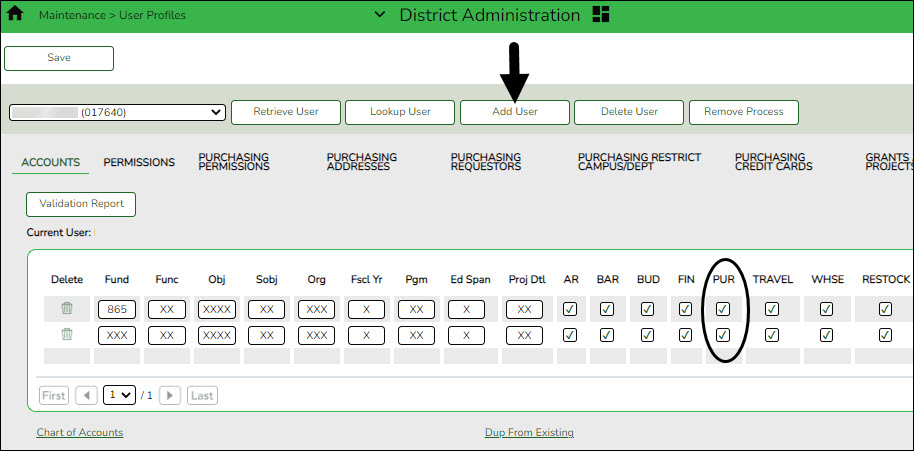Sidebar
Add this page to your book
Remove this page from your book
Set up user profiles
District Administration > Maintenance > User Profiles > Accounts
Establish user profiles and assign the accounts to be used in Purchasing.
❏ Retrieve a user or click Add User to add a user.
❏ Enter the accounts to which the user can access. Once the account codes/masks are entered, click Validation Report to display a detailed listing of all accessible accounts.
❏ Select PUR (Purchasing) to indicate that the user has permission to use the account in Purchasing.
❏ Click Save.
Note: You can use the Dup from Existing feature to duplicate another user's profile. This feature copies the accounts, applications, and various settings for the selected user.
Americans with Disabilities Act (ADA) and Web Accessibility
The Texas Computer Cooperative (TCC) is committed to making its websites accessible to all users. It is TCC policy to ensure that new and updated content complies with Web Content Accessibility Guidelines (WCAG) 2.0 Level AA. We welcome comments and suggestions to improve the accessibility of our websites. If the format of any material on our website interferes with your ability to access the information, use this form to leave a comment about the accessibility of our website.