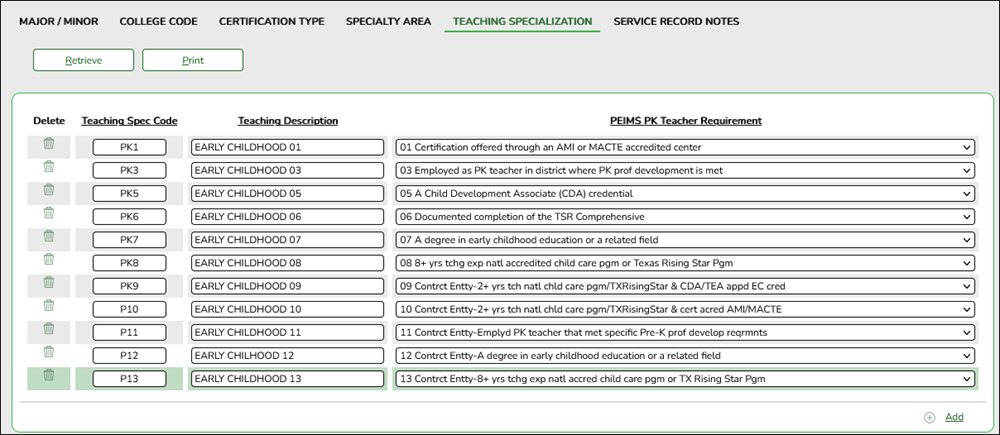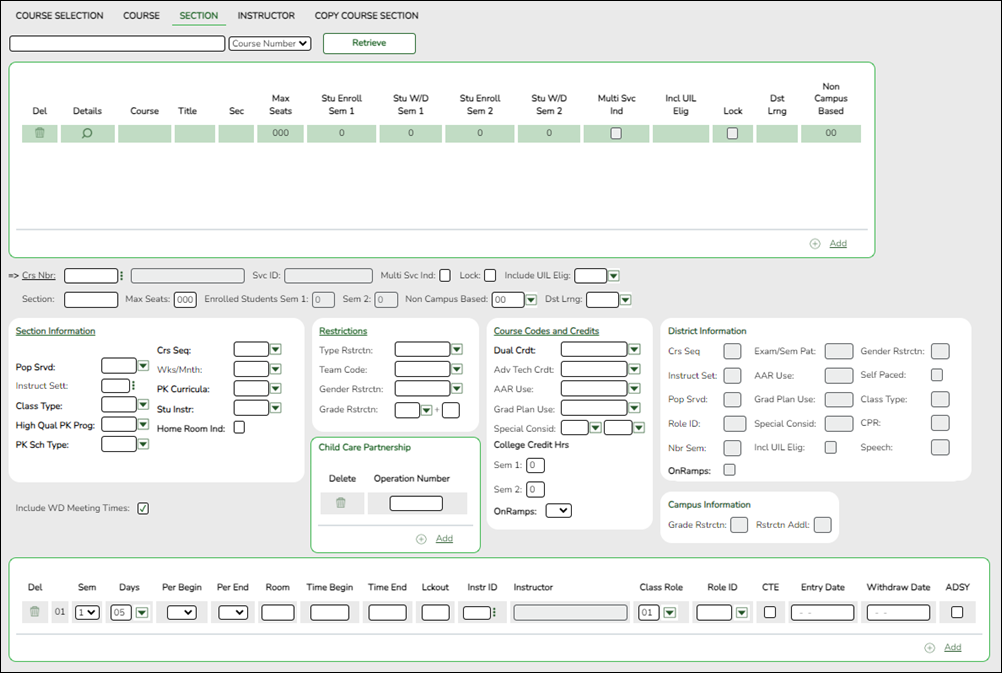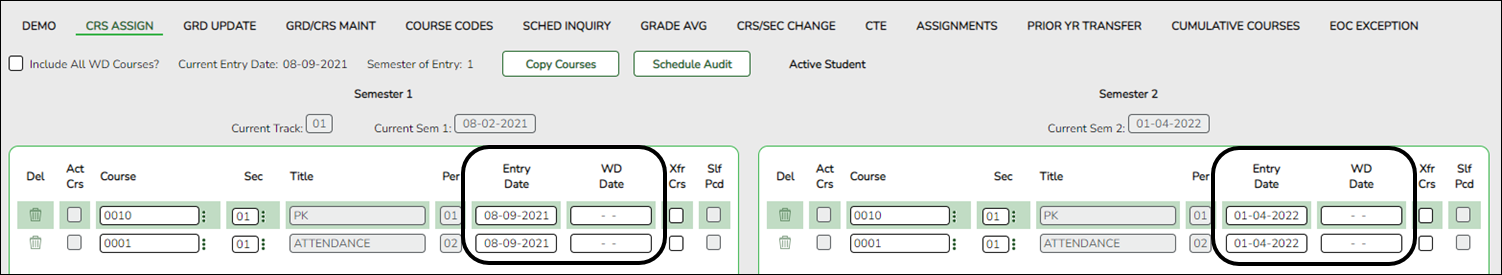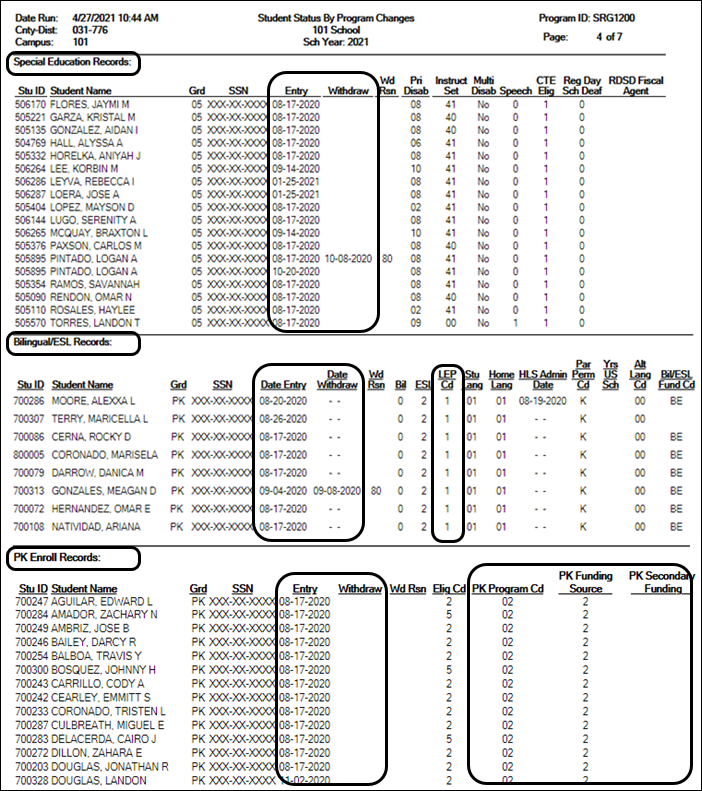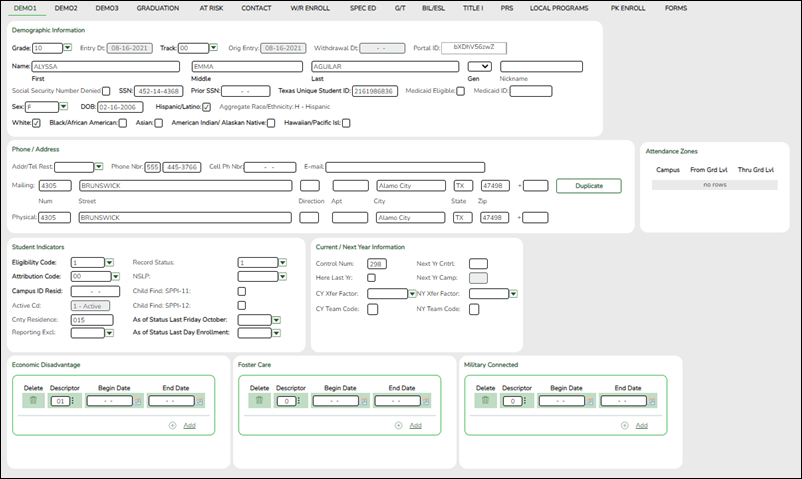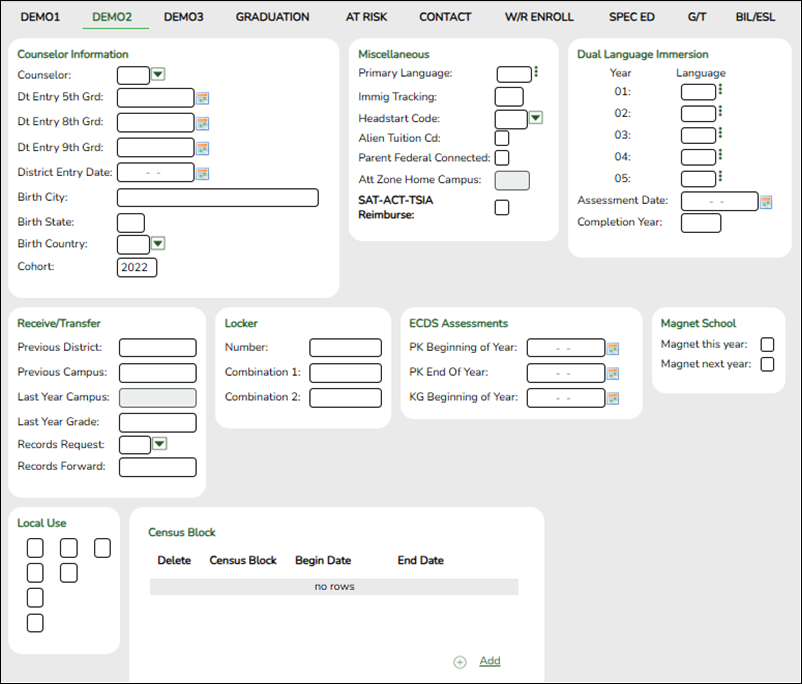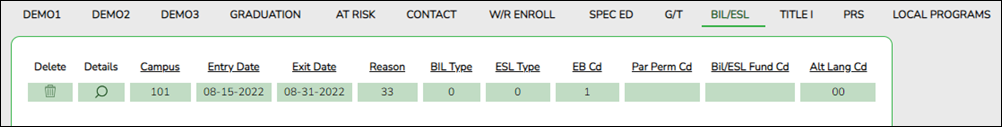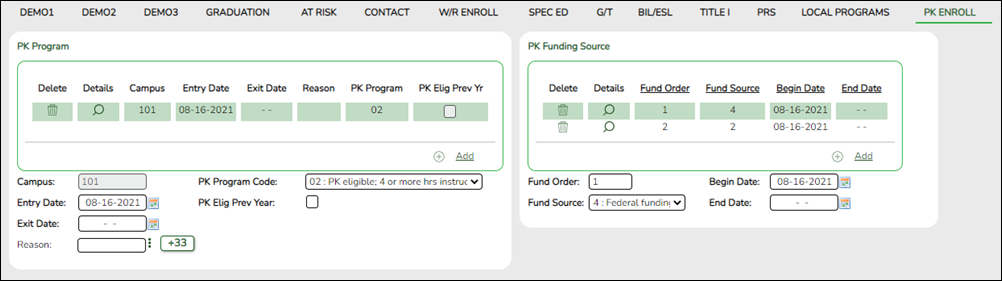User Tools
Sidebar
Add this page to your book
Remove this page from your book
Core Collection: Early Childhood Data System - PK Submission
The Early Childhood Data System (ECDS) collection is one of the TSDS Core Collections. This guide covers the submission of prekindergarten (PK) data. (Kindergarten data is submitted separately.) The reporting of PK program data for ECDS is mandatory for all public school districts. The reporting of private PK program data is optional.
LEAs are required to submit specific demographic, classroom link, and special program data elements for the ECDS PK collection. All elements will be submitted in the PEIMS Summer Collection.
The ECDS PK submission is due June 26, 2025.
NOTE: The assessment vendor will provide the ECDS PK assessment data directly to TEA for LEAs to access.
IMPORTANT: Some of the images and/or examples provided in this document are for informational purposes only and may not completely represent your LEA’s process.
Prerequisites
❏ Verify that all roles and users are correct in ASCENDER Security Administration.
Verify ASCENDER Business Data
Verify data for each element in the ASCENDER Personnel application. It is suggested that you run reports first, and then use the maintenance pages in the Personnel application to update data where needed.
Personnel
- Personnel Reports
Personnel elements can be verified by running the following reports:
Personnel > Reports > User Created Reports
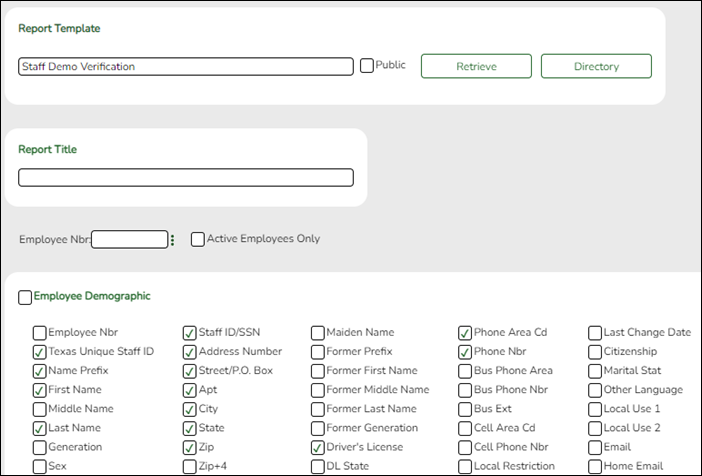
Use the User Created Report to verify staff demo data.
Personnel > Reports > Personnel Reports > HRS1600 - Certification Report

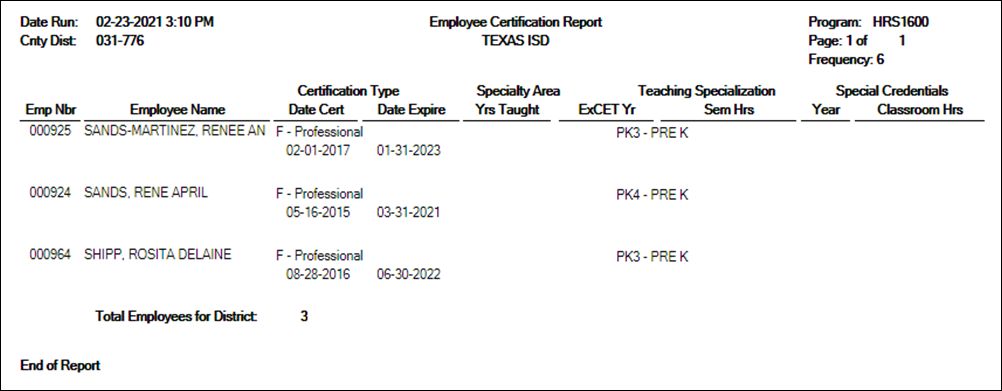
HRS1600 allows you to view a list of instructors assigned to a particular teacher specialization code that is associated with the PK teacher certification requirement.
- Personnel > Maintenance > Staff Demo > Demographic Information
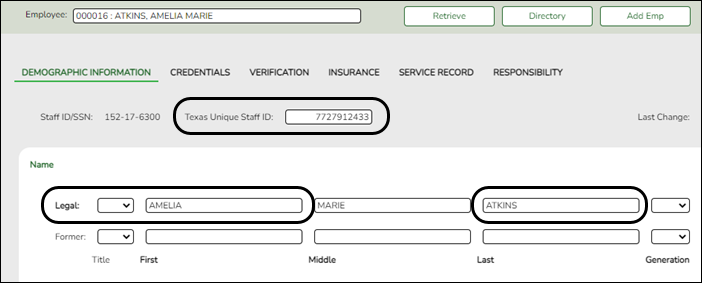
Reported Elements from Demographic Information:
Element Code Table Data Element ASCENDER Name E1524 —- StaffUniqueId Texas Unique Staff ID E0703 —- FirstName Legal - First E0705 —- LastSurname Legal - Last - Personnel > Tables > Credential > Teaching Specialization
The PEIMS PK Teacher Requirement field is used to indicate if a particular teaching specialization code is associated with required additional qualifications for the High Quality Prekindergarten Program.
Set up codes for all PEIMS PK Teacher Requirement codes (one for each code in table C207). - Personnel > Maintenance > Staff Demo > Credentials
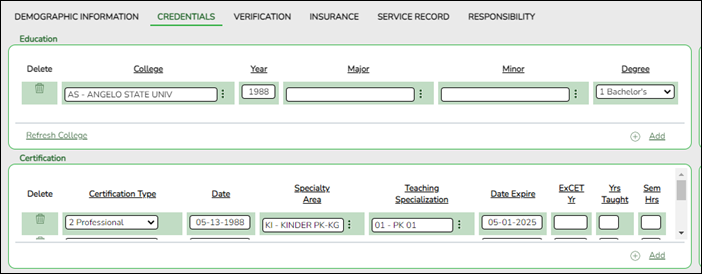
Reported Elements from Credentials:
Element Code Table Data Element ASCENDER Name E1581 C207 PKTeacherRequirement PEIMS PK Teacher Requirement/Teaching Specialization
Verify ASCENDER Student Data
Verify data for each element in the ASCENDER Student applications. It is suggested that you run reports first, and then use the maintenance pages in the Student applications to update data where needed.
Grade Reporting
- Grade Reporting Reports
Grade Reporting elements can be verified by running the following reports:
Grade Reporting > Reports > Grade Reporting Reports > Master Schedules > SGR0110 - Master Schedule PEIMS (Grd Rpting)
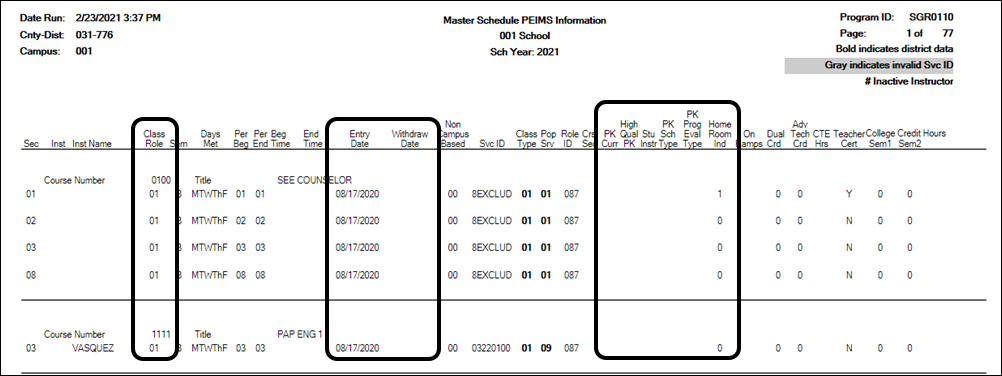
For PK course-sections, verify the instructor's Class Role, Entry Date, Withdraw Date, as well as PK Curr, High Qual PK, Stu Instr, PK Sch Type, PK Prog Eval Type, and Home Room Ind.
Grade Reporting > Reports > Grade Reporting Reports > Student Schedules > SGR0000 - Student Course Enrollment Listing
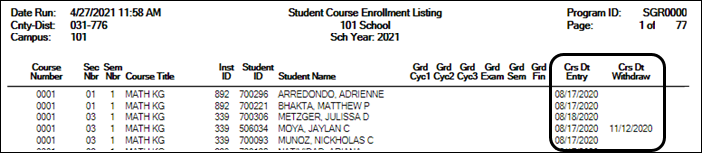
For PK course-sections, verify the Crs Dt Entry and Crs Dt Withdraw fields for all students.
- Grade Reporting > Maintenance > Master Schedule > Campus Schedule > Section
Reported Elements from Section:
Element Code Table Data Element ASCENDER Name E1580 —- HighQualityPKProgram High Qual PK Prog E1555 C310 PKSchoolType PK Sch Type E1579 C206 PKCurricula PK Curricula E1558 C311 PKStudentInstruction Stu Instr E1440 —- HomeroomIndicator Home Room Ind E1726 —- ChildCareOperationNumber Operation Number IMPORTANT: Be sure Home Room Ind is selected for at least one class for all PK students, and that the student was enrolled in this class on the reading assessment date.
- A student can only have one home room selected.
- If a student was in one homeroom from the beginning of the school year, then moved to another home room on December 1 (for example), but tested in the first home room class, the first homeroom should be reported.
The home room indicator identifies the instructor in the ECDS PK system who will be used in the ECDS PK reports. For each PK homeroom Instructor, verify the following on Grade Reporting > Maintenance > Master Schedule > Campus Schedule > Instructor:
- The instructor must not be excluded from PEIMS Reporting. Be sure Exclude from PEIMS is not selected.
- The instructor must have a valid Staff ID or SSN.
Element Code Table Data Element ASCENDER Name E3010 —- BeginDate Entry Date E3020 —- EndDate Withdraw Date - Grade Reporting > Maintenance > Student > Individual Maint > Crs Assign
Reported Elements from Crs Assign:
Element Code Table Data Element ASCENDER Name E3010 —- BeginDate Entry Date E3020 —- EndDate WD Date
Registration
- Registration Reports
Student registration elements can be verified by running the following reports:
Registration > Reports > Create Registration Report
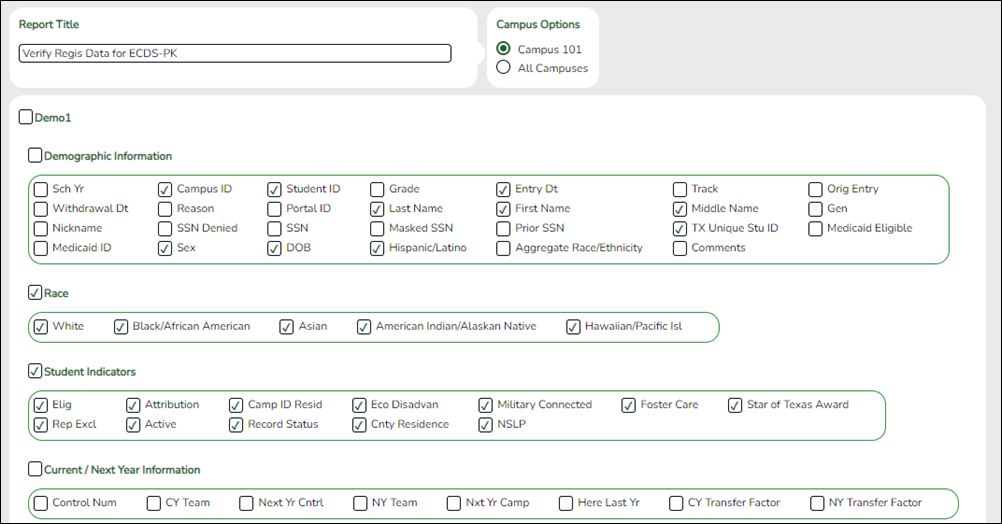
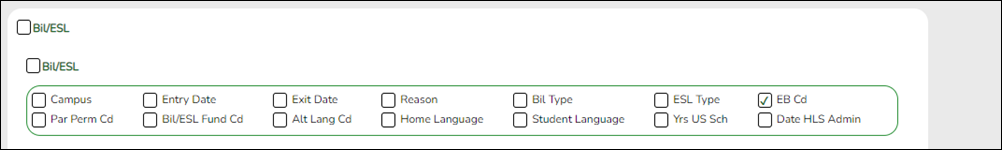
Use the Create Registration Report to verify student demographic data, as well as the EB indicator.
Registration > Reports > Registration Reports > Program > SRG1200 - Student Status Changes by Program
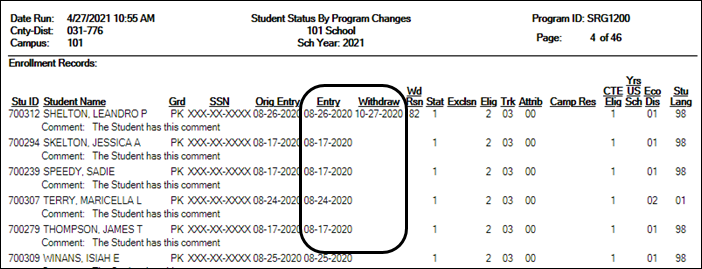
Set the Print Enroll Records parameter to Y to verify student entry and withdrawal dates.
Set the Print Special Ed Records, Print Bilingual/ESL Records, and Print PK Enroll Records parameters to Y to verify program information. These reports can be run individually.
- Registration > Maintenance > District Profile > District Maintenance > State Reporting
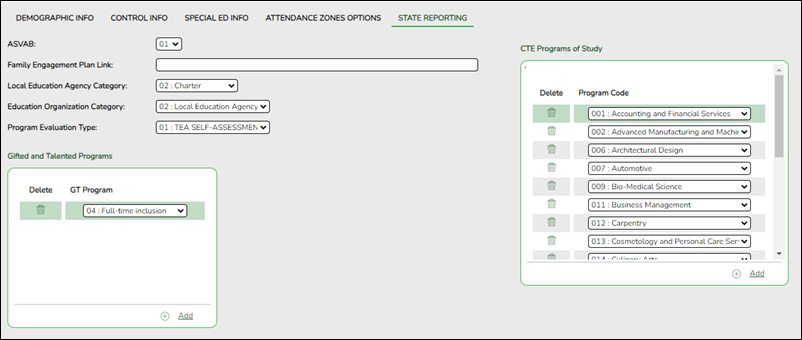
Reported Elements from State Reporting:
Element Code Table Data Element ASCENDER Name E1626 C216 PKProgramEvaluationType Program Evaluation Type - Registration > Maintenance > Student Enrollment > Demo1
Element Code Table Data Element ASCENDER Name E0703 —- FirstName Name - First E0704 —- MiddleName Name - Middle E0705 —- LastSurname Name - Last E1523 —- StudentUniqueId Texas Unique Student ID E0004 C013 Sex Sex E0006 —- BirthDate DOB E1064 —- HispanicLatinoEthnicity Hispanic/Latino E3050 C304 Race White E3050 C304 Race Black/African American E3050 C304 Race Asian E3050 C304 Race American Indian/ Alaskan Native E3050 C304 Race Hawaiian/Pacific Isl E0785 C054 EconomicDisadvantage Eco Disadvan E1517 C050 EntryGradeLevel Grade - Registration > Maintenance > Student Enrollment > Demo2
Element Code Table Data Element ASCENDER Name E1396 —- AdministrationDate —- - Registration > Maintenance > Student Enrollment > Bil/ESL
Reported Elements from Bil/ESL:
Element Code Table Data Element ASCENDER Name E0790 C061 EmergentBilingualIndicator EB Cd IMPORTANT: The EB Code cannot be updated from the State Reporting > Maintenance > Summer > Student > Demo page. It must be correct on this tab so that it is correct in the Student interchange.
- Registration > Maintenance > Student Enrollment > PK Enroll
Reported Elements from PK Enroll:
Element Code Table Data Element ASCENDER Name E1078 C185 PKProgramType PK Program Code E3040 C186 OrderOfPKFundingSource PK Funding Source E3040 C186 OrderOfPKFundingSource PK Secondary Funding
Early Childhood Data System - PK Submission Data Components
For a complete list of submission rules and edits, access the TSDS Web-Enabled Data Standards (TWEDS) website. In the top-right corner, select the appropriate School Year (20XX), Collection (XXXX), and Submission (XXX) and click Open.
Once on the TWEDS website, in the Overview tab, you can review Collections, Timelines (DUE DATES), and Data Submission Responsibilities. It is highly important to ensure that you review all of these details as they may change according to the School Year.
Additionally, you can use the other tabs on the TWEDS website to review Data Components, Descriptor Tables, References, Rules, Change Logs, and Early Notices.
The following data elements are pulled from the Alternative and Supplemental Services, Assessment, Education Organization, Enrollment, Staff, Student Identification and Demographics, and Teaching and Learning domains:
- AcademicSubject (E1097)
- AdministrationDate (E1396)
- AssessedGradeLevel (E1129)
- AssessmentIdentifier (E1144)
- AssessmentReportingMethod (E1154)
- BeginDate (E3010)
- BirthDate (E0006)
- ChildCareOperationNumber (E1726)
- ClassroomPosition (E1454)
- ClassType (E1055)
- CourseCode (E3071)
- CourseIdentificationSystem (E3075)
- CourseSequence (E0948)
- CourseTitle (E3073)
- EconomicDisadvantage (E0785)
- EmergentBilingualIndicator (E0790)
- EndDate (E3020)
- EntryGradeLevel (E1517)
- FamilyEngagementPlanLink (E1583)
- FirstName (E0703)
- GenerationCode (E0706)
- GradeLevel (E0017)
- HighQualityPKProgram (E1580)
- HispanicLatinoEthnicity (E1064)
- HomeroomIndicator (E1440)
- IdentificationCode (E3076)
- LastSurname (E0705)
- LocalCourseCode (E1194)
- LocalEducationAgencyCategory (E3036)
- LocalEducationAgencyId (E0212)
- LocalStudentId (E0923)
- MiddleName (E0704)
- NameOfInstitution (E3037)
- Namespace (E3038)
- OrderOfPKFundingSource (E3040)
- PerformanceLevel (E3077)
- PKCurricula (E1579)
- PKFundingSource (E3044)
- PKProgramEvaluationType (E1626)
- PKProgramType (E1078)
- PKSchoolType (E1555)
- PKStudentInstruction (E1558)
- PKTeacherRequirement (E1581)
- ProgramType (E1337)
- Race (E3050)
- ReportAssessmentType (E1573)
- Result (E1359)
- SchoolId (E0266)
- SectionIdentifier (E1056)
- Sex (E0004)
- StaffId (E0505)
- StaffUniqueId (E1524)
- StudentAssessmentIdentifier (E3062)
- StudentId (E0001)
- StudentUniqueId (E1523)
- TitleOfAssessment (E1127)
Americans with Disabilities Act (ADA) and Web Accessibility
The Texas Computer Cooperative (TCC) is committed to making its websites accessible to all users. It is TCC policy to ensure that new and updated content complies with Web Content Accessibility Guidelines (WCAG) 2.0 Level AA. We welcome comments and suggestions to improve the accessibility of our websites. If the format of any material on our website interferes with your ability to access the information, use this form to leave a comment about the accessibility of our website.