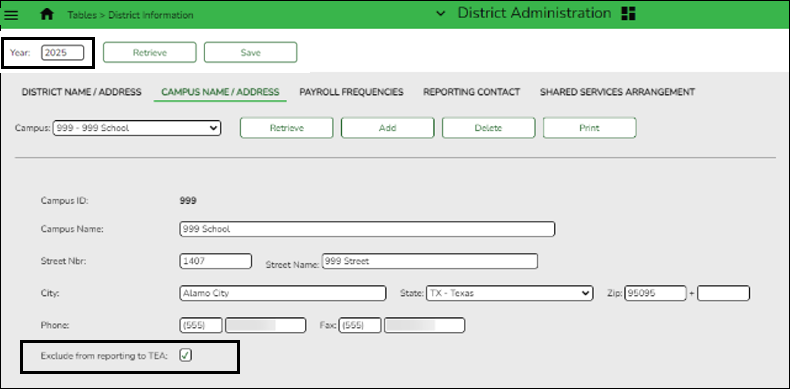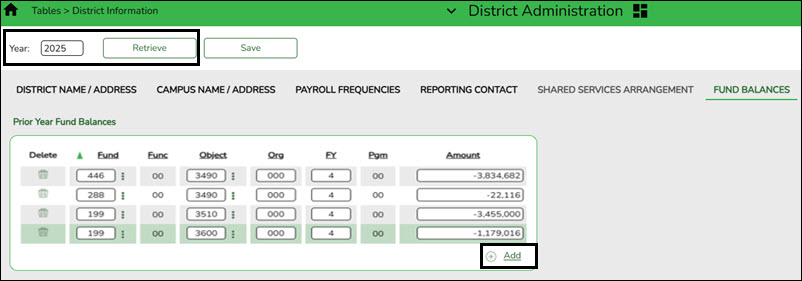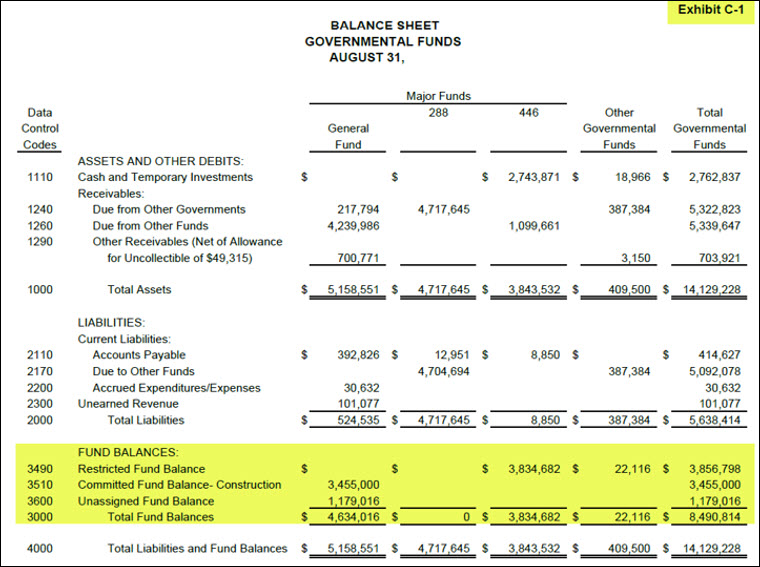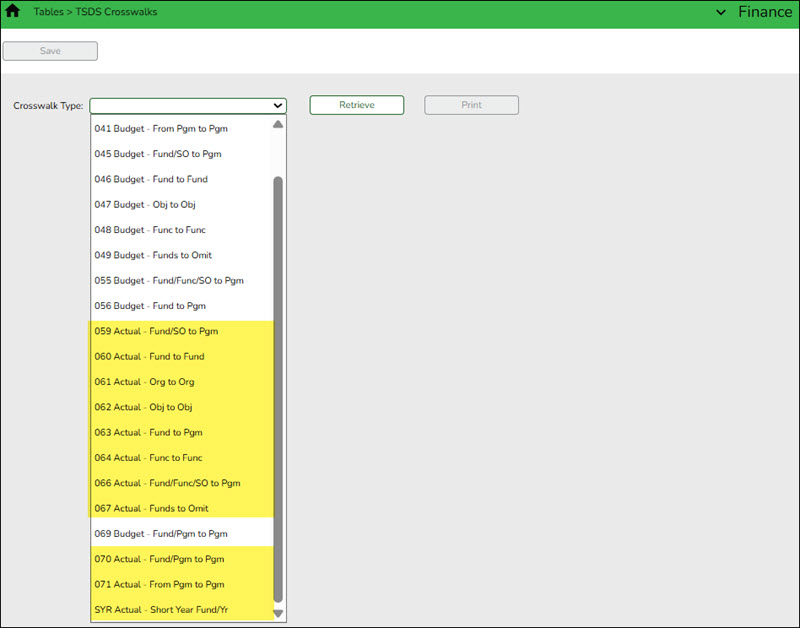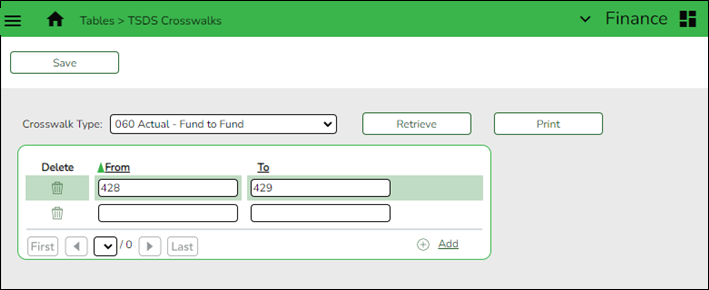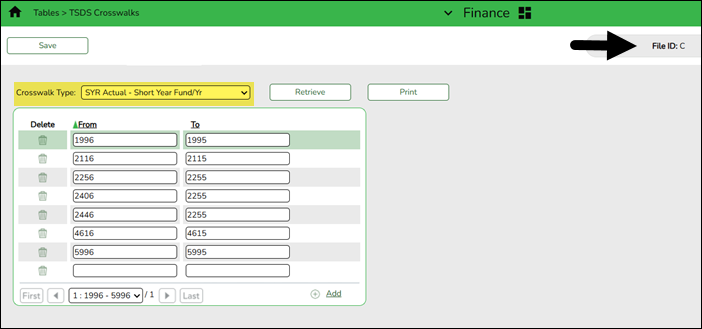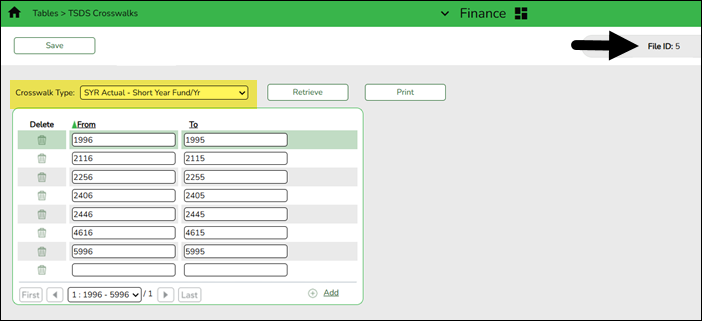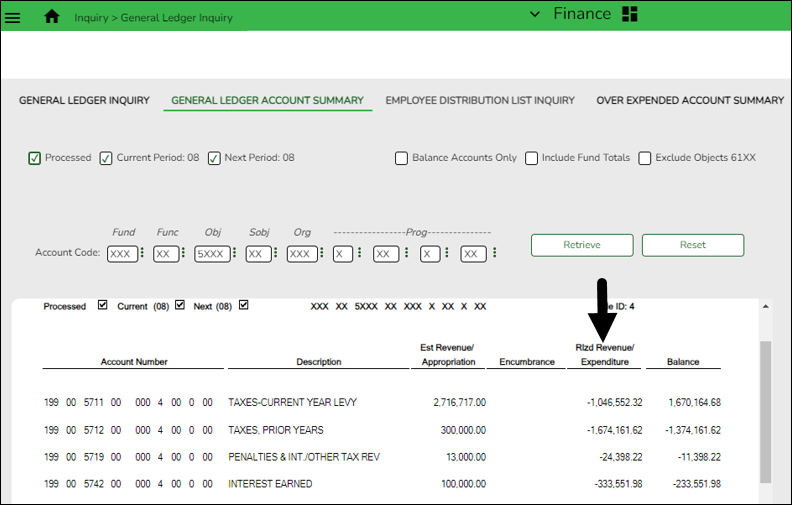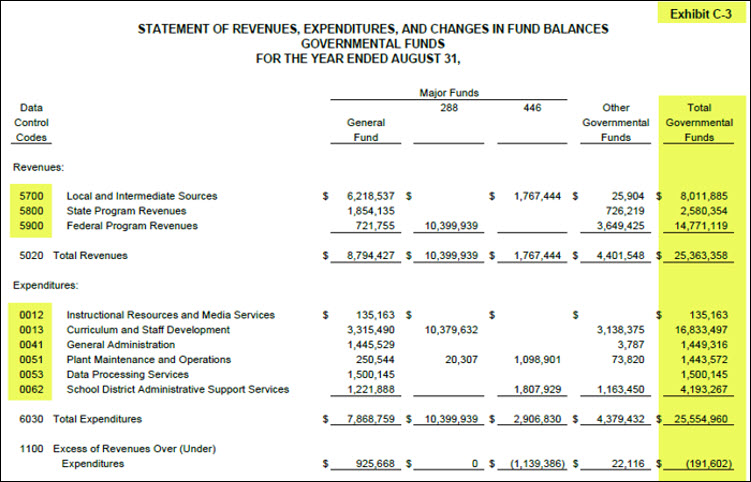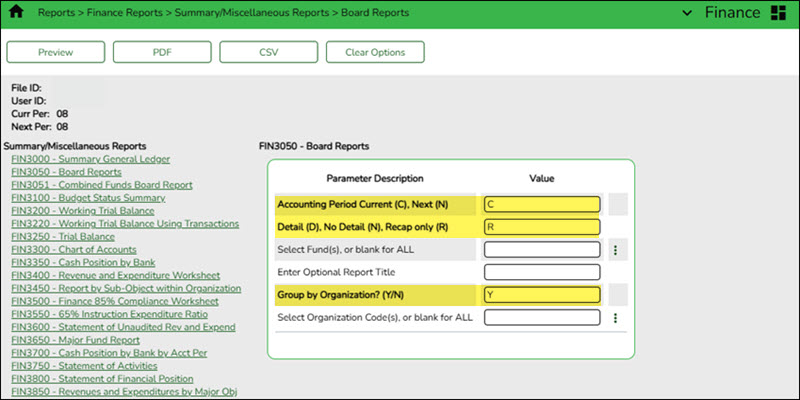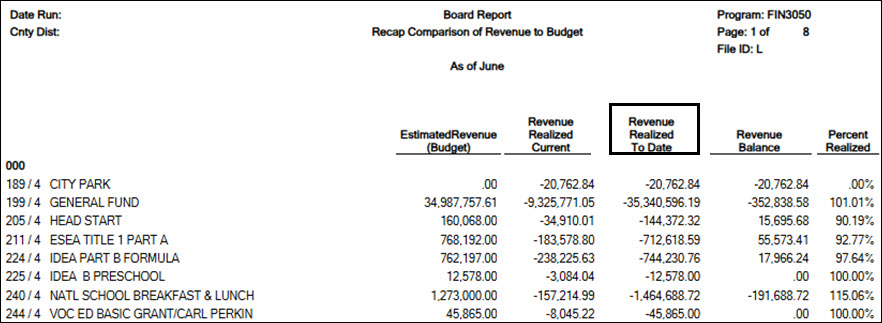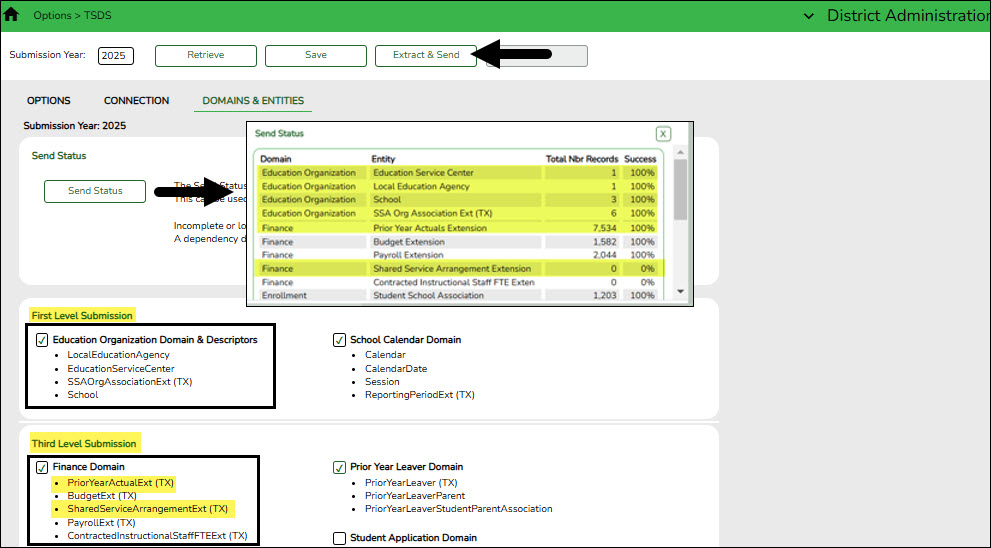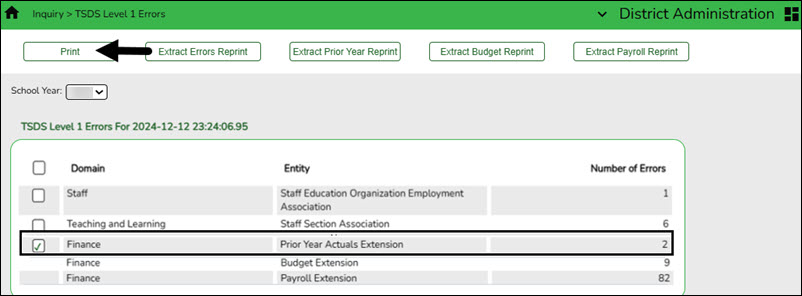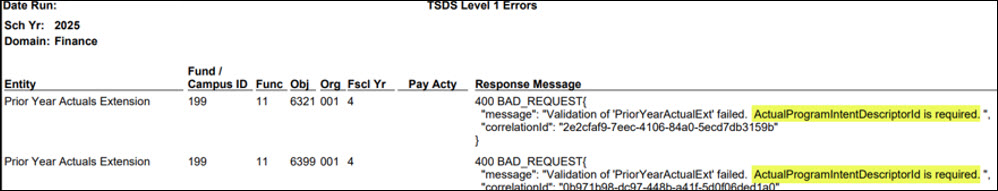TSDS PEIMS Mid-Year Submission Data for Business
Created: 10/1/2024
Reviewed: 11/21/2025
Revised: 01/20/2026
This document outlines key Business data that is submitted during the Public Education Information Management System (PEIMS) Mid-Year Submission and used by the Texas Education Agency (TEA). The midyear submission (Collection 2) is a report of actual financial data for the prior school year. As the year progresses, this document may be updated to include additional fields of data.
This document assumes you are familiar with the basic features of the ASCENDER Business system and have reviewed the ASCENDER Business Overview guide.
For a complete list of submission rules and edits, access the TSDS Web-Enabled Data Standards (TWEDS) website: https://tealprod.tea.state.tx.us/TWEDSAPI/31/0/0/Overview?IntroductionId=993. In the top-right corner, select the appropriate School Year (20XX), Collection (PEIMS), and Submission (Fall) and click Open.
Once on the TWEDS website, in the Overview tab, you can review Collections, Timelines (DUE DATES), and Data Submission Responsibilities. It is highly important to ensure that you review all of these details as they may change according to the School Year.
Additionally, you can use the other tabs on the TWEDS website to review Data Components, Descriptor Tables, References, Rules, Change Logs, and Early Notices.
Prerequisites
Review the following and take action as needed:
❏ Ensure applicable employees have the correct roles and permissions in ASCENDER Security Administration to access pages needed for TSDS reporting.
* The underlined text indicates the domain's submission level as it appears on the District Administration > Options > TSDS > Domains & Entities page.
I. Education Organization Domain
First Level Submission
The Education Organization domain includes information about public, charter, education service center, organization, or agency.
Information from AskTED is imported into the Operational Data Store (ODS). As you send data, TEA matches the School ID (county district number) to existing district and campus information to ensure that the reported data is credited to the correct Local Education Agency (LEA).
II. Finance Domain
Third Level Submission
The Finance domain includes financial information captured in accounts (both actuals and budgeted).
Ensure that you communicate all Mid-Year Submission activities with the PEIMS Coordinator to confirm alignment and shared understanding.
III. Send Data to the DMC/IODS
District Administration > Options > TSDS > Domains & Entities
Scheduled extracts run every weekday (Monday-Friday) at 6:00 PM to automatically extract and send data to TEA. However, users can initiate data transmission to TEA on demand by clicking the Extract & Send button if they want to upload data sooner.
Note: If a manual data transmission is already in progress, the scheduled extract will not run.
❏ Click Extract & Send and wait until the process is complete. If the Extract & Send button is disabled, the process is still progress.
❏ Click Send Status to review a record count. If the records were not 100% successful, review the level 1 errors to determine which records need to be resolved.
Note: Only SSA fiscal agents will have the SharedServiceArrangementExtension. All other LEAs will see 0 records for the SharedServiceArrangementExtension.
IV. Review Level 1 Errors
District Administration > Inquiry > TSDS Level 1 Errors
If the records were not 100% successful, review the level 1 errors and make the necessary corrections.
A list of domains and entities is displayed along with the number of errors associated.
❏ Select ❏ next to the domains (rows) to be included in the report. If multiple domains are selected, the report prints in dependency order (Domain > Entity), which is the same order used in the Ed-Fi error log.
❏ Click Print. The report is displayed with the error details as reported by TEA. The report includes key details for each entity within the domain; however, some endpoints may or may not be populated depending on the error.
V. Data Quality Tips
To easily locate a complete list of valid codes, you can copy and paste the table ID into the Search For field on the TWEDS website and click Search.
Finance Data (Prior Year)
| ASCENDER Breadcrumb | Step |
|---|---|
| Finance > Inquiry > General Ledger Inquiry | Click  to display all funds. Verify all funds are valid for the 2025 Actual. If not, create TSDS Crosswalks (Fund to Fund). to display all funds. Verify all funds are valid for the 2025 Actual. If not, create TSDS Crosswalks (Fund to Fund).ActualFund - Table ID C145A |
Click  to display all functions. Verify all functions are valid for the 2025 Actual. If not, create TSDS Crosswalks (Function to Function). to display all functions. Verify all functions are valid for the 2025 Actual. If not, create TSDS Crosswalks (Function to Function).TIP: Expense function codes should not be 00. ActualFunction - Table ID C146A |
|
Click  to display all objects. Verify all objects are valid for the 2025 Actual. If not, create TSDS Crosswalks (Object to Object). to display all objects. Verify all objects are valid for the 2025 Actual. If not, create TSDS Crosswalks (Object to Object).TIP: Expense object codes should not end with 0. ActualObject - Table ID C159A |
|
Click  to display all Program Intent Codes (PICs). Verify all PICs are valid for the 2025 Actual. If not, create TSDS Crosswalks (Program Intent to Program Intent). to display all Program Intent Codes (PICs). Verify all PICs are valid for the 2025 Actual. If not, create TSDS Crosswalks (Program Intent to Program Intent).TIP: Expense program intent code should not be 00. ActualProgramIntent - Table ID C147A |
|
Click  to display all organization codes. Verify all organization codes are valid for the 2025 Actual. If not, create TSDS Crosswalks (Org to Org). to display all organization codes. Verify all organization codes are valid for the 2025 Actual. If not, create TSDS Crosswalks (Org to Org). |
|
| Verify organizations 001-698 are tied to a campus ID in AskTED. If not, create TSDS crosswalks as needed (Org to Org). | |
Click  to verify accounts with PIC 91 are using function codes 36, 51 or 52. to verify accounts with PIC 91 are using function codes 36, 51 or 52. |
|
Click  to verify combinations: to verify combinations:• Org 701-750 should only be used in functions 41, 53, 99 • Function 71 should be used with object 65XX • Funds 205, 255, 270, 429 should be used with PIC 24 rather than 30 • Expense objects (6XXX) should not be used with Org 000 • Expense Objects (6XXX) should not be used with PIC 00 |
|
Click  to ensure fiscal years 3-6 are being reported. to ensure fiscal years 3-6 are being reported. |
|
| Verify expenditures exist for object code 6491 to record Statutorily Required Public Notices. | |
| Verify at least one account code exists for instructional staff development (function 13) with actual expenditures greater than zero. | |
| Verify at least one account code exists for general administration (function 41) with actual expenditures greater than zero. | |
| Verify at least one account code exists for instructional resources and media services (function 12 and object 6100-6600) with a budget and actual expenditures greater than zero. | |
| Verify at least one account code exists for guidance, counseling, evaluation services or social work services or health services in function 31-33, object 6100-6600 with amounts greater than zero. | |
| Verify at least one account code exists with object code 6212 for audit services. | |
| Verify actual expenditures are reported in Fund 199, object 6144. | |
| Verify expenditure accounts with function 91 or 92 (if applicable), organization code is 999. | |
| Verify one account code exists for Matching State Funds (object 5829) in funds 240 and 410. |