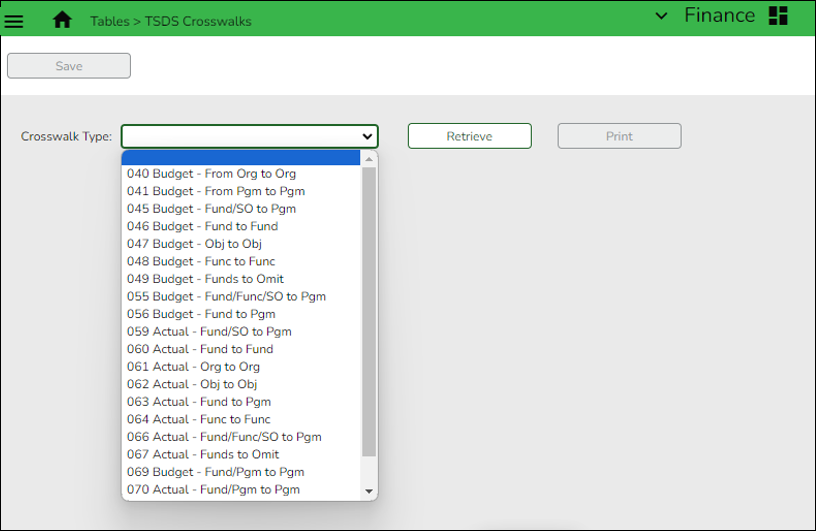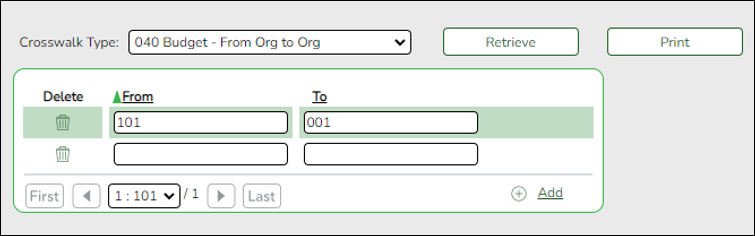User Tools
Sidebar
Add this page to your book
Remove this page from your book
Add crosswalks
Finance > Tables > TSDS Crosswalks
Map financial data from the LEA's set of accounts to TEA's Chart of Accounts for both the current and previous file IDs.
- Verify the TSDS crosswalks are correct.
- Verify that there are not crosswalks for the automatic crosswalks processed by ASCENDER.
- Review the Automatic Crosswalks section on the Finance TSDS Crosswalk Tables page.
- If a crosswalk is created on this page, it will be used and applied throughout the TSDS reporting process.
- Automatic crosswalks are applied AFTER crosswalks created on this page are applied.
- If you choose to use crosswalks, note that no updates are made to the Finance application. Any updates must be made manually in the Finance application.
As an example, a one-campus LEA that budgets and books expenditure records to campuses 101 and 001 should establish a crosswalk to move expenditures from Organization code 101 to Organization code 001.
TIP: When performing a crosswalk, note that it transfers all items from the old to the new. For example, if using 040 Budget - From Org to Org and you move Org 101 to Org 001, all line items from Organization code 101 will be moved to Organization code 001, not just a specific line item.
Americans with Disabilities Act (ADA) and Web Accessibility
The Texas Computer Cooperative (TCC) is committed to making its websites accessible to all users. It is TCC policy to ensure that new and updated content complies with Web Content Accessibility Guidelines (WCAG) 2.0 Level AA. We welcome comments and suggestions to improve the accessibility of our websites. If the format of any material on our website interferes with your ability to access the information, use this form to leave a comment about the accessibility of our website.