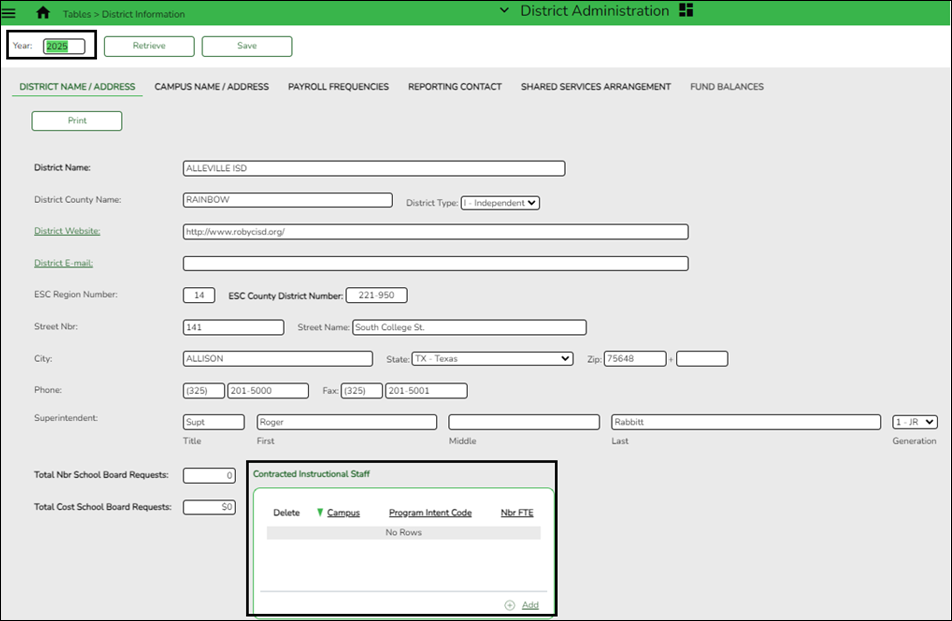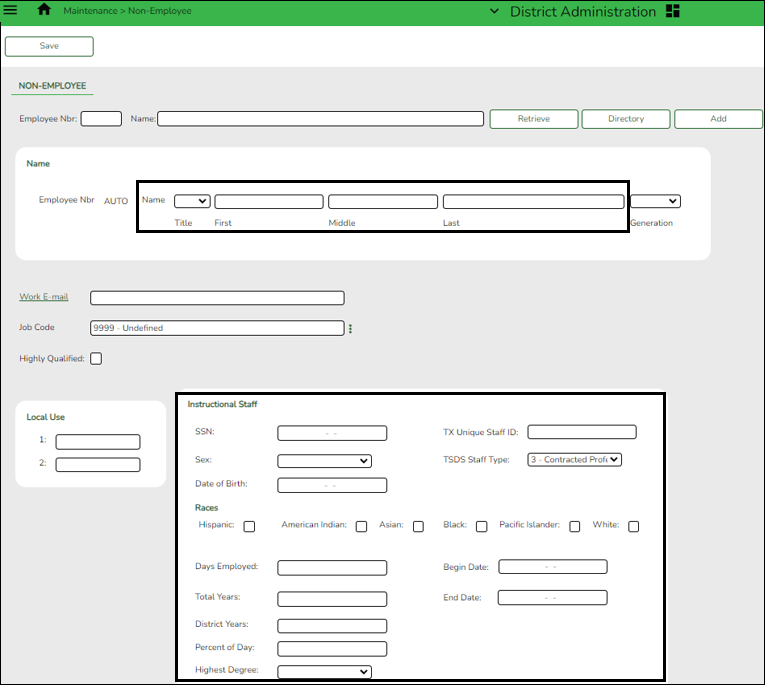User Tools
Sidebar
Add this page to your book
Remove this page from your book
District Administration
District Administration > Tables > District Information > District Name/Address
Add data for contracted instructional staff as needed.
❏ In the Year field, type the four-digit school year for which you want to add or retrieve data and click Retrieve.
❏ Under Contracted Instructional Staff, add records and complete the following fields:
- Campus
- Program Intent Code
- Number of FTEs
District Administration > Maintenance > Non-Employee
For contracted instructional staff, complete all fields under Instructional Staff.
❏ Be sure to select a TSDS Staff Type code for all non-employee staff members with a 2023 start date or later.
• Select 3 - Contracted Professional Staff if the staff member is a Contracted Professional (instructional and non-instructional).
• Select 4 - In-District Charter Prtnr Campus Teacher if the staff member is a teacher employed at an In-district Charter Partner Campus.
Americans with Disabilities Act (ADA) and Web Accessibility
The Texas Computer Cooperative (TCC) is committed to making its websites accessible to all users. It is TCC policy to ensure that new and updated content complies with Web Content Accessibility Guidelines (WCAG) 2.0 Level AA. We welcome comments and suggestions to improve the accessibility of our websites. If the format of any material on our website interferes with your ability to access the information, use this form to leave a comment about the accessibility of our website.