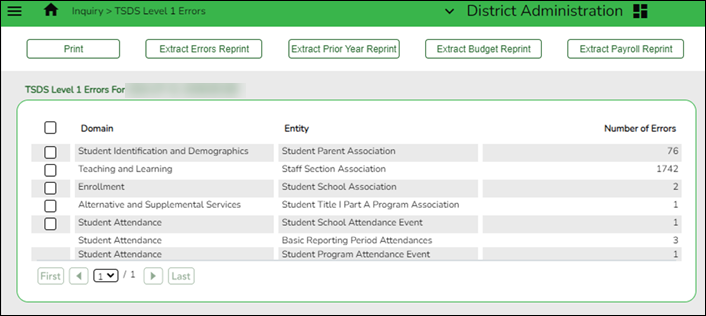Review/correct TSDS Level 1 Errors
District Administration > Inquiry > TSDS Level 1 Errors
Review TSDS Level 1 errors on a regular basis and correct data as needed. If not addressed, these errors will prevent data from flowing to the Operational Data Store (ODS).
You can print various reports using the following options:
- Select the checkbox next to the domains (rows) to be included in the report and click Print. This prints errors associated with the selected Domain > Entity.
- Click Extract Errors Reprint to display the processes that completed successfully in the last extract as well as a list of errors that need to be corrected. This should be the focus for most error resolution.
- Click Extract Prior Year Reprint to display data that was extracted for Mid-Year PEIMS.
- Click Extract Budget Reprint to display Budget data most recently extracted for Fall PEIMS.
- The Extract Payroll Reprint button displays Payroll data most recently extracted for Fall PEIMS.
Note: If included in the report, the Action Type column displays the expected action of the record that was sent to the Operational Data Store (ODS):
- I - Insert
- U - Update
- D - Delete