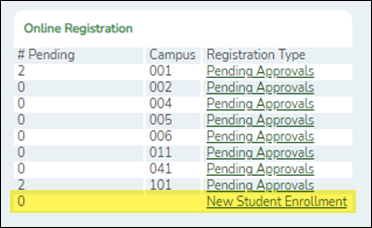Currently, there is only one dashboard element available for Student users:
Online Registration
If you have approval responsibilities in ASCENDER, the Online Registration is displayed on the ASCENDER homepage with a list of your approval types.
| # Pending | Displays the number of pending approval items for the corresponding approval type. |
|---|---|
| Campus | Displays the campus tied to the pending item, if applicable. |
| Registration Type | Displays a link to the page where you have pending approval items. |
Pending Approvals
In this example, the user has Pending Approvals for campuses 001, 041, and 101.
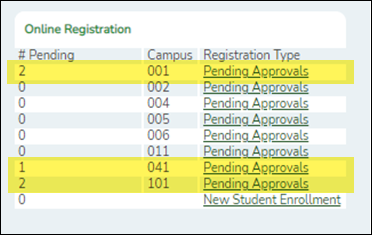
❏ Click the link. The selected page opens in a separate browser window.
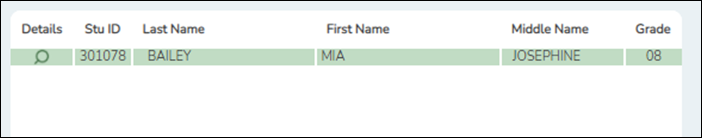
❏ Perform the necessary action to satisfy the pending item.
❏ Log out of ASCENDER and then log back in to refresh the homepage.
Notice the count under # Pending resets to 0 after the item is approved. In this example, the pending approval item for campus 041 has been approved.
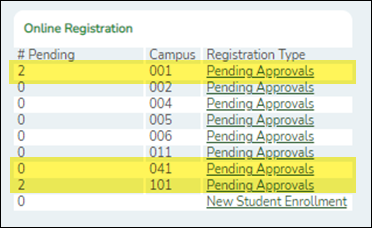
New Student Enrollment
In this example, the user has items to review and complete for New Student Enrollment.
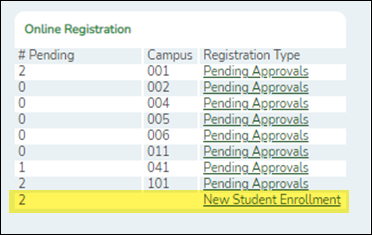
❏ Click the link. The selected page opens in a separate browser window.
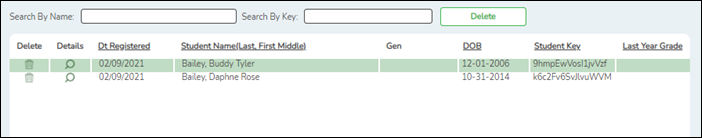
❏ Verify the campus of enrollment. Perform the necessary actions to complete the student enrollment.
❏ Log out of ASCENDER and then log back in to refresh the homepage.