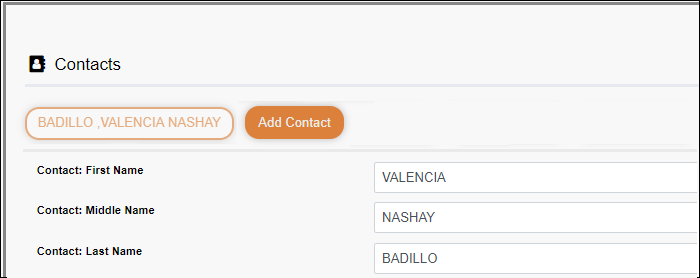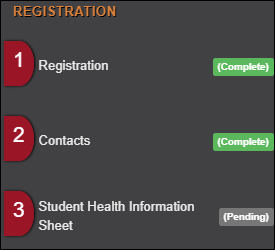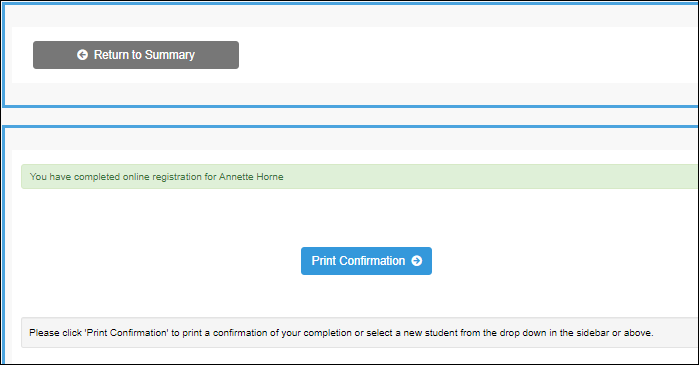ParentPortal Admin: Enrollment, Registration, and Data Updates
Parent: Add/Register Student
With a ParentPortal ID, the parent can add the student to his ASCENDER ParentPortal account and complete Returning Student Registration during the registration window.
- This guide assumes that several required steps have already been performed by the district to enable Returning Student Registration and/or Student Data Maintenance at the campus. See District: Set Up & Enable Forms.
- This guide also assumes that:
- The student is enrolled in the district.
- The parent’s email address for the student is verified via ParentPortal. *
* A parent must have already created a ParentPortal account AND verified his/her email address. (Verifying the email address can be done during the creation of a new account or for an existing account on ParentPortal > My Account (Email Address)). NOTE: The parent’s email address MUST match the E-mail field on Registration > Maintenance > Student Enrollment > Contact for a contact selected as Parent/Guardian.
* If Guardian Verified is selected on Registration > Maintenance > Student Enrollment > Contacts, and the email address for the ParentPortal account matches the email address for that guardian on the Contacts tab, the parent can complete Returning Student Registration and Student Data Maintenance. This workaround allows parents access even if they do not have a valid email address.
Once you receive the ParentPortal ID:
- Add the student to your ParentPortal account.
ASCENDER ParentPortal > My Account
If you are continuing from the previous step, the My Account page is displayed. Otherwise, log on and select My Account from the menu.
❏ From the My Account page, click Add or Remove Student. (This step is not necessary if you clicked Add an Already Enrolled Student to My Account on the pop-up window.)
❏ Add the following information under Add Student to ParentPortal.
ParentPortal ID Type the ParentPortal ID provided by the student's campus. If you do not have this ID, you must contact the campus to get the ID. You cannot add a student without entering a valid student portal ID.
The ID is case sensitive and must be entered exactly as it appears (example: qbQgk3qAs2z).Birth Date Type the student's complete birth date. The date entered here must match the birth date in the student's record at the campus. You cannot continue without entering the correct birth date.
❏ Click Add.If your student was successfully added to your account, his name will appear on the page. You will now be able to access your student's data.
During the Registration window:
- Register for the upcoming school year.
ASCENDER ParentPortal > Summary
During the annual online registration window:
You can easily see your student's progress in the registration process and access the page where you can complete the forms.
If your student's registration is in progress, a pop-up window opens from this page.
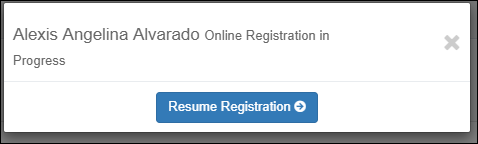
❏ Click Resume Registration to continue the registration process.Or, click
 to close the pop-up window and continue registration later.
to close the pop-up window and continue registration later.
Once you have completed registration, the pop-up window will no longer appear.
NOTE: On the Summary page, the Registration button will be red, yellow, or green depending on how far along you are in the process.
• The information is green if all forms are completed (i.e., 100%).
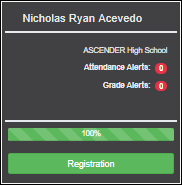
• The information is yellow if most of the forms are completed (i.e., 50%-99%).
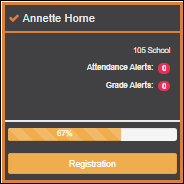
• The information is red if fewer than half of the forms are completed (i.e., 0%-49%).
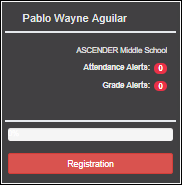
• The card is highlighted and has a check mark for the selected student.
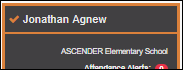
❏ To begin or resume the registration process, click Resume Registration on the pop-up window, or click the Registration button on the student's card.The Registration page opens.
❏ Click Start Registration.The first form in the list opens on the right side of the page.
Depending on the form type and district requirements, a form will require one of two actions:
• View only or download
• Review and update
- View only or download: View the form and acknowledge that you have viewed the form. There is no data to enter.
- For a static form, click Download Attached Document to open, save, and/or print the form.
- For a standard form, the form automatically opens on the right side of the page.
- By clicking Next Form, you are confirming that you viewed the form.
- Review and update: Review existing data. Add or update data as needed.
- For a dynamic form, add or change data. Type over the existing data with new data where applicable.
- If a field contains the Document button, you can click the button to upload a file related to online enrollment, such as a birth certificate, driver license, immunization record, or proof of residency.
- Texas standard forms must be re-submitted each year. All data must be re-entered.
❏ Click Next Form.
The next form in the list is displayed on the right.
❏ Continue reviewing forms and clicking Next Form until you have reviewed and updated all forms.
- If you are not ready to complete a form, click Save Form to save any data entered so far.
- If you leave ParentPortal before finishing registration updates, a Resume Registration button is displayed allowing you to continue where you left off.
When you have viewed and entered all required data on all required forms, the Finish and Submit to District button is displayed at the bottom of the page.
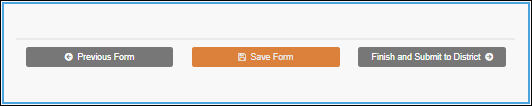
❏ Click Finish and Submit to District.The final page opens allowing you to print a confirmation for your records.
A page opens in a new window which lists the dates on which each form was completed.
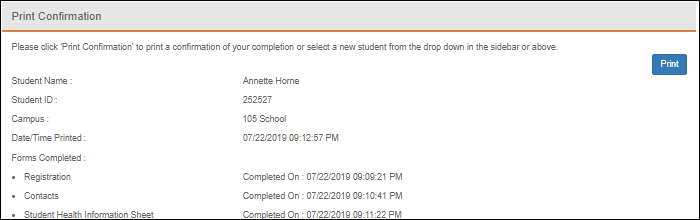
Print this page for your records, then click Close Window.
Edit Data:
❏ To update data you already entered, return to the form, type over existing data, and submit the form again.
- Monitor pending data changes.
Pending Changes:
Dynamic Forms:
Until the change is approved by the campus, both the previous and new data are displayed, and an asterisk is displayed next to the fields to indicate that the change is pending.
If the administrator rejects a change for a dynamic form field, a message will be displayed next to the field indicating the reason for the rejection.
The message is cleared once you change the field and resubmit.
Standard Forms:
Until the change is approved by the campus, the Show Changed Values button appears on the form allowing you to toggle between viewing the previous and new values.
❏ Click Show Changed Values to view the previous data.
The changed data is highlighted and reflects the most recent change. Click Show New Values to return.
If you edit a pending field, your most recent change will overwrite the former pending change. The campus staff will approve the most recent change.
All data changes submitted via ParentPortal must be reviewed by an administrator before the student’s record is updated.
See Campus: Review & Accept Data Changes.
- For a dynamic form, each request is approved or rejected individually. For example, if you update your phone and address, the campus may approve the phone number change, but may require proof of residence before an address change is approved.
- For a standard form, the form is accepted or rejected as a whole.
If campus staff rejects a submitted change, you will be notified by email. The email message should inform you why a particular change was rejected and what to do. Contact the student’s campus for more information.