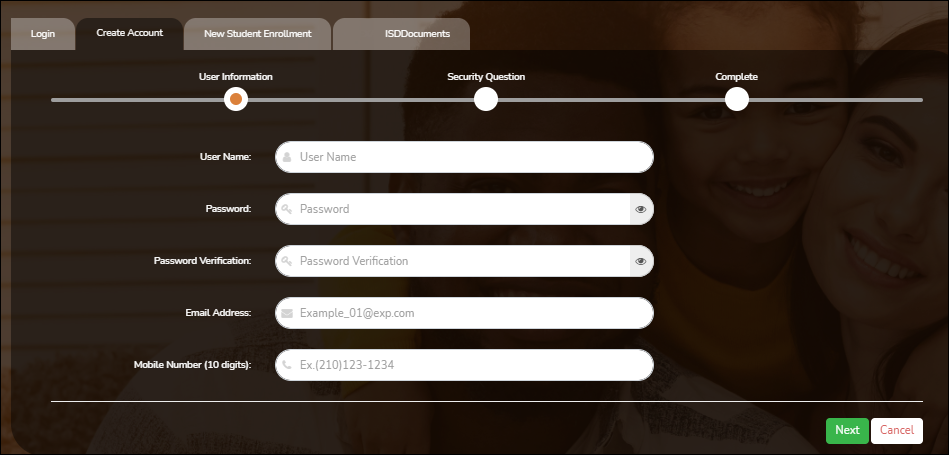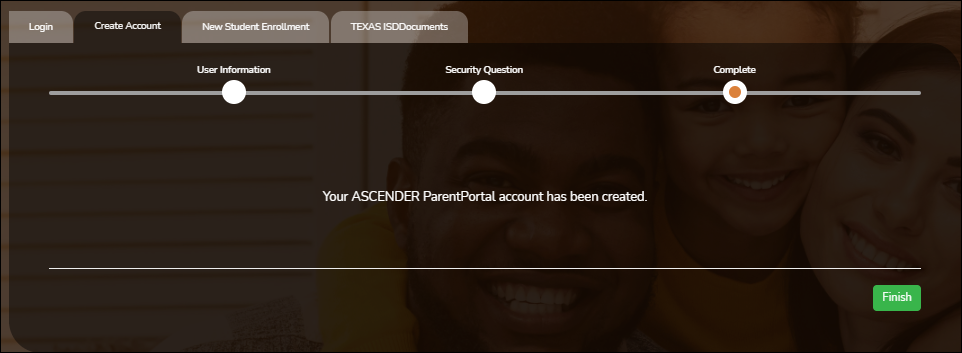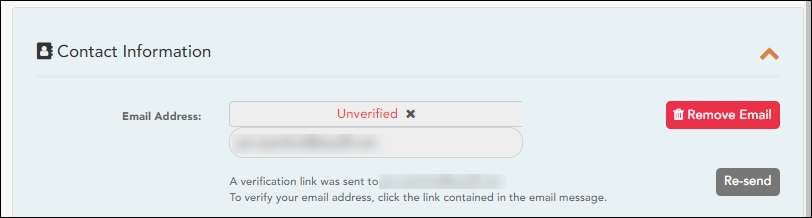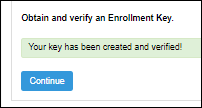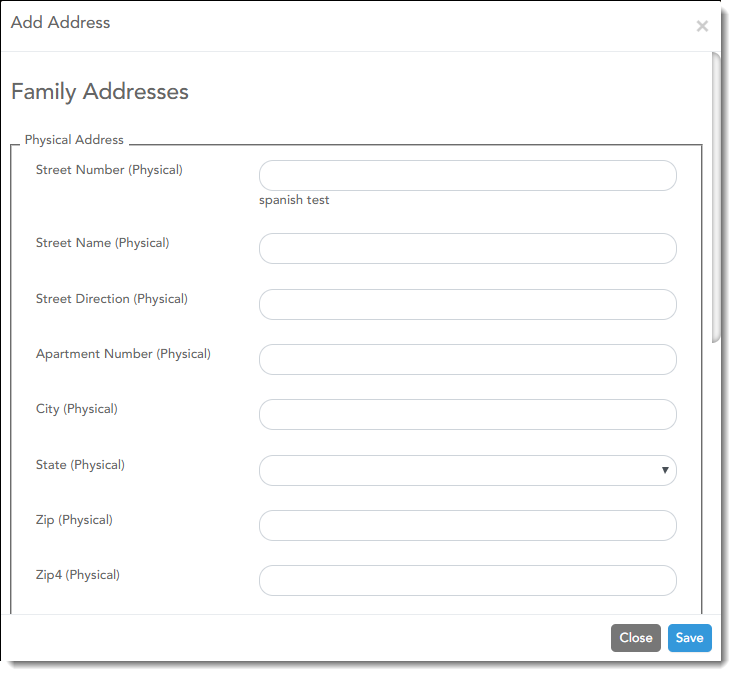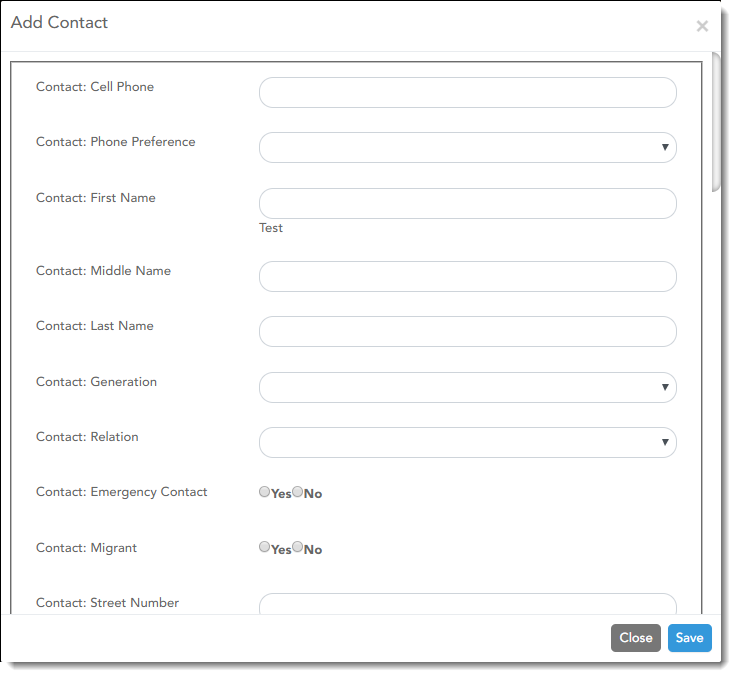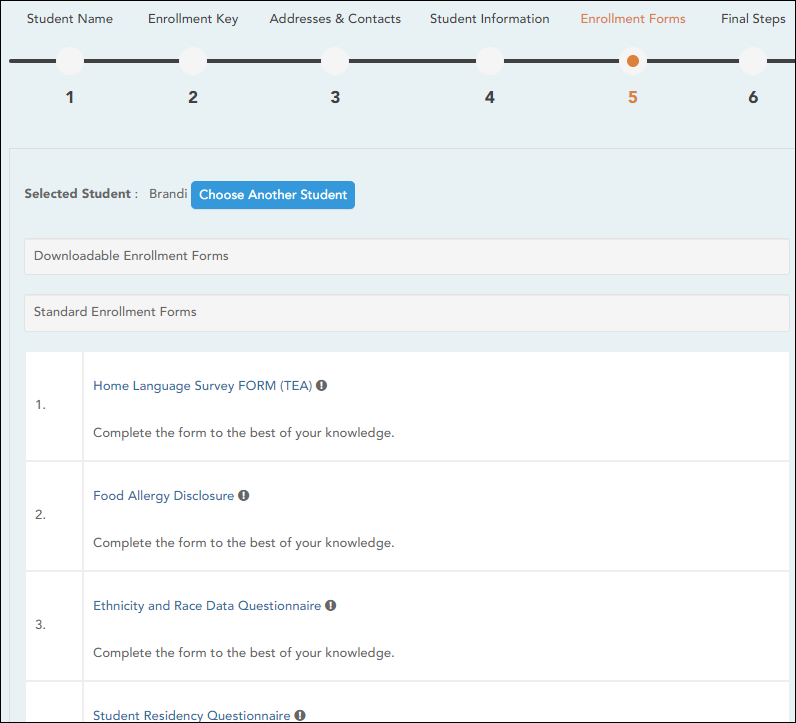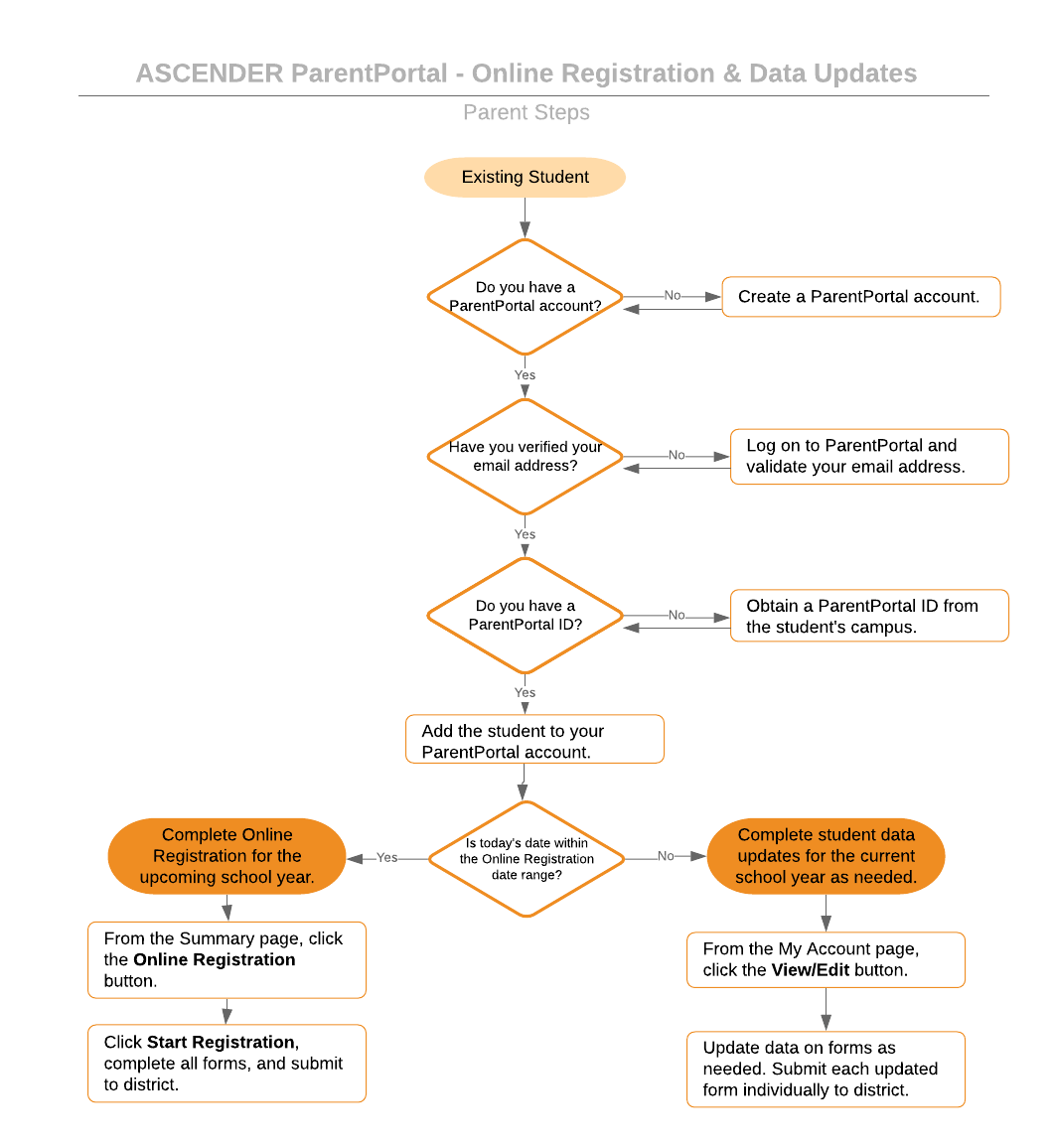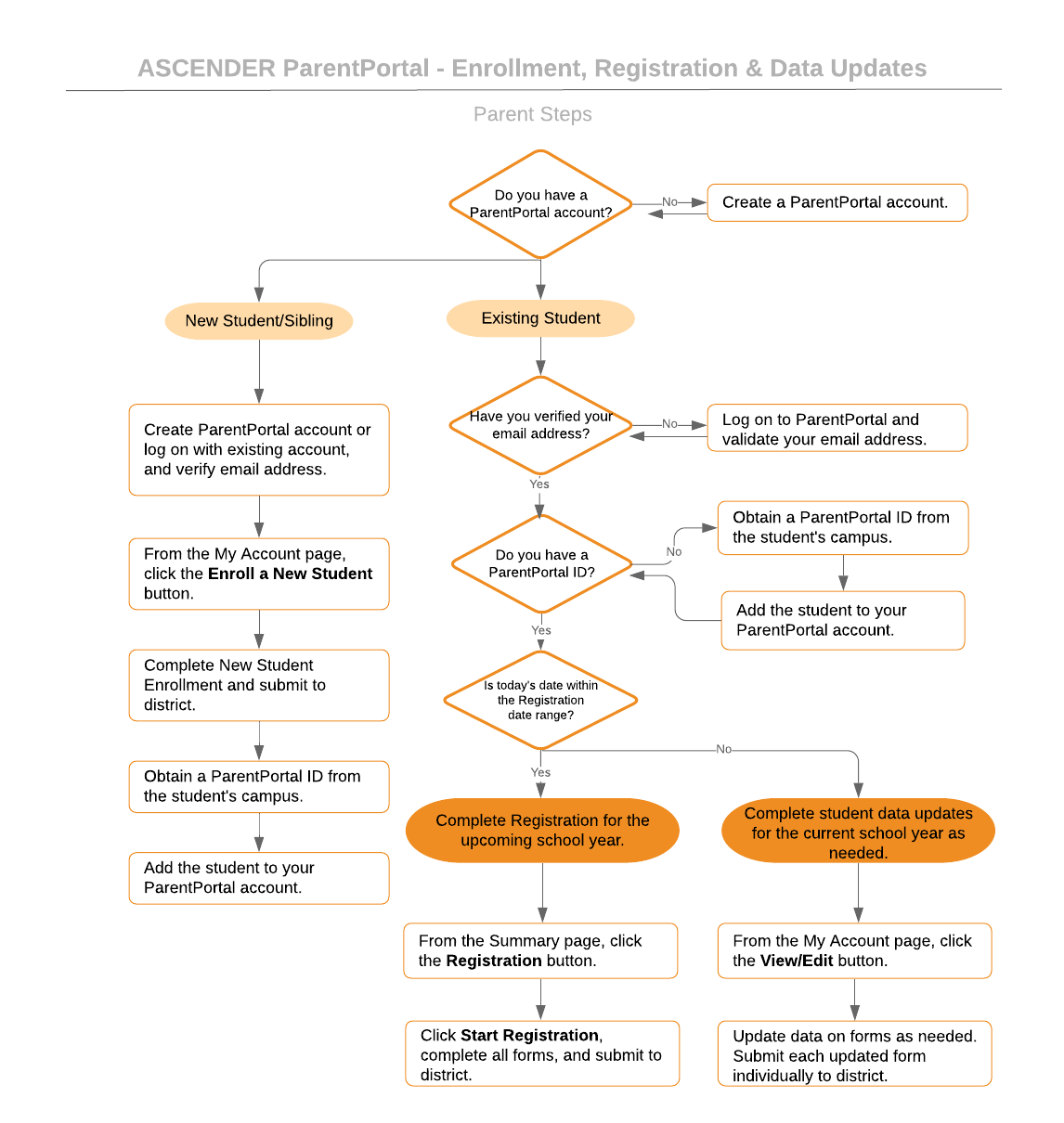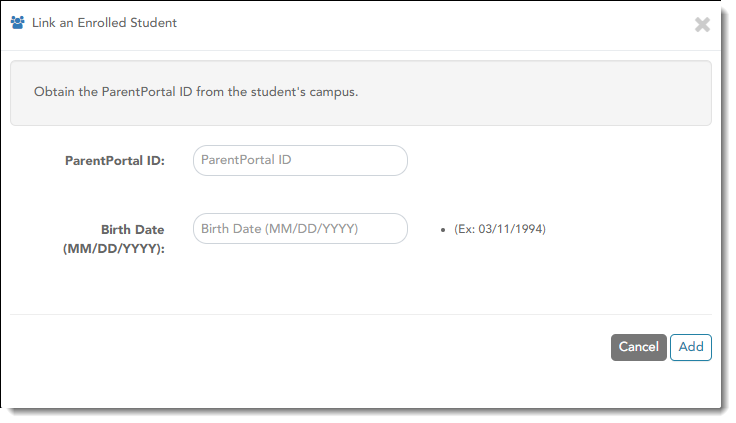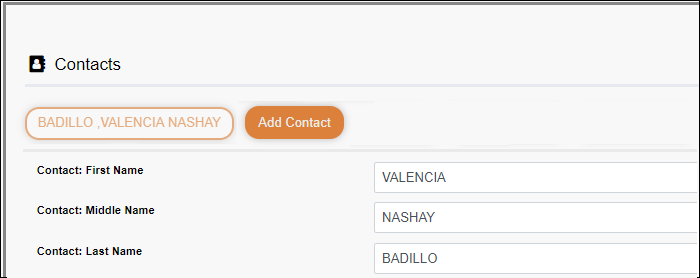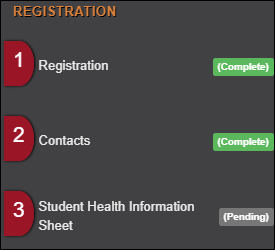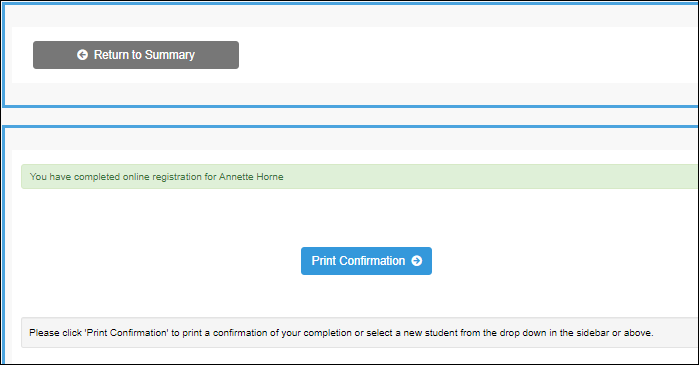User Tools
Sidebar
Table of Contents
academy:parent
Book Creator
Add this page to your book
Add this page to your book
Book Creator
Remove this page from your book
Remove this page from your book
This is an old revision of the document!
Parent Guide: New Student Enrollment, Online Registration, & Data Updates
I. Create Account & Enroll a New Student.
Follow these steps to enroll a student in the district using the New Student Enrollment wizard.
- Create an ASCENDER ParentPortal account and log on.
I. Create an ASCENDER ParentPortal account and log on.
ASCENDER ParentPortal > Login
Before enrolling a student, create a user account in ASCENDER ParentPortal in order to obtain a user name and password to access the system. When you access ParentPortal, the Login page is displayed.
❏ Click Create Account.
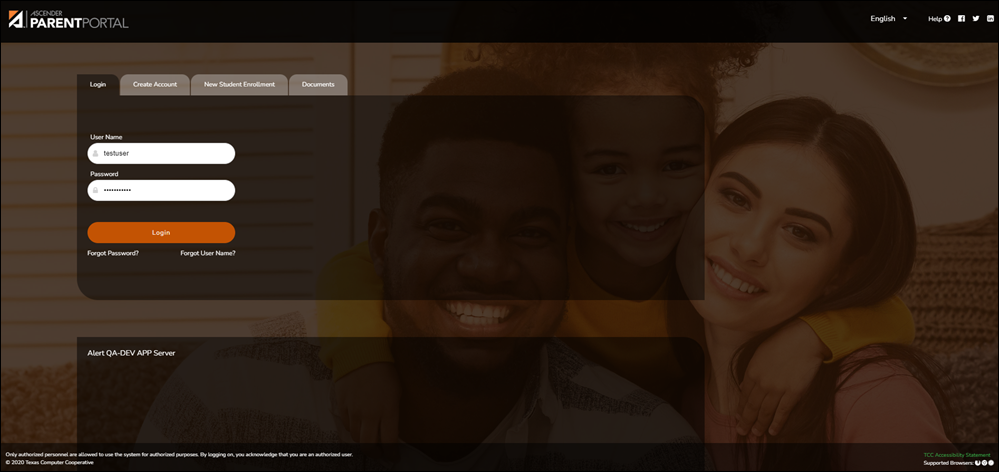
The Create Account - User Information page opens.
Email Address (Required) Type your email address. You cannot enter an address that is already in use.
NOTE: If you have multiple students associated with your account, the email address listed for the guardian at your student's campus must match for ALL students associated with your ParentPortal account in order for Registration features to be activated, and the email address must be validated.
Mobile Number Type your ten-digit mobile number. You cannot enter a number that is in use.
❏ Click Next.
Security Question
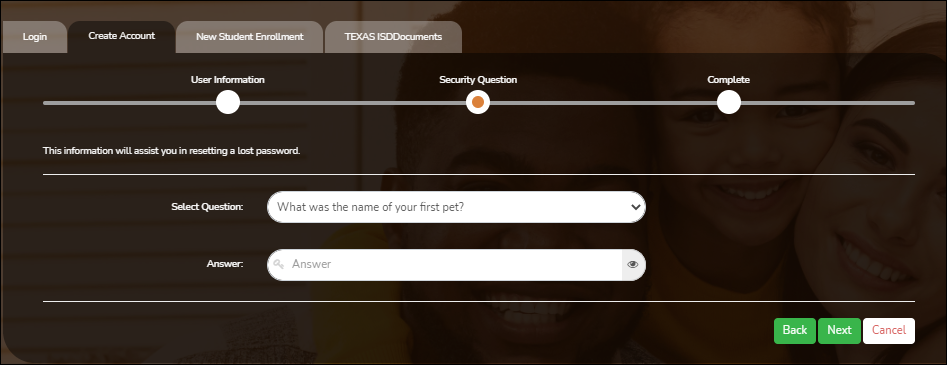
Select Question Select a question. If you need to reset your password, you will be asked this question.
Answer Type the answer to the question.
You will need to answer this question correctly to recover your password. Be sure to select a question for which you will remember the answer easily.
IMPORTANT: The answer is case-sensitive (always write it exactly as it appears here, including upper and lower case letters).
❏ Click Next.
Complete❏ Click Finish.
- The My Account page opens where you can add a student to your account and update your security and contact information.
- If you entered an email address or mobile number, you will receive a notification message containing a verification link.
NOTE: If you are not listed as a contact or as a guardian (i.e., student, step-parent, etc.), you will be a read-only user with limited access.
- Complete the new student enrollment process.
ASCENDER ParentPortal > My Account
If you are continuing from the previous step, the My Account page is displayed. Otherwise, log on and select My Account from the header menu.
If you have not already verified your email address using the link that was sent to your email address, you must do this now to continue.
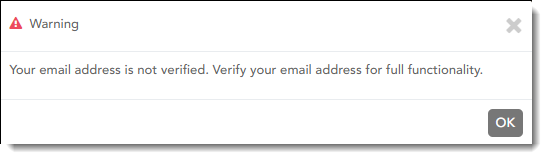
IMPORTANT: If you do not have access to an email address, contact your student's campus.
You must provide and verify your email address before you can access features that require your email address.
You can update your email address at any time.
If no email address has been entered, enter the address.Email Address Type your current email address.
You cannot enter an email address that is already in use.
❏ Click Verify Email.
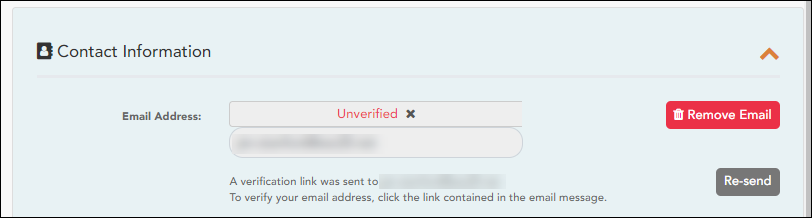
You will receive an email message at that address containing a verification link.
If you entered an email address when you registered for this ASCENDER ParentPortal account, you should have received an email message in your inbox with a code allowing you to verify your email address.
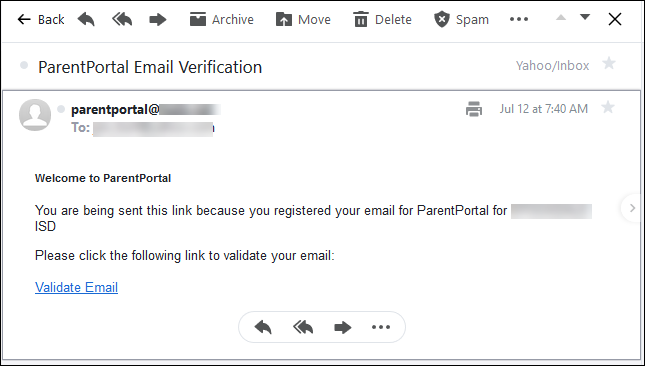
- If the email has been verified, your email address is displayed.
- If your email address has not been verified, you can click Re-send to send a new code.
❏ To enroll a student who has never been enrolled in the district, click Enroll a New Student.
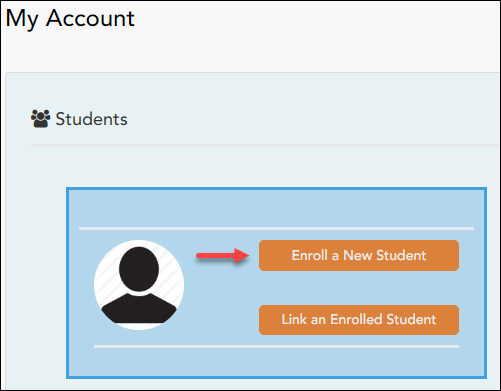
The New Student Enrollment page opens.
ASCENDER ParentPortal > My Account > Enroll a New Student
The New Student Enrollment page allows you to go through the steps required to enroll a new student online using forms provided by the district, and then request an enrollment key which will allow you to complete the New Student Enrollment process.
Step 1 - Student Name:
❏ Enter the student's full name and click Continue.
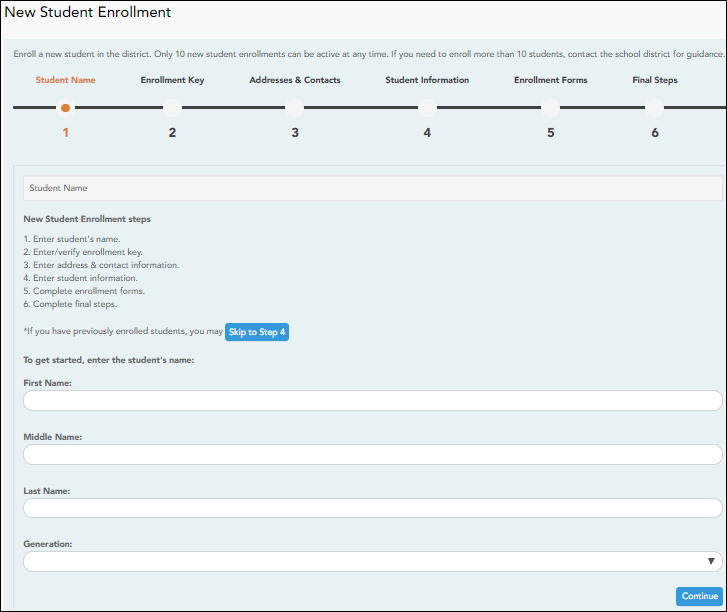
Step 2 - Enrollment Key:
There are two possible methods for requesting an enrollment key. One of the following options will be available, as determined by the district.
- Option 1 - Email Validation
For this option, an enrollment key is sent to you in an email message.
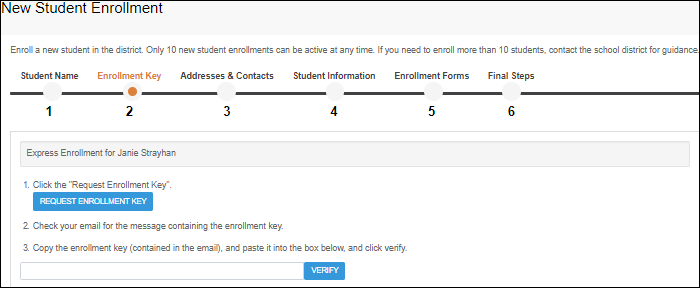
Once you obtain the key, you can enter the key on this page to complete the process. To do this, follow these steps:
❏ Click REQUEST ENROLLMENT KEY to request an enrollment key for your student.A message is sent to your email address that contains the new 16-character student enrollment key.
❏ Check your email inbox for the message that contains the enrollment key.
Enrollment Key You must enter the exact enrollment key in order to complete the enrollment process. The easiest way to enter the code accurately is to copy it from the email message and paste it into the field.
❏ Click VERIFY.If you typed the enrollment key correctly, the message “Your key has been created and verified!” is displayed.
- Option 2 - CAPTCHA Validation
For this option, a key is generated once you correctly enter the CAPTCHA code. To do this, follow these steps:
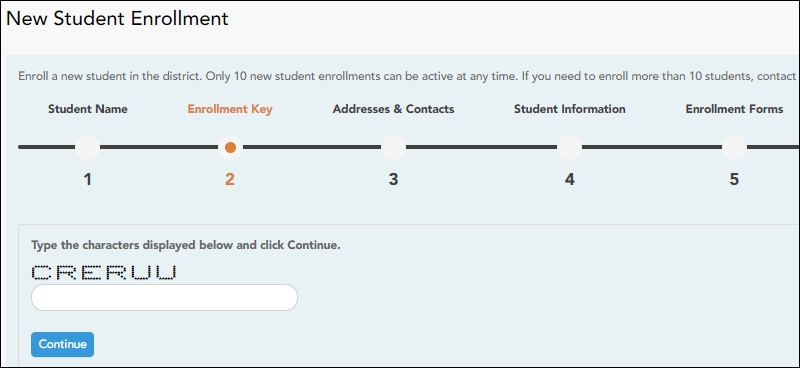
This option is primarily used during a short-term enrollment event, such as Kinder Roundup.
❏ Type the CAPTCHA code exactly as it appears on the page.
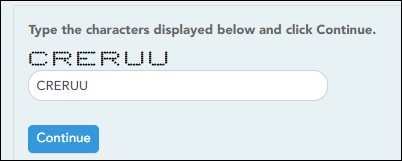
❏ Click Continue.
❏ Click Continue.
Step 3 - Addresses & Contacts:
Step 3 allows you to add physical addresses and mailing addresses for the student, family members, and other contacts.
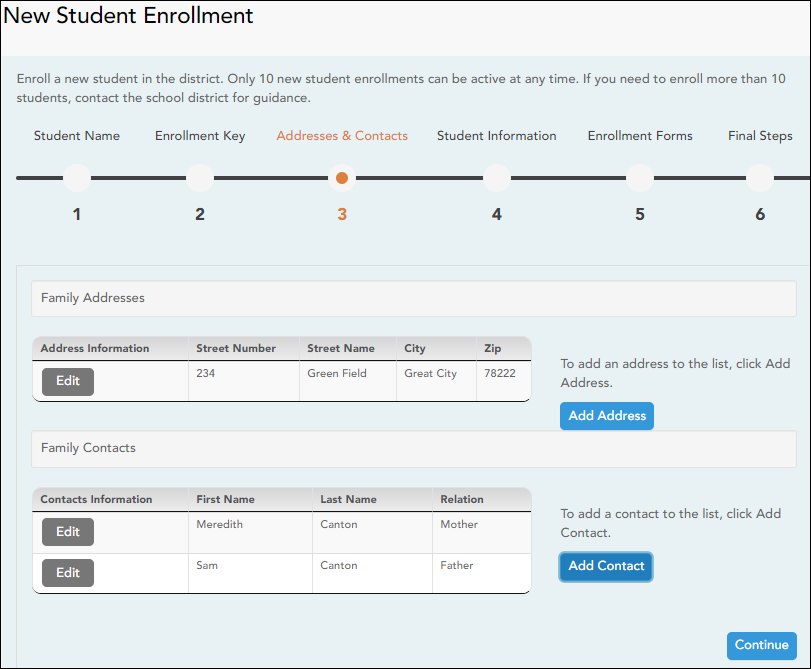
Family Addresses Any existing addresses for the student and family are listed. You can enter multiple sets of addresses if needed.
Add address:❏ Click Add Address to add an address.
❏ Type the complete address in the fields provided.
❏ Click Copy to copy data from the Physical Address fields to the Mailing Address fields if applicable.
❏ Click Save.
Edit address:❏ Click Edit next to the address to edit an existing address.
The Add Address window opens.
❏ Update the fields as needed.
❏ Click Save.
Family Contacts Existing contact information for all of the student's family and emergency contacts. Add up to seven contacts as needed.
Add a contact:❏ Click Add Contact to add a contact.
❏ Enter data in the fields, including the contact's complete name and address.
❏ Click Save.
❏ Add additional contacts as needed.
Edit a contact:❏ Click Edit next to the contact's name.
The Add Contact window opens.
❏ Update the fields as needed.
❏ Click Save.
❏ Click Continue.
Step 4 - Student Information:
Any existing students added to your account are listed.
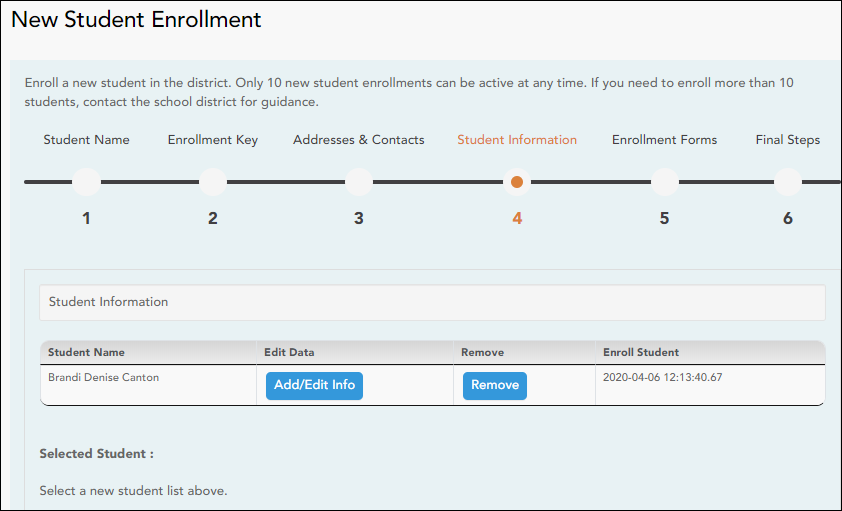
❏ Click Add/Edit Info for the student.The page is re-displayed allowing you to select the student's address and contacts and enter additional information for the selected student.
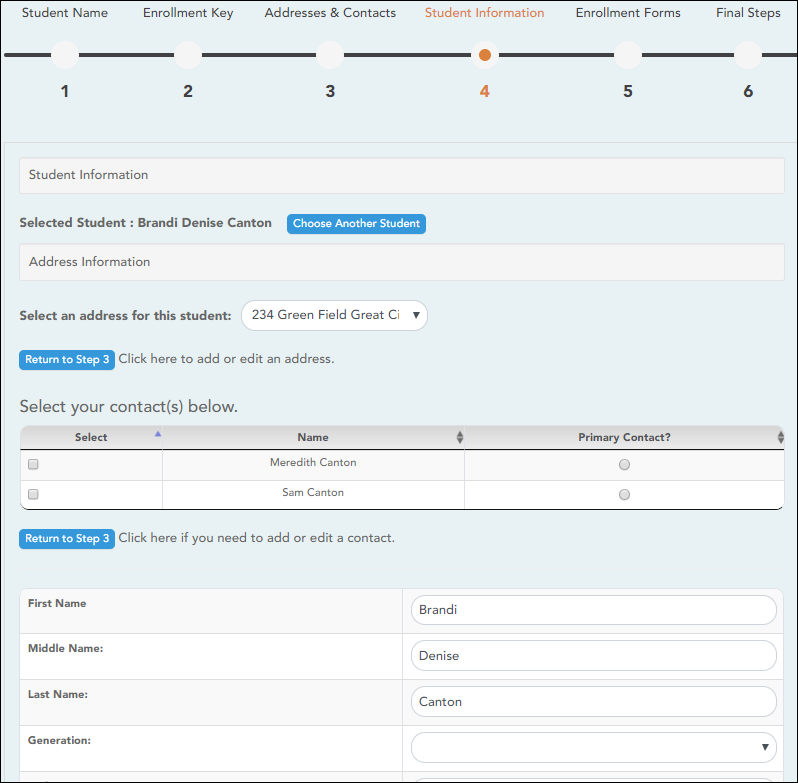
Student Information The name of the selected student is displayed. Click Choose Another Student to enter data for a different student. Address Information Select an address for the student from the drop-down list. These are the addresses entered in Step 3.
If you need to add another address, you can click Return to Step 3 to add another address, and then return to Step 4.Select your contact(s) below Select contacts for the student from those entered in Step 3: • From the list of contacts, select up to seven who should be listed as contacts for the student.
• Of those selected as contacts, select Primary Contact for the one who is the student's primary contact.
If you need to add another contact, click Return to Step 3 to add another contact, and then return to Step 4.student demographic information Enter student demographic data in the fields provided.
Attach a document:
If a field contains the Document button, you can click the button to upload a file related to online enrollment, such as a birth certificate, driver license, immunization record, or proof of residency.
A window opens allowing you select and upload one or more files.
Document Upload Click Choose File. Locate and select the file to be uploaded.
The following file types are acceptable:• PDF
• Text: .txt
• Microsoft applications: .doc, .docx, .pps, .ppt, .pptx, .xls, and .xlsx
• Images: .gif, .jpeg, .jpg, .png, .tif, and .tiff
• Video: .avi, .flv, .mov, .mpe, .mpeg, .mpg, and .wmv
• Audio: .wav
• Zipped: .zipDescription Type a description of the file you are uploading.
❏ Click Upload File.A message is displayed indicating that the file upload was successful, and the details are displayed.
❏ Click Close to close the window.
 - If a document has been uploaded for a particular field, the button displays Documents(+) (with a plus sign).
- If a document has been uploaded for a particular field, the button displays Documents(+) (with a plus sign).
 - If no document has been uploaded for the field, the button displays Documents(-) (with a minus sign).
- If no document has been uploaded for the field, the button displays Documents(-) (with a minus sign).
View or delete an existing document:
❏ Click Documents(+).
❏ Click Save and Continue.
❏ Or, click Save and Continue Later if you have not completed all information and need to continue at a later time. A message is displayed indicating that the data is saved but not submitted for district processing. You can return at a later time to complete the process.
Step 5 - Enrollment Forms:
❏ Under Downloadable Enrollment Forms:
Any additional forms required by the campus or district are listed.
(If you are unable to submit forms online, they can be printed: Download Standard Forms (optional):)
❏ Click each form to view it. The form opens in a new window where it can be viewed and printed.
❏ Print and complete all forms by hand, and take the completed forms to the campus or district if required.
❏ Under Standard Enrollment Forms:The required standard forms are listed. These forms can be completed and submitted online. Icons next to the form name indicate if you have completed the form:
 - Indicates that the parent has not saved the form.
- Indicates that the parent has not saved the form.
 - Indicates that the parent has already saved the form.
- Indicates that the parent has already saved the form.
❏ Click each form to view it.The form opens in a pop-up window.
❏ Enter the required information and click Save Changes.
You cannot save a form unless all required data is entered.
NOTE: Some forms do not have data entry fields, but do need to be acknowledged by the parent. In this case, the click Save Changes to acknowledge the contents of the form.
Until all forms are saved, the Enroll Student button remains disabled. (You may need to scroll down to view the Enroll Student button.)
❏ Click Enroll Student when all data and forms are ready.
The student’s enrollment information is submitted to the district for review and acceptance. You will also receive a confirmation notice by email.
Step 6 - Final Steps:
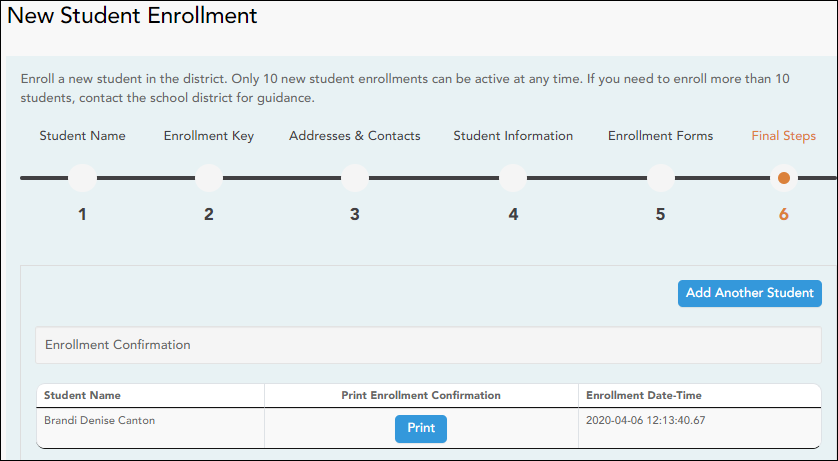
❏ Click Add Another Student if you need to enroll another student, and repeat the process from Step 1.
Under Enrollment Confirmation:
All students are listed whom you have successfully submitted to the district for enrollment, or are in the process of enrolling.
- If you have started the enrollment process for the student, the student's name is displayed.
- If his enrollment has successfully been submitted to the district, the submission date-time stamp is displayed.
❏ (Optional) Click Print to print a confirmation message for each enrolled student.The message contains the student’s name, student enrollment key, and further instructions for your records.
What Happens Next?
Visit in person:
To complete the enrollment process, it may be necessary to go to the district or campus to deliver the downloadable forms and complete any steps that must be handled in person, as required by the district and campus. Contact your campus for these instructions.
Receive a ParentPortal ID:
Once the district or campus has completed your student's enrollment, the campus will issue you a ParentPortal ID for each student you successfully enrolled. You can use the portal ID to add the student to your account.
Once your student is completely enrolled and added to your account, he will be listed on your My Account page under Students. - What Happens Next?
Once the campus has accepted the enrollment of your student, the campus will issue you a unique ParentPortal ID for each student allowing you to add to student to your ParentPortal account.
Contact your campus for information about obtaining a ParentPortal ID for your student.
II. Add & Register Student.
With a ParentPortal ID, you can add the student to your ASCENDER ParentPortal account and complete Returning Student Registration during the registration window.
- The student must already be enrolled in the district.
- The parent’s email address for the student must already be verified via ParentPortal. *
* You must have already created a ParentPortal account AND verified your email address. (Verifying the email address can be done during the creation of a new account or for an existing account on ParentPortal > My Account (Email Address)). NOTE: The email address MUST match a parent/guardian's email address in the campus's records.
* If you do not have a valid email address, contact your student's campus.
Once you receive the ParentPortal ID:
- Add the student to your ParentPortal account.
ASCENDER ParentPortal > My Account
If you are continuing from the previous step, the My Account page is displayed. Otherwise, log on and select My Account from the menu.
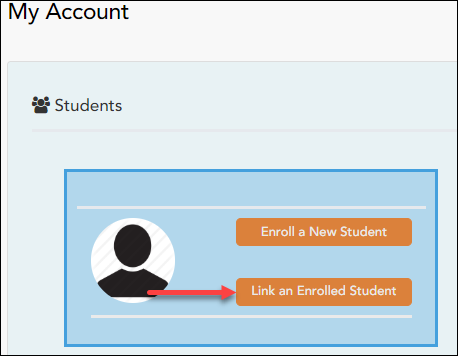
❏ From the My Account page, click Link an Enrolled Student.ParentPortal ID Type the ParentPortal ID provided by the student's campus. If you do not have this ID, you must contact the campus to get the ID. You cannot add a student without entering a valid student portal ID.
The ID is case sensitive and must be entered exactly as it appears (example: qbQgk3qAs2z).Birth Date Type the student's complete birth date. The date entered here must match the birth date in the student's record at the campus. You cannot continue without entering the correct birth date.
❏ Click Add.If your student was successfully added to your account, his name will appear on the page. You will now be able to access your student's data.
During the Registration window:
- Register for the upcoming school year.
ASCENDER ParentPortal > Summary
Campuses typically require enrolled returning students to re-register each year for the upcoming school year and to complete forms that are required annually. Registration typically occurs during a range of dates according to district requirements. During those dates, you can access Registration from the student's Summary page.
During the annual online registration window:
You can easily see your student's progress in the registration process and access the page where you can complete the forms.
If your student's registration is in progress, a pop-up window opens from this page.
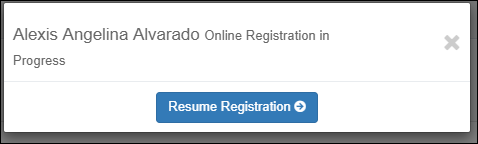
❏ Click Resume Registration to continue the registration process.Or, click
 to close the pop-up window and continue registration later.
to close the pop-up window and continue registration later.
Once you have completed registration, the pop-up window will no longer appear.
NOTE: On the Summary page, the Registration button will be red, yellow, or green depending on how far along you are in the process.
• The information is green if all forms are completed (i.e., 100%).
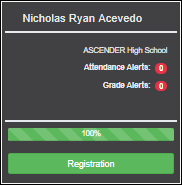
• The information is yellow if most of the forms are completed (i.e., 50%-99%).
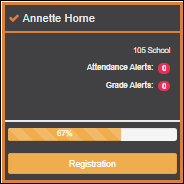
• The information is red if fewer than half of the forms are completed (i.e., 0%-49%).
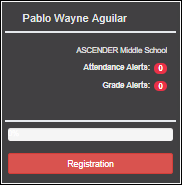
• The card is highlighted and has a check mark for the selected student.
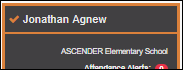
❏ To begin or resume the registration process, click Resume Registration on the pop-up window, or click the Registration button on the student's card.The Registration page opens.
❏ Click Start Registration.The first form in the list opens on the right side of the page.
Depending on the form type and district requirements, a form will require one of two actions:
• View only or download
• Review and update
- View only or download: View the form and acknowledge that you have viewed the form. There is no data to enter.
- For a static form, click Download Attached Document to open, save, and/or print the form.
- For a standard form, the form automatically opens on the right side of the page.
- By clicking Next Form, you are confirming that you viewed the form.
- Review and update: Review existing data. Add or update data as needed.
- For a dynamic form, add or change data. Type over the existing data with new data where applicable.
- If a field contains the Document button, you can click the button to upload a file related to online enrollment, such as a birth certificate, driver license, immunization record, or proof of residency.
- Texas standard forms must be re-submitted each year. All data must be re-entered.
❏ Click Next Form.
The next form in the list is displayed on the right.
❏ Continue reviewing forms and clicking Next Form until you have reviewed and updated all forms.
- If you are not ready to complete a form, click Save Form to save any data entered so far.
- If you leave ParentPortal before finishing registration updates, a Resume Registration button is displayed allowing you to continue where you left off.
When you have viewed and entered all required data on all required forms, the Finish and Submit to District button is displayed at the bottom of the page.
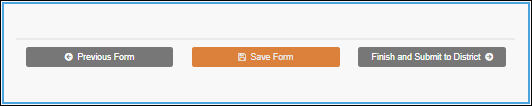
❏ Click Finish and Submit to District.The final page opens allowing you to print a confirmation for your records.
A page opens in a new window which lists the dates on which each form was completed.
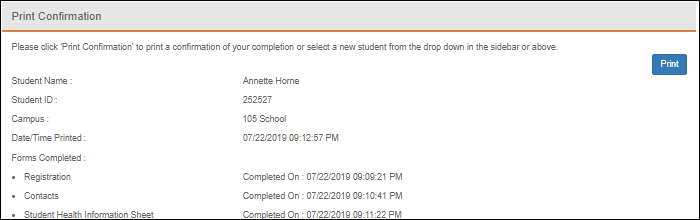
Print this page for your records, then click Close Window.
Edit Data:
❏ To update data you already entered, return to the form, type over existing data, and submit the form again.
- Monitor pending data changes.
Until a change is approved by the campus, both the previous and new data are displayed, and an asterisk is displayed next to the fields to indicate that the change is pending.
If the administrator rejects a change for a dynamic form field, a message will be displayed next to the field indicating the reason for the rejection.
The message is cleared once you change the field and resubmit.
Texas Standard Forms:
Until the change is approved by the campus, the Show Changed Values button appears on the form allowing you to toggle between viewing the previous and new values.
❏ Click Show Changed Values to view the previous data.
The changed data is highlighted and reflects the most recent change. Click Show New Values to return.
If you edit a pending field, your most recent change will overwrite the former pending change. The campus staff will approve the most recent change.
- What Happens Next?
All data changes submitted via ParentPortal must be reviewed by an administrator before the student’s record is updated.
- For most forms, each request is approved or rejected individually. For example, if you update your phone and address, the campus may approve the phone number change, but may require proof of residence before an address change is approved.
- For a Texas standard form, the form is accepted or rejected as a whole.
If campus staff rejects a submitted change, you will be notified by email. The email message should inform you why a particular change was rejected and what to do. Contact the student’s campus for more information.
academy/parent.1562765531.txt.gz · Last modified: 2019/07/10 08:32 (external edit)
Except where otherwise noted, content on this wiki is licensed under the following license: CC Attribution-Share Alike 4.0 International
Americans with Disabilities Act (ADA) and Web Accessibility
The Texas Computer Cooperative (TCC) is committed to making its websites accessible to all users. It is TCC policy to ensure that new and updated content complies with Web Content Accessibility Guidelines (WCAG) 2.0 Level AA. We welcome comments and suggestions to improve the accessibility of our websites. If the format of any material on our website interferes with your ability to access the information, use this form to leave a comment about the accessibility of our website.