Table of Contents
js#thread navbar nocookie msort nsort
js#thread navbar nocookie msort nsort
Finance > Maintenance > Pending Payables
❏ Added this page to replace the existing process of directly creating receiving payable transactions on the Check Processing - PO page. Now, if Create Receiving Payables is selected for Purchasing and Warehouse (only restock orders), and you receive items on the Purchasing > Maintenance > Receiving > Requisition tab, the applicable payable transactions are created on this page. You can then match invoices to the corresponding transactions.
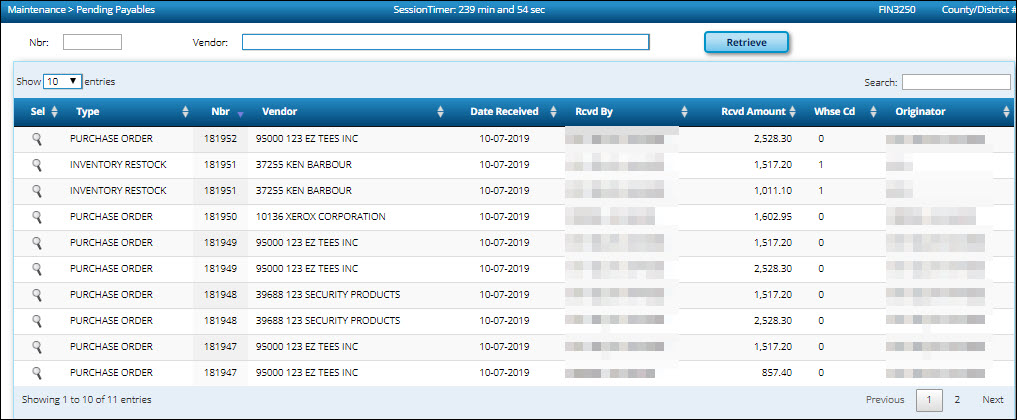
After you click the spyglass icon to select a transaction, the following page is displayed allowing you to enter invoice information for the transaction and create the check transaction. The fields available for edit on this page are based on the Create Receiving Payables and Use Commodity Codes in Finance Payables selections for Purchasing and Warehouse. Clicking Submit on this page does not affect the general ledger, you must use the Finance > Maintenance > Check Processing > Print Checks tab to process the check transaction.
Reference the Finance > Maintenance > Pending Payables Help page for additional information. and create check transactions.
The Texas Computer Cooperative (TCC) is committed to making its websites accessible to all users. It is TCC policy to ensure that new and updated content complies with Web Content Accessibility Guidelines (WCAG) 2.0 Level AA. We welcome comments and suggestions to improve the accessibility of our websites. If the format of any material on our website interferes with your ability to access the information, use this form to leave a comment about the accessibility of our website.