Table of Contents
js#thread navbar nocookie msort nsort
js#thread navbar nocookie msort nsort
❏ Added the following fields:
• Capped To Campus, which is used to prevent over enrolling students at a particular campus. You can select the campus at which a student will be enrolled if the campus you are logged onto is capped. For a student to be allowed to enrolled at the capped campus, the student's entry date must be later than the Capped Date, and that student's Transfer Factor must be 0 (out of district). This field is only enabled if Enable Attendance Zones is selected on Registration > Maintenance > District Profile > District Information > District Maintenance > Attendance Zone Options.
• Capped Date, which allows you to enter the date after which students can be enrolled at the capped campus if Capped To Campus is used. The date must be a valid school or working date.
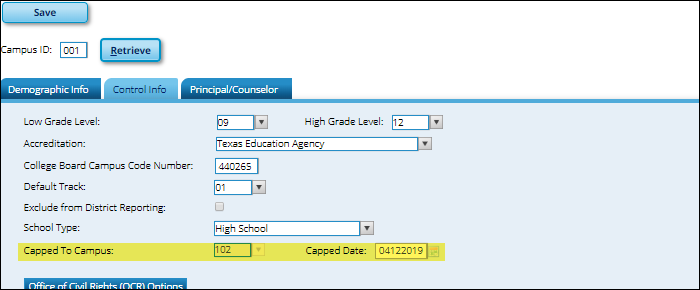
The Texas Computer Cooperative (TCC) is committed to making its websites accessible to all users. It is TCC policy to ensure that new and updated content complies with Web Content Accessibility Guidelines (WCAG) 2.0 Level AA. We welcome comments and suggestions to improve the accessibility of our websites. If the format of any material on our website interferes with your ability to access the information, use this form to leave a comment about the accessibility of our website.