Table of Contents
js#thread navbar nocookie msort nsort
js#thread navbar nocookie msort nsort
❏ Renamed the toggle button from Simple/Detailed to All Attendance/Detailed.
❏ Corrected the Detailed View so that the All Attendance/Detailed toggle displays the correct codes.
The All Attendance view displays the four main absence types:
• Unexcused Absence (U)
• Tardy (T)
• Excused Absence (E)
• School Related (S)
The Detailed view displays the specific district codes assigned to the student for that absence, which are set up on Attendance > Maintenance > District > Posting Codes.
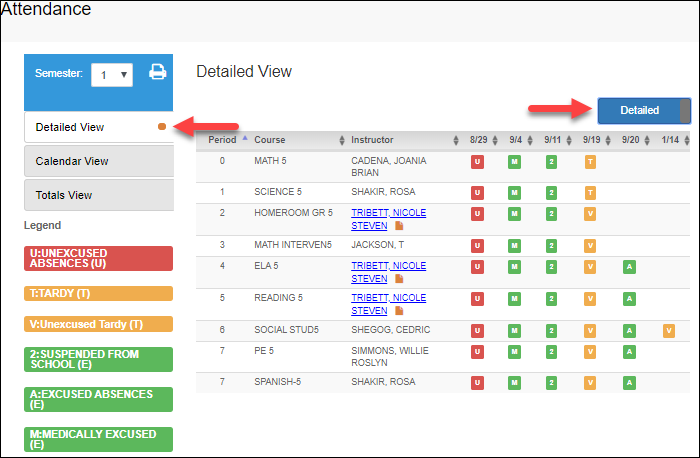
The Texas Computer Cooperative (TCC) is committed to making its websites accessible to all users. It is TCC policy to ensure that new and updated content complies with Web Content Accessibility Guidelines (WCAG) 2.0 Level AA. We welcome comments and suggestions to improve the accessibility of our websites. If the format of any material on our website interferes with your ability to access the information, use this form to leave a comment about the accessibility of our website.