Table of Contents
js#thread navbar nocookie msort nsort
js#thread navbar nocookie msort nsort
Attendance > Maintenance > Student > Student Posting > By Individual
❏ Modified the program to allow attendance to be posted for a student if the campus has up to 28 periods.
Attendance > Maintenance > Flexible Attendance > Weekly Register Worksheet
Attendance > Reports > Attendance Reports > Audit > SAT0600 - Student Detail Report
Attendance > Reports > Attendance Reports > Audit > SAT0900 - Campus/District Summary Report
Attendance > Reports > Attendance Reports > Audit > SAT0920 - Campus/District Multi-Track Summary Report
Attendance > Reports > Attendance Reports > Campus > SAT2100 - Six Weeks FTE Report
Attendance > Reports > Attendance Reports > Membership > SAT0950 - District Attendance and Contact Hours
Attendance > Reports > Attendance Reports > Students > SAT0700 - Student Attendance Summary
❏ Modified the reports to only calculate funding for high school-level CTE courses that do not count for middle school level.
Attendance > Maintenance > Student > Student Posting with Comments > By Individual
❏ Corrected the issue that caused a program error to occur upon clicking Save when using the All Periods column to post attendance.
Grade Reporting > Utilities > STAAR/TAKS Precoding Extract
❏ Added the Opportunity fields which are displayed when the STAAR Interim assessment is selected, allowing you to indicate which group of tests to include for the STAAR Interim. You can select either or both fields.
• The Opportunity 1 and 2 check box applies to grade levels 3-8 math, grade levels 3-5 Spanish math, Algebra I, English I, and English II.
• The Opportunity 2 check box applies to grade levels 3-8 reading, grade levels 3-5 Spanish reading, grade level 5 science, grade level 5 Spanish science, grade level 8 science, grade level 8 social students, Biology, and US History.
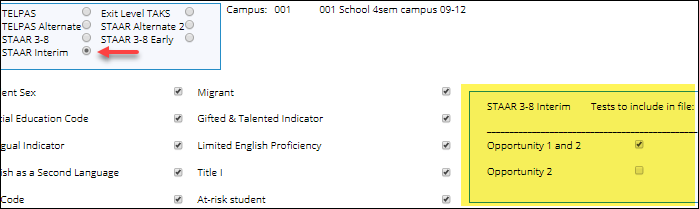
Grade Reporting > Reports > Grade Reporting Reports > Grades > SGR2047 - AAR Multi-Year
❏ Modified the AAR to accommodate up to 15 Industry Credentials or Certification entries when printing the Performance Acknowledgements section. Previously only 5 could be printed.
Grade Reporting > Reports > Grade Reporting Reports > Report Cards > SGR1400 - Elementary Report Cards
❏ Corrected the report to generate report cards for all of the student's contacts who are designated as Parent/Guardian and have Receive Mailouts selected on Registration > Maintenance > Student Enrollment > Contact, when the Address parameter is set to P-Parent.
Grade Reporting > Reports > Create Grade Reporting Report
❏ Corrected the issue that caused a program error to occur when clicking Search in the Report Template Directory.
Graduation Plan > Maintenance > Student > Individual Maintenance > PGP
Graduation Plan > Maintenance > Student > Individual Maintenance > Performance Acknowledgement
❏ Modified the program to allow historical updates (i.e., previous school year only). When the school year is changed, the Directory will search the selected school year for list of students and allow you to change data for those students in that school year.
• For students with a graduation plan, data can be updated on both tabs.
• For students without a graduation plan, data can be updated on the Performance Acknowledgment tab only.
Health > Reports > Health Reports > Immunizations > SHS0110 - Annual Immunization Status Report (DSHS)
❏ Updated the report wording to reflect the 2019-2020 school year requirements of the Texas Department of State Health Services.
Registration > Maintenance > Student Enrollment > Demo1
❏ Modified the program to allow you to enter and save up to 60 characters each in the Last, First, and Middle Name fields.
The following were also updated:
❏ Modified the Historical Directory so that when you re-enroll a student from the previous year, the long name will be copied to the new school year if available.
❏ Modified the Texas Unique Student ID Processing > UID Export utility to use the long name when creating files, selecting UID Enrollment or UID Assignment, and on the Missing UID report.
❏ Modified Registration > Maintenance > Online Registration > New Student Enrollment to accommodate the long names.
❏ Modified the following transfer utilities to accommodate the long name:
• Registration > Utilities > Transfer > Scheduling Transfer
• Registration > Utilities > Transfer > Scheduling Transfer by File
• Registration > Utilities > Transfer > Scheduling Transfer from File
NOTE: On the Registration Demo pages, all characters are displayed, up to 60 characters. However, the names are truncated on all other Student application pages as follows: last: 25, middle: 14, first: 17, unless otherwise noted.
❏ Corrected the program to set Rep Excl to A when a historical student is re-enrolled if the campus is participating in First Day Counts, has inactivated students, and has not yet run the utility to create No Show records.
Registration > Maintenance > Student Enrollment > Demo2
❏ Added the Dual Language Immersion fields allowing you to record information about a student's participation in a dual language immersion program as required per SB 671. This information is reported through TREx.
❏ Added a calendar icon (i.e., date selector) for all date fields:
Registration > Maintenance > Student Enrollment > Demo3
Registration > Maintenance > Student Enrollment > Bil/ESL
❏ Added the Date HLS Admin field allowing you to enter the date on which the Home Language Survey was administered. The field can only be saved when both the Home Language and Student Language fields have values.
❏ Added a calendar icon (i.e., date selector) for all date fields:
• Entry/Exit Date
• Date HLS Admin
• OLPT English Test Date
• OLPT Spanish Test Date
❏ Implemented edits for TEDS rule 40110-0201, allowing a campus to set Bilingual and ESL to 0 (does not participate) when Par Perm Cd (parental permission code) is E or J (ESL approved).
❏ Modified validation for Bil/ESL to allow D1 or D2.
❏ Modified validation for LEP to allow 0.
❏ Added the following fields:
• Bil/ESL Fund Cd - BILINGUAL/ESL-FUNDING-CODE (E1651) (Code table: C225) - indicating the language program in which the student participates during the reporting period.
• Alt Lang Cd - ALTERNATIVE-LANGUAGE-PROGRAM-CODE (E1642) (Code table: C221) - indicating the type of alternative language program participated in by the student. An alternative language program must be approved by the TEA due to the LEAs submission of a bilingual education exception and/or English as a second language (ESL) waiver for the current school year.
Applicable edits for the Par Perm Cd field were also added.
Registration > Utilities > Reset Values
❏ Added the following options to the Item to Reset field:
• Dual Language Assessment Date
• Dual Language Code Year 01-05
• Dual Language Completion Year
These fields are maintained on Registration > Maintenance > Student Enrollment > Demo2. Edits were added to ensure that the Assessment Date and Completion Year are reset appropriately according to the Code Year.
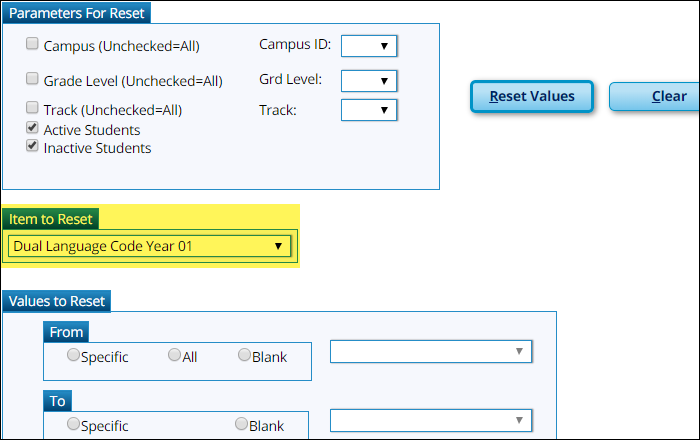
Registration > Utilities > Activate Students
❏ Modified the program to require you to select a Track for campuses that have multiple tracks with different dates for the first day of school.
Registration > Utilities > Transfer > Scheduling Transfer
Registration > Utilities > Transfer > Scheduling Transfer by File
Registration > Utilities > Transfer > Scheduling Transfer from File
❏ Added the Transfer Residential Facility Information field on all three utility pages allowing you to indicate if you wish to transfer a student's residential facility information from one campus to another.
If selected, all existing Residential Facility information from the most current enrollment record at the sending campus from Registration > Maintenance > Student Enrollment > W/R Enroll is transferred to the receiving campus when the record status 4 is created, if the Residential Facility is valid at the receiving (record status 4) campus.
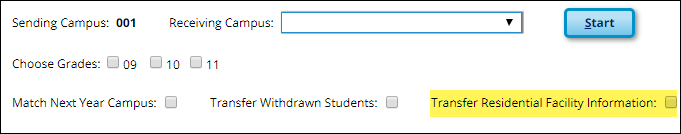
Registration > Utilities > TREx Export
❏ Added the following fields to the transfer/transcript export file:
• Date HLS Admin (maintained in the Date HLS Admin field on Registration > Maintenance > Student Enrollment > Bil/ESL) (label: HomeLanguageSurveyDateAdministered)
• Dual Language Immersion (maintained in the Dual Language Immersion fields on Registration > Maintenance > Student Enrollment > Demo 2) (labels: ImmersionLanguage, ImmersionYear, and CompletionSchoolYear)
• 10 additional Industry Certifications and Dates (maintained in the Industry Credentials or Certification fields on Graduation Plan > Maintenance > Student > Individual Maintenance > PGP (if student has a graduation plan) or the Industry Certification 1-15 fields on Registration > Maintenance > Student Enrollment > Demo 3 (if the student does not have a graduation plan) (labels: CertLicCode and MetDate)
• Alternative Language (maintained in Alt Lang Cd on Registration > Maintenance > Student Enrollment > Bil/ESL; default is 00 if blank) (label: AlternativeLanguage)
Registration > Utilities > Set Student CTE Indicators
❏ Modified the program to correctly set Career and Technology Ind on Registration > Maintenance > Student Enrollment > Demo3 for students taking a course that is CTE-funded but does not have a VOED service ID.
Registration > Reports > Registration Reports > Program > SRG1200 - Student Status Changes by Program
❏ Added the HLS Admin Date column to the report when run with the Print Bilingual/ESL Records parameter set to Y, which indicates the date on which the Home Language Survey was administered for the student.
Registration > Reports > Registration Reports > Student > SRG2400 - Students Without a ParentPortal Account Report
Test Scores > Maintenance > Individual Maintenance > PRECODE
❏ Added new fields under Precoding STAAR Interim:
• Reading Grd Lvl 2-5
• Math Grd Lvl 2-5
• Science
• Spanish Science
• Science Grd Lvl 1 and 2
• Social Studies
• Social Studies Grd Lvl 1
• Biology
• US History
NOTE: Reading and Math grade level fields contain grades 03-08. Science grade level fields only contain grade levels 05 and 08. Social Studies only contains grade level 08.
New Student Enrollment
❏ Updated the enrollment confirmation message to display the student's name in the format FirstName MiddleName LastName.
❏ Corrected the issue that caused the Enroll a New Student button to be disabled when New Student Enrollment was enabled at the district level.
New Student Enrollment
Returning Student Registration
❏ Corrected wording in the confirmation messages.
My Account
❏ Properly enabled the Link an Enrolled Student button for users who had previous non-guardian txConnect accounts with students associated with those accounts.
❏ Modified the program to correctly update the parent's email address in ParentPortal email verification when it is updated in TxEIS Registration.
Immunizations
❏ Corrected the issue that prevented a student's immunizations from displaying properly.
System Alert
Admin > Admin Settings > Alert Settings
❏ Allowed hyphens in the Mail Server Host field.
The Texas Computer Cooperative (TCC) is committed to making its websites accessible to all users. It is TCC policy to ensure that new and updated content complies with Web Content Accessibility Guidelines (WCAG) 2.0 Level AA. We welcome comments and suggestions to improve the accessibility of our websites. If the format of any material on our website interferes with your ability to access the information, use this form to leave a comment about the accessibility of our website.