Table of Contents
js#thread navbar nocookie msort nsort
js#thread navbar nocookie msort nsort
Update 3.5.0177
Attendance > Maintenance > Flexible Attendance > Weekly Register Worksheet
❏ Modified the Week field to allow two digits instead of one.
Grade Reporting > Utilities > Class Roster Extract
❏ Corrected the issue that prevented the utility from extracting properly.
Grade Reporting > Utilities > Grade Averaging and Class Ranking
❏ Added Grade Levels fields under H.S. Credit Level Courses for Middle School, allowing you to select the middle school grade levels to include in grade averaging and class ranking, and historical grade averaging and class ranking. If no grade level is selected, a H. S. Credit Level row will only be calculated for students in grade levels 7 and 8.
Grade Reporting > Utilities > Grade Computation & Credit Assignment
❏ Modified the program so when the utility is run for only the final semester of courses with a credit sequence of 2 or 4, credit awarded for previous semesters is updated correctly for courses that allow partial credit.
Grade Reporting > Utilities > ParentPortal Report Cards
❏ Corrected the issue that prevented the Failing message from being displayed on published report cards for two-semester secondary campuses.
❏ Corrected the issue that prevented report cards from printing data correctly when COVID-19 Options are selected on Grade Reporting > Maintenance > Tables > Campus Control Options > Parameters.
❏ Modified the utility to allow elementary report cards to be generated for the following school types:
• 11 - Primary
• 12 - Intermediate
Grade Reporting > Utilities > ParentPortal Interim Progress Reports
❏ Corrected the issue that prevented you from viewing a student's last posted IPR when IPRs have been published for other students.
Graduation Plan Menu
Health > Maintenance > Student Health > Demo
❏ Added the display-only Medicaid ID field which displays the ID entered on Registration > Maintenance > Student Enrollment > Demo1 for students who are eligible for Medicaid.
Registration > Maintenance > Campus Profile > Campus Programs > Expanded Learning (ELO)
❏ Corrected the issue that prevented the Type field from being populated with 2020 values after running Update Database.
Registration > Maintenance > Student Enrollment (Document Attachments)
❏ Added Social Security Card to the documents that can be stored for a student.
❏ Corrected the issue that prevented attached documents from being displayed for enrolled students.
Registration > Maintenance > Student Enrollment > Demo1
❏ Moved the Medicaid Eligible field from the Demo2 tab to the Demo1 tab.
❏ Added the Medicaid ID field allowing you to enter the nine-digit Medicaid ID for students who are eligible for Medicaid.
Registration > Maintenance > Student Enrollment > Demo2
❏ Added the following fields to the re-enrollment from Historical process, so that they are populated appropriately when a student is re-enrolled from the Historical Directory:
• Under Miscellaneous: Medicaid Eligible and Att Zone Home Campus
• Dual Language Immersion
• ECDS Assessments
❏ Corrected the program to properly validate the Dt Entry 5th Grd, Dt Entry 8th Grd, and Dt Entry 9th Grd fields, and to display the appropriate error message when invalid data is entered.
❏ Removed the Medicaid Eligible field. The field was moved to Registration > Maintenance > Student Enrollment > Demo1.
Registration > Maintenance > Student Enrollment > Bil/ESL
❏ Modified the Bilingual field edit (BILINGUAL-PROGRAM-TYPE-CODE (E1042)) to allow codes 0 and 2-5.
Registration > Maintenance > Online Registration > New Student Enrollment
❏ Corrected the autosuggest functionality of the Search by Name and Search by Key fields.
❏ Added an edit to prevent you to from saving a next year student record (Record Status 5) with an entry date that is after the ending of school.
Registration > Maintenance > Online Registration > New Student Enrollment > Register Student
❏ Removed Parent SSN validation from the SSN field.
Registration > Utilities > Reset Values
❏ Added Dyslexia Risk to the Items to Reset drop-down list allowing you to reset this code from Specific/All/Blank to Specific/Blank. This value is maintained on Registration > Maintenance > Student Enrollment > Demo3.
Registration > Reports > Registration Reports > Student > SRG0710 - Standard Forms Printing
Registration > Reports > Create Registration Report
❏ Updated fields as follows:
• Under Demo1 - Demographic Information, added the following fields which are maintained on Registration > Maintenance > Student Enrollment > Demo1:
• Under Demo2 - Miscellaneous:
• Added Att Zone Home Campus which is maintained on Registration > Maintenance > Student Enrollment > Demo2.
• Removed Medicaid Eligible from this section; it was moved to the Demo1 section.
• Under Demo2 added the ECDS Assessments section with the following fields which are maintained on on Registration > Maintenance > Student Enrollment > Demo2:
• Under Demo3 added the Dyslexia Services section with the following fields which are maintained on on Registration > Maintenance > Student Enrollment > Demo3:
• Section 504 Services
• SBEC/Trained Staff
• Section 39.023 Mods
• Under Demo3 in the Status Indicators section, added the Dyslexia Risk.
• Under Demo3 in the Graduation section, corrected the Industry Certification2 Date Completed label.
• Under At Risk - At Risk, added the following fields which are maintained on Registration > Maintenance > Student Enrollment > At Risk, and reordered the fields to accommodate the new fields:
• Unsatis Assess (PK-03) Doc
• Failed Courses (07-12) Doc
• Not Promoted Doc
• Unsatis Assess Doc
• Pregnant/Parent Doc
• Placed in DAEP Doc
• Expelled Doc
• Conditional Release Doc
• Prior PEIMS Dropout Doc
• LEP Doc
• DFPS Doc
• Homeless Doc
• Residential Placement Doc
• Incarcerated
• Incarcerated Doc
• Also corrected the DAEP acronym in two places.
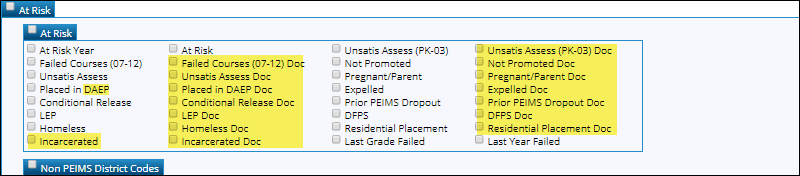
• Under Spec Ed, added the following fields which are maintained on Registration > Maintenance > Student Enrollment > SpecEd, and reordered the fields to accommodate the new fields:
• Secondary Dis
• Tertiary Dis
• Multiply Dis
• Medically Fragile
• Child Cnt Fund
• Asst Tech
• Aud Svc
• Couns Svc
• ECI
• Interp Svc
• Medical Diag
• Occup Thrpy
• Orient Thrpy
• Phys Thrpy
• PPCD
• PPCD Location
• Psych Svc
• Rec Thrpy
• Sch Hlth Svc
• Soc Wrk Svc
• Transport
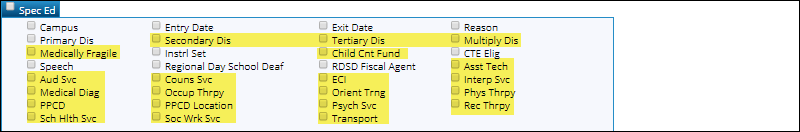
• Under Bil/ESL - Bil/ESL, renamed and reordered fields:
• Removed the Expanded Learning Opportunities (ELO) section.
Scheduling > Maintenance > Master Schedule > Campus > Campus Control
Scheduling > Maintenance > Master Schedule > Campus > StudentPortal Message
Scheduling > Reports > Scheduling Reports > Master Schedules > SCH0133 - StudentPortal - Course List
Update 4.1.0.28
ParentPortal Admin > Admin Settings > User Settings
❏ Corrected the search functionality to correctly retrieve users from multiple campuses according to the Multi Campus User setting on Grade Reporting > Maintenance > Gradebook Options > District > Administrative Users.
ParentPortal Admin > Admin Settings > District Settings
❏ Corrected the Allow Campus Admins to View All District Students setting to function as expected.
❏ Corrected the Display Schedules setting to function as expected.
ParentPortal Admin > Admin Settings > Site Statistics
❏ Corrected the ParentPortalID column in both Student Accounts downloads to display the correct heading.
ParentPortal Admin > Form Management > Form Creator
❏ Modified the Contact:Language column so that the Visible and Required fields are selected and disabled.
ParentPortal Admin > Form Management > Form Field Management
ParentPortal Admin > Form Management > Custom Forms > Create Custom Form
❏ Corrected the issue that prevented a form from being displayed correctly if the content had been pasted from an external document.
ParentPortal Admin > Form Management > Custom Forms > Create Custom Form (Step 2)
ParentPortal Admin > Form Management > Custom Forms > Edit Custom Form
❏ Corrected the program so that labels are displayed correctly on the page and preview window.
ParentPortal Admin > Form Management > Form Usage > Form Completion Data
❏ Corrected the Students With Incomplete Forms report so that the the Grade Level and Campus column headings are positioned correctly in the spreadsheet.
ParentPortal Admin > Form Group Management > New Student Enrollment
❏ Corrected the program so that the form list displays correctly without needing to refresh when a form is moved from Selected Forms to Available Forms.
ParentPortal > Summary
❏ Disabled a feature that allowed a student to change a displayed grade via the source code.
ParentPortal > Summary (Report Card)
❏ Corrected the program to display the PROMOTED/RETAINED message on electronic report cards.
ParentPortal > My Account
❏ Corrected the issue that prevented parents from linking an enrolled student with record status 5.
ParentPortal > My Account > New Student Enrollment (Step 3)
❏ Corrected the New Student Address form fields so that they are listed in the order specified on ParentPortal Admin > Form Management > Form Creator.
ParentPortal > My Account > New Student Enrollment (Step 4)
❏ Corrected the issue that caused an error to be generated when you attempted to view an uploaded document.
❏ Corrected the program to require both the Hispanic/Latino field and at least one race field to be selected.
❏ Corrected the issue that prevented edits from ParentPortal Admin > Form Management > Form Creator from appearing in the parent view of the form.
ParentPortal > Returning Student Registration
❏ Corrected the program to update the school year value in the database according to the date range specified on ASCENDER ParentPortal Admin > Form Group Management > Form Settings.
Returning Student Registration
❏ Corrected the Registration form and Print Confirmation page to display the student's full name correctly when it contains an apostrophe.
ParentPortal > Attendance
❏ Corrected the program to display 'School Related' absence for attendance posting code Q where Absence Type is N (not in class present).
The Texas Computer Cooperative (TCC) is committed to making its websites accessible to all users. It is TCC policy to ensure that new and updated content complies with Web Content Accessibility Guidelines (WCAG) 2.0 Level AA. We welcome comments and suggestions to improve the accessibility of our websites. If the format of any material on our website interferes with your ability to access the information, use this form to leave a comment about the accessibility of our website.