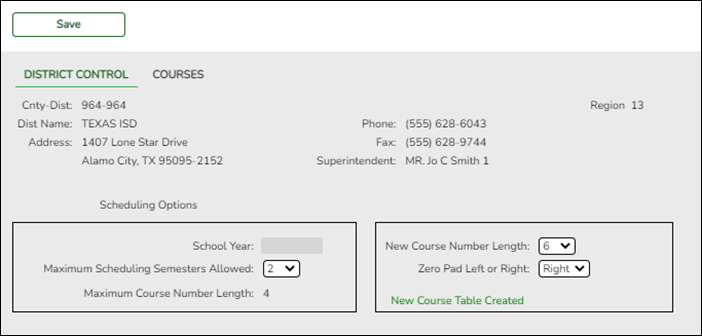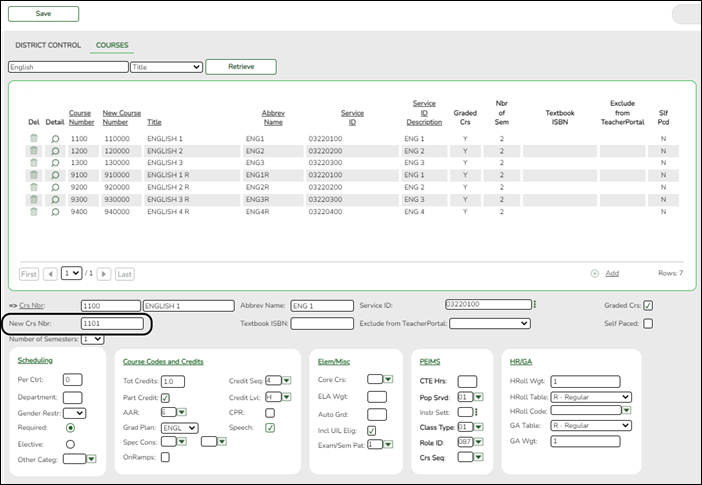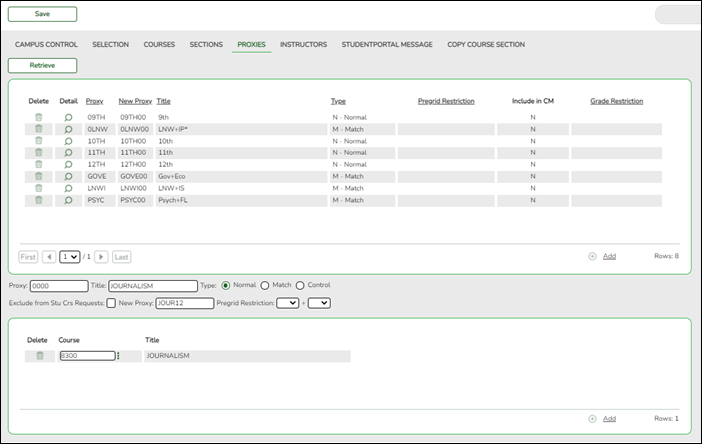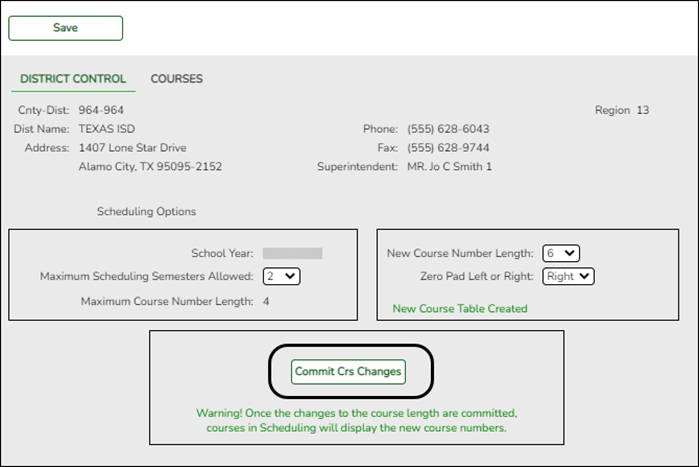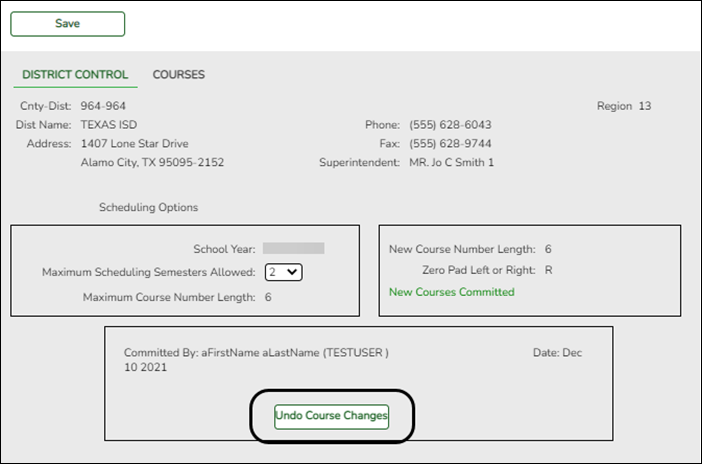User Tools
Sidebar
Add this page to your book
Remove this page from your book
ASCENDER Scheduling - Change Course Number Length
This guide covers the steps for changing the course number length for next year courses using the Scheduling application.
Prerequisites
❏ You must have security rights in Security Administration for Commit Course Changes and/or Undo Course Changes in Scheduling under Maintenance > Master Schedule > District.
❏ This guide assumes you are familiar with the basic features of the ASCENDER Student system and have reviewed the ASCENDER Student Overview guide.
❏ For more detailed information about individual fields, see the online Help in the ASCENDER Student system.
Checklist Overview
❏ Confirm that the new course exists in the district master schedule. Add if necessary.
❏ Select the new course number length.
❏ Change course numbers and proxies, if necessary.
❏ Commit the course changes.
❏ Undo the course changes, if necessary.
Change Course Number Length
The Scheduling application allows you to change the course number length for the next school year.
Select New Course Number Length
Use the District Control tab to select the length you want the new course number length to be.
Scheduling > Maintenance > Master Schedule > District > District Control
❏ In the New Course Number Length field, select a course number length longer than the current Maximum Course Number Length.
❏ In the Zero Pad Left or Right field, select whether the new course numbers will have extra zeros at the beginning (left) or end (right) of the original course numbers.
❏ Click Save.
A crosswalk table of course numbers and proxies is created. These are displayed on the next two tabs.
Note: While the Commit Crs Change button is now available, you should first make any changes to course numbers and proxies at this point. If you do not need to change any course numbers or proxies, you can skip ahead to the Commit Course Changes section.
Change Course Numbers and Proxies, If Necessary
Use the Courses and Proxies tabs to make any changes to the individual course numbers and proxies, if necessary.
Scheduling > Maintenance > Master Schedule > District > Courses
❏ In the New Course Number field, type the new course number. Do this for as many course numbers as necessary.
❏ Click Save.
Scheduling > Maintenance > Master Schedule > Campus> Proxies
❏ In the New Proxy field, type the new proxy number. Do this for as many proxies as necessary.
❏ Click Save.
Commit Course Changes
Use the District Control tab to commit the changes to the course number length once you have made all necessary changes to your courses and proxies.
Scheduling > Maintenance > Master Schedule > District > District Control
❏ Click Commit Crs Changes to change all of your courses to the new course numbers.
❏ Click Yes when prompted to commit to the new course numbers.
Undo Course Changes
The District Control tab allows you to revert to the original course number length, if necessary. You will lose any individual changes you made to courses or proxies.
Scheduling > Maintenance > Master Schedule > District > District Control
❏ If necessary, click Undo Course Changes to undo the changes you made.
Note: You cannot undo the course number length change if any grade’s Status field is anything other than Closed under Student Course Requests on the Maintenance > Master Schedule > Campus > Campus Control tab.
❏ Click Yes when prompted to undo the course changes.
Note: The crosswalk table still holds all changes you have made until the next steps. It is cleared during Move To Grade Reporting.
❏ Change the New Course Number Length back to the original course number length.
❏ Click Save.
❏ Click Yes when prompted to clear the crosswalk.
Americans with Disabilities Act (ADA) and Web Accessibility
The Texas Computer Cooperative (TCC) is committed to making its websites accessible to all users. It is TCC policy to ensure that new and updated content complies with Web Content Accessibility Guidelines (WCAG) 2.0 Level AA. We welcome comments and suggestions to improve the accessibility of our websites. If the format of any material on our website interferes with your ability to access the information, use this form to leave a comment about the accessibility of our website.