User Tools
Sidebar
Add this page to your book
Remove this page from your book
If you activate a student after the first day of school, but during the activation window, the following occurs:
- A No Show record is created for the student on the first day of school.
- An enrollment record is created with the entry date set to the student's activation date.
- The student's enrollment date in all courses on the campus for the semester is set to the activation date.
- The student's special program enrollment date(s) are set to the activation date, if applicable.
- If the student's original entry date has a current year date (i.e., the first day of school), the student's original entry date is changed to the activation date.
During the activation window, it is common for teachers to have a mix of activated and inactivated students in their classes.
• Activated students will have the Present/Absent/Tardy options displayed.
• Inactive students will have the Activate/Inactive options displayed.
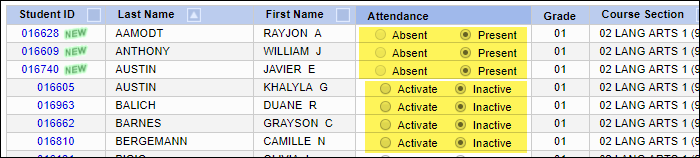
The Attendance Roster report will display the Activate and Inactive fields for students who have not yet been activated.
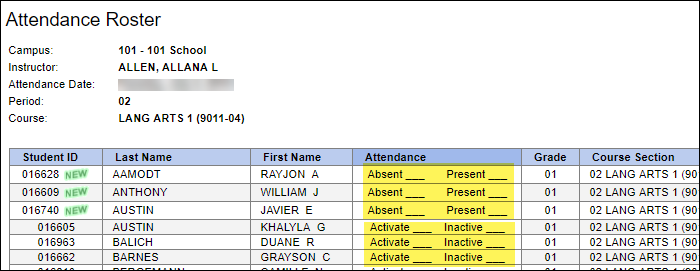
NOTE:
Once the activation window has ended:
Any students who remained inactive will have the message “Attendance Exempt” displayed in the Attendance column. Attendance cannot be marked for these students.
These students will no longer be displayed on the rosters once the campus has run the Create No Show Records utility.
Americans with Disabilities Act (ADA) and Web Accessibility
The Texas Computer Cooperative (TCC) is committed to making its websites accessible to all users. It is TCC policy to ensure that new and updated content complies with Web Content Accessibility Guidelines (WCAG) 2.0 Level AA. We welcome comments and suggestions to improve the accessibility of our websites. If the format of any material on our website interferes with your ability to access the information, use this form to leave a comment about the accessibility of our website.
