Grade Reporting > Maintenance > Student > Individual Maint > Crs Assign
This tab allows you to view a student's current course assignments.
NOTE: If it is early in the school year and the student does not yet have course information such as grades, you can modify a student's schedule or delete a course that was added accidentally. Otherwise, it is recommended that all schedule changes be completed on the Course/Section Change tab where course information such as grades can also be moved.
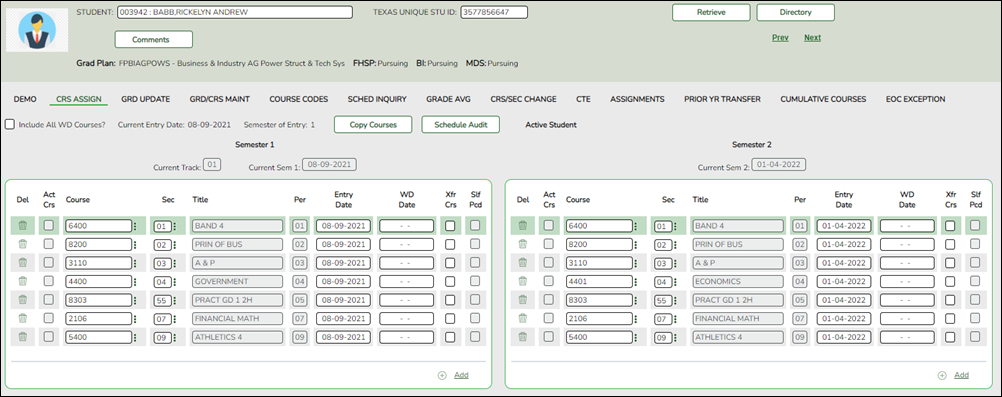
You can also view a student's schedule on the Walk-in Scheduler Inquiry tab or on Maintenance > Student > Individual Maint > Sched Inquiry