User Tools
Sidebar
Add this page to your book
Remove this page from your book
Before proceeding, ensure that campus options are set correctly for the current school year.
Grade Reporting > Maintenance > Tables > Campus Control Options > Ranges & Conversions
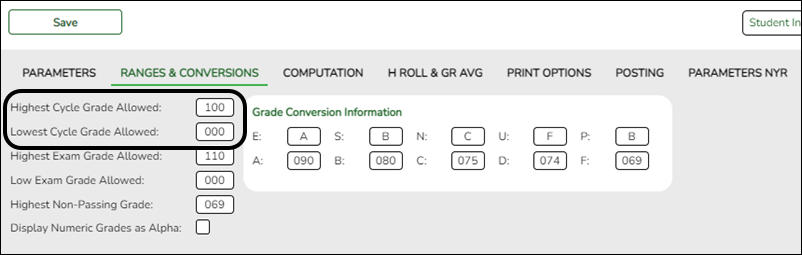
❏ Enter the following:
| Highest Cycle Grade Allowed | Type the highest cycle grade allowed. If a grade can be higher than 100, this field must reflect that. |
|---|---|
| Lowest Cycle Grade Allowed | This field must be set to 000 as mandated by the state, per Texas Education Code 28.0216. |
❏ Click Save.
Grade Reporting > Maintenance > Tables > Campus Control Options > H Roll & Gr Avg
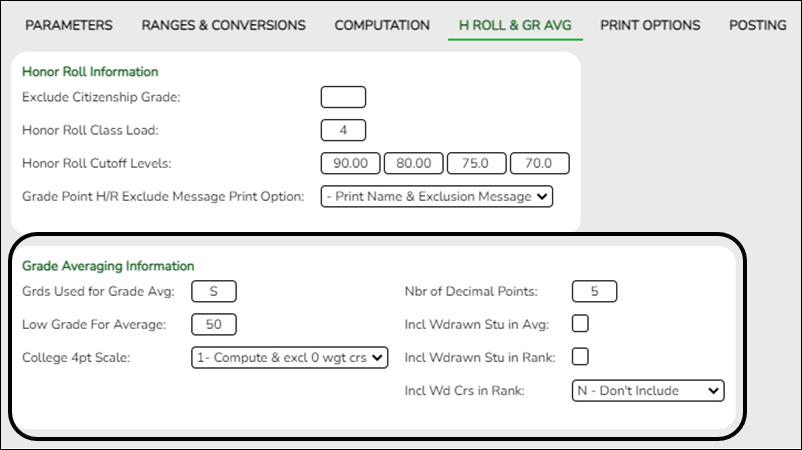
❏ Below Grade Averaging Information, set the fields according to the district and campus policy:
| Grds Used for Grade Avg |
Type the code indicating how grade average and class rank are calculated: NOTE: This setting of this field affects the grade number used in assigning the point scale entered on Ranges & Conversions. This will, in turn, affect college 4.0 scale grades. |
|---|---|
| Low Grade For Average |
Type the lowest numeric grade that is considered during grade averaging. |
Under College 4pt Scale:
❏ In the College 4pt Scale field, indicate if you want to compute 4-point grade averaging information when the Grade Averaging and Class Ranking utility is run.
You can select to calculate with/without zero-weighted courses, or to not compute 4-point grade averaging information. This is often referred to as the College Grade Point Average. If used, the student’s grades are converted according to the Ranges and Conversions tab.
This is an additional method for calculating grade average, and it will not match other grade point averaging methods.
Most high school campuses use the 4-point scale.
Some colleges require grades that do not include zero-weighted courses.
NOTE:
If you select 0 - Don't compute, a student's existing 4-point average will not be overwritten.
If you select 2 - Compute & incl 0 wgt crs, zero-weight courses are treated as if the weight is 1. For example, if you have three course records with weight 1, and you have one course with weight 0, the program adds the four scores and divides by 4.
4-point Scale Example:
The Ranges and Conversions tab values are set as follows:
The following points are awarded:
| Grade Ranges | Points Awarded |
|---|---|
| A: 100 - 090 | 4.0 |
| B: 089 – 080 | 3.0 |
| C: 079 – 075 | 2.0 |
| D: 074 - 070 | 1.0 |
| F: 069 – 000 | 0.0 |
These are sample grade conversions for a student’s un-weighted 4-point average using semester 1 grades:
| Semester 1 Grades | Points Awarded |
|---|---|
| 92 | 4.0 |
| 89 | 3.0 |
| 77 | 2.0 |
| 74 | 1.0 |
| 65 | 0.0 |
| 95 | 4.0 |
| 80 | 3.0 |
| # Courses = 7 | Total Points = 17 |
The student’s un-weighted 4-point average is calculated as follows:
Total Grade Points / Number of Courses = 17/7 = 2.4
Four-point average is calculated according to the College 4pt Scale field on Maintenance > Tables > Campus Control Options > H Roll & Gr Avg. The 4-point average may be calculated with or without weighting. Points are assigned according to the values for the Grade Conversion Information A, B, C, D, and F fields on Maintenance > Tables > Campus Control Options > Ranges & Conversions.
• A = 4 points
• B = 3 points
• C = 2 points
• D = 1 point (if using Ds)
• F = 0 points
Low grade for average:
If a student’s grade is lower than the Low Grade for Average value on Maintenance > Tables > Campus Control Options > H Roll & Gr Avg, the Low Grade for Average value is used in place of the student’s grade.
If final grades are used for grade average:
A partial record is used if the following conditions occur:
• The student is enrolled in part of a course, and no other section exists that would make the course complete.
• The course allows partial credit.
• A final grade exists.
If a student is enrolled in part of a course, and there is another section that would make the course complete, the final from the other section is used.
If a student is enrolled in the complete course, but in two sections, both records are used.
| Nbr of Decimal Points |
Type the number of places to the right of the decimal point to which grade averages are computed (0-5). |
|---|---|
| Incl Wdrawn Stu in Avg |
Select if you want to compute grade averages for students who withdrew after the first cycle. |
| Incl Wdrawn Stu in Rank |
Select if you want to include withdrawn students in class rank. |
| Incl Wd Crs in Rank |
Indicate how withdrawn courses should be handled with grade average for class rank. NOTE: Withdrawn self-paced courses with a semester grade are included, regardless of this field, if they are eligible courses. |
NOTE: These options also affect how college 4.0 scale grades are calculated.
❏ Click Save.
Americans with Disabilities Act (ADA) and Web Accessibility
The Texas Computer Cooperative (TCC) is committed to making its websites accessible to all users. It is TCC policy to ensure that new and updated content complies with Web Content Accessibility Guidelines (WCAG) 2.0 Level AA. We welcome comments and suggestions to improve the accessibility of our websites. If the format of any material on our website interferes with your ability to access the information, use this form to leave a comment about the accessibility of our website.
