User Tools
Sidebar
Add this page to your book
Remove this page from your book
Grade Reporting > Reports > Grades > SGR2075 - Cumulative Grd Avg Info By Student (Info Only)
You can print a report that displays information used in calculating grade average and class rank for each of a student’s courses, one student per page, for all years through the current school year (or specified ending school year) where the student took at least one graded course for the selected credit level. The report does not update student grade averaging records or calculate rank, it only displays results from the Grade Averaging and Class Ranking and Historical Grade Averaging and Class Ranking utilities.
The report is similar to SGR2070, except that SGR2075 prints all years, not just one year, for the selected credit level. When run for multiple students, one student prints per page.
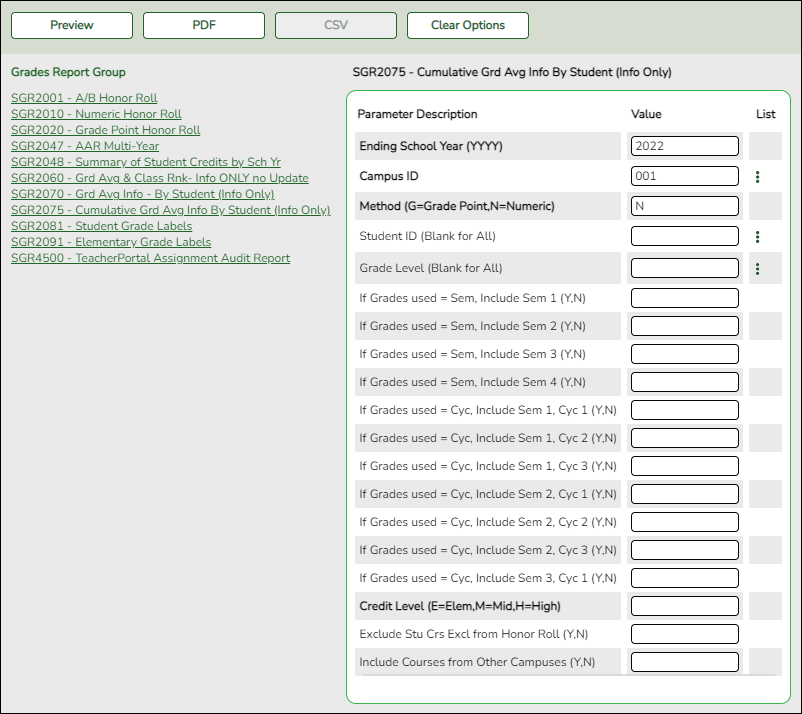
The report cannot be run for all students at the campus. You must specify a student or a grade level. You must also specify a credit level.
The If Grades used= parameters allow you to include or exclude specific semesters or cycles. Make selections according to the grading concept used at the campus (i.e., Grading Concept field on Maintenance > Tables > Campus Control Options > Computation). These parameters only apply if you are running the report to include current year data, or to
the ending school year entered. For any prior school years, all semester-cycles are included.
Example: During the second semester of the current school year, where semester grades are used, you can run the report in order to determine a student’s standing as of the end of the first semester. In this case, you would include all first semester cycles, and exclude all second semester cycles.
The report lists all of the student’s courses for the specified credit level by grade level. The course grades and weighting information are also displayed, according to the grading method (numeric or grade point):
- Numeric calculates adjustments according to Maintenance > Tables > Grade Reporting Tables > Num Grade Avg Operator/Value.
- Grade point calculates adjustments according to Maintenance > Tables > Grade Reporting Tables > Grade Averaging Table.
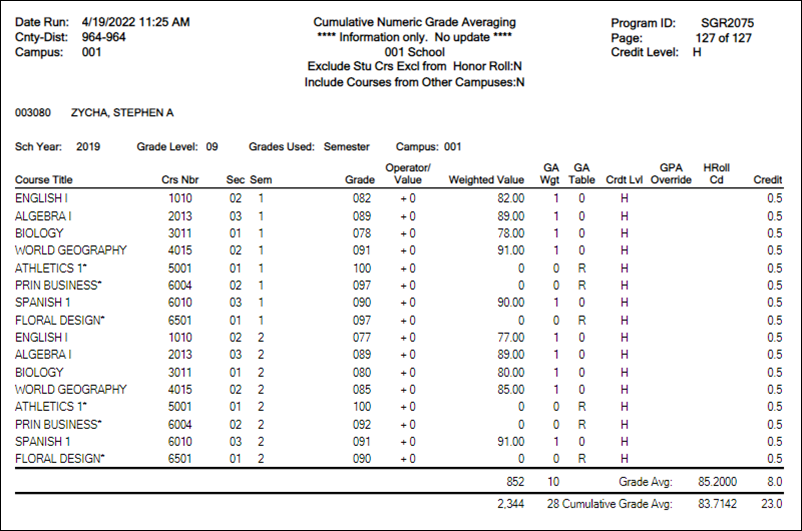
The student’s cumulative grade average and credits are displayed at the end of the report.
NOTE: For grades entered on the Prior Year Transfer tab, SGR2075 only provides grade average totals; individual course details are not included. To review course details, go to Grade Reporting > Maintenance > Student > Individual Maint > Prior Yr Transfer, and verify data for each individual student.
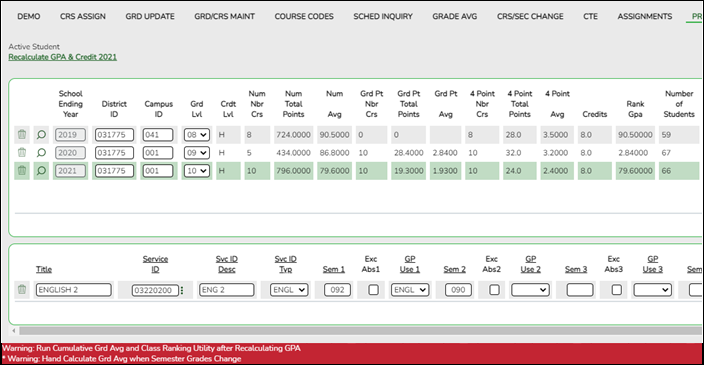
Americans with Disabilities Act (ADA) and Web Accessibility
The Texas Computer Cooperative (TCC) is committed to making its websites accessible to all users. It is TCC policy to ensure that new and updated content complies with Web Content Accessibility Guidelines (WCAG) 2.0 Level AA. We welcome comments and suggestions to improve the accessibility of our websites. If the format of any material on our website interferes with your ability to access the information, use this form to leave a comment about the accessibility of our website.
