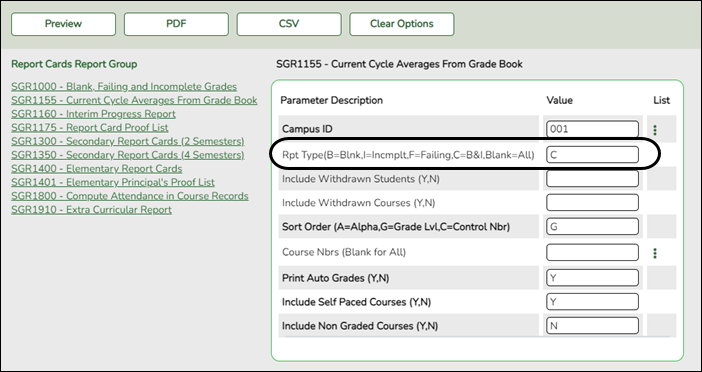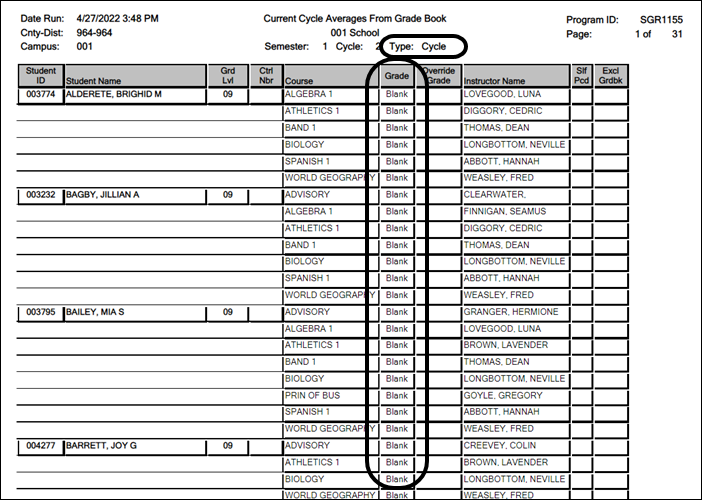A. Check current cycle averages.
The report displays working cycle averages from TeacherPortal.
❏ Review the list to identify instructors who still have blank or incomplete working cycle averages.
NOTE: If an assignment grade is I, the working cycle average will calculate as I.
❏ As an alternative to running SGR1155, TeacherPortal administrators can run TeacherPortal > Admin Reports > Missing Averages, which lists instructors who have students with no working cycle average, and can be sorted by teacher and course-section.