User Tools
Sidebar
Add this page to your book
Remove this page from your book
B. (If needed) Reset a teacher's posting status.
Grade Reporting > Utilities > Clear Grades, Comments, Credits, or Citizenship
This utility allows you to reset an instructor's course-section so that instructor can mark grades as 'Ready to Post' again, AFTER the course-section grades have been posted. Rarely will you reset the entire campus.
CAUTION: Use this utility carefully. If in doubt, contact your regional service center for assistance.
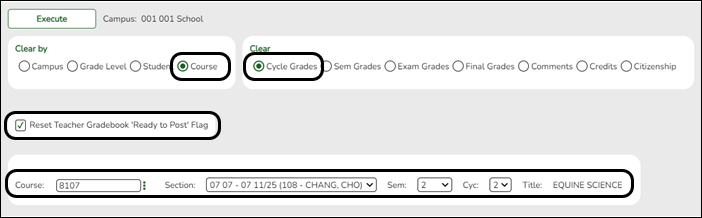
❏ Select to Clear by Course.
❏ Select to Clear Cycle Grades.
Remember to clear all fields that need to be re-posted from TeacherPortal. You can only clear one field at a time. For example, if you need to clear both cycle grades and comments, you must run the utility twice.
❏ Select Reset Teacher Gradebook 'Ready to Post' Flag.
❏ Specify the Course, Section, Sem, and Cyc.
❏ Click Execute.
Americans with Disabilities Act (ADA) and Web Accessibility
The Texas Computer Cooperative (TCC) is committed to making its websites accessible to all users. It is TCC policy to ensure that new and updated content complies with Web Content Accessibility Guidelines (WCAG) 2.0 Level AA. We welcome comments and suggestions to improve the accessibility of our websites. If the format of any material on our website interferes with your ability to access the information, use this form to leave a comment about the accessibility of our website.
