User Tools
Sidebar
Add this page to your book
Remove this page from your book
View Published Report Cards
❏ Under View Published Report Cards, click the type of report card you wish to view.
Fields are displayed allowing you to specify criteria for viewing report cards that were previously published.
• Bold fields are required.
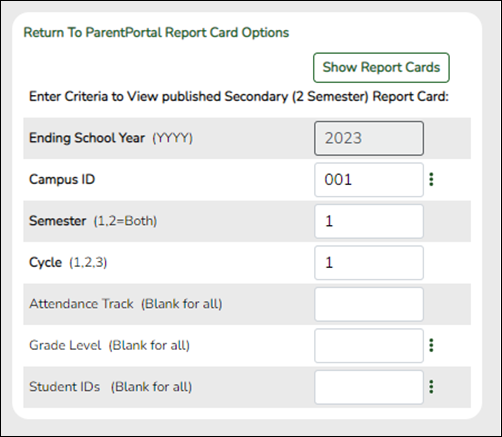
• Different fields are displayed according to the report card type selected. Elementary has an additional field.
| Ending School Year (YYYY) |
The ending year of the school year you are logged onto is displayed and cannot be changed. |
|---|---|
| Campus ID |
Type the three-digit campus ID, or click |
| Attendance Track (Blank for all) |
Type the two-digit attendance track. Leave blank to select all tracks. |
| Grade Level (Blank for all) |
Type the two-character grade level, click |
| Semester |
Type the one-digit semester. |
| Cycle (2 Semester) |
Type the one-digit cycle code. |
| Student IDs |
Type the six-digit student ID number, including all leading zeros. Separate multiple IDs with a comma (e.g., 098321,096476). Or, click |
| Elementary report cards only | |
| Control Nbr |
Type the three-digit control number (instructor ID), click |
❏ Click Show Report Cards.
A list of students whose report cards have been published, according to the criteria specified, is displayed.
❏ In the Search field, begin typing characters to retrieve only students whose name or ID contains the characters you typed.
❏ Click View Report Card to view the report card for each student. The report card opens in a separate window where it can be saved or printed.
| Return To ParentPortal Report Card Options | Click to return to the main page. |
|---|
Americans with Disabilities Act (ADA) and Web Accessibility
The Texas Computer Cooperative (TCC) is committed to making its websites accessible to all users. It is TCC policy to ensure that new and updated content complies with Web Content Accessibility Guidelines (WCAG) 2.0 Level AA. We welcome comments and suggestions to improve the accessibility of our websites. If the format of any material on our website interferes with your ability to access the information, use this form to leave a comment about the accessibility of our website.

