User Tools
Sidebar
Add this page to your book
Remove this page from your book
Disable TeacherPortal and ASCENDER ParentPortal
NOTE: The following are district-level settings that affect all campuses. Coordinate with staff to ensure that this step occurs at the appropriate time once the school year ends. It is recommended that you disable TeacherPortal and ParentPortal within a week or two after the last day of school.
Disable TeacherPortal
Grade Reporting > Maintenance > TeacherPortal Options > District > Options
❏ Set TeacherPortal Use Flag to TeacherPortal is disabled.
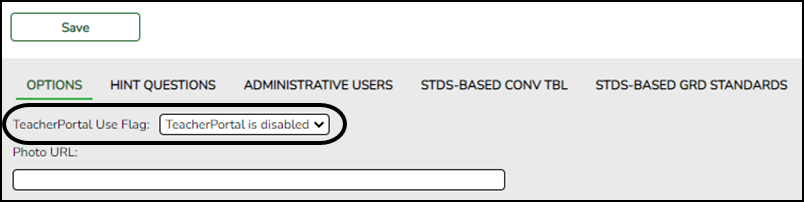
Disable ASCENDER ParentPortal
ASCENDER ParentPortal Admin > Admin Settings > District Settings
❏ Set ParentPortal is active as of to a future date.
The displayed date will indicate when ParentPortal will become active again. “Inactive” will be displayed.
Americans with Disabilities Act (ADA) and Web Accessibility
The Texas Computer Cooperative (TCC) is committed to making its websites accessible to all users. It is TCC policy to ensure that new and updated content complies with Web Content Accessibility Guidelines (WCAG) 2.0 Level AA. We welcome comments and suggestions to improve the accessibility of our websites. If the format of any material on our website interferes with your ability to access the information, use this form to leave a comment about the accessibility of our website.
