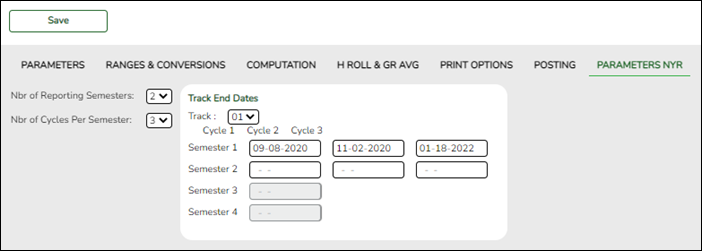User Tools
Sidebar
Add this page to your book
Remove this page from your book
The next year cycle end dates must be entered for each track. All tracks for next year must have grade reporting cycle end dates.
Be sure you are updating the next year page; look for “NYR” in the tab title.
Grade Reporting > Maintenance > Tables > Campus Control Options > Parameters NYR
IMPORTANT! Do not change current year cycle end dates or other information. The current year information will become the historical data. After running ASDR, you will have access to the historical information, so the current year data should be maintained as it was during the school year.
| Nbr of Reporting Semesters |
Select the number of semesters the campus will use next year for grade reporting. The number cannot exceed the district maximum (i.e., Reporting Semesters on Grade Reporting > Maintenance > Tables > District Control Table).
IMPORTANT: |
||||
|---|---|---|---|---|---|
| Nbr of Cycles per Semester |
Select the number of grade reporting cycles per semester:
IMPORTANT: |
||||
| Track End Dates |
|
❏ Click Save.
❏ If you have more than one track for next year, select the next track and enter the cycle end dates.
Americans with Disabilities Act (ADA) and Web Accessibility
The Texas Computer Cooperative (TCC) is committed to making its websites accessible to all users. It is TCC policy to ensure that new and updated content complies with Web Content Accessibility Guidelines (WCAG) 2.0 Level AA. We welcome comments and suggestions to improve the accessibility of our websites. If the format of any material on our website interferes with your ability to access the information, use this form to leave a comment about the accessibility of our website.