Sidebar
Add this page to your book
Remove this page from your book
❏ Under Perform ASDR, click Live.
Once all reports are correct, click Process to complete the ASDR process.
When the process is complete, a message is displayed indicating that the ASDR update is completed.
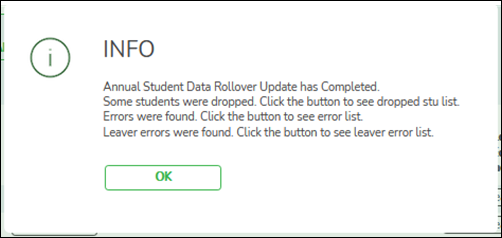
❏ Click OK.
MOVE THIS SECTION!! Leaver Errors:
| Record Type | Conditions for Error | Record Written to Leaver Table | Error Written to Report | Error Type |
|---|---|---|---|---|
| Year-end Status | PEIMS Graduation Plan = 34, Year-end status code = Graduated, participating in FHSP, and one of the endorsements = 1 (STEM, Public Services, Business and Industry, Multi Disciplinary Studies, Arts and Humanities) | Yes | Yes | Warning |
| Year-end Status | State Student ID missing | No | Yes | Fatal |
| Year-end Status | Duplicate key (record already in table) | No | Yes | Fatal |
| Year-end Status | Any sort of error when attempting to insert row into sr_stu_leaver when the row is not a duplicate and the state ID is not blank | No | Yes | Fatal |
| Year-end Status | Year-end status code is 12 and student is not in grade level 12 | Yes | Yes | Warning |
| Withdraw Code | PEIMS Graduation Plan = 34, Year-end status code = Graduated, participating in FHSP, and one of the endorsements = 1 (STEM, Public Services, Business and Industry, Multi Disciplinary Studies, Arts and Humanities) | Yes | Yes | Warning |
| Withdraw Code | State Student ID missing | No | Yes | Fatal |
| Withdraw Code | Duplicate key (record already in table) | No | Yes | Fatal |
| Withdraw Code | Any sort of error when attempting to insert row into the leaver table when the row is not a duplicate and the state ID is not blank | No | Yes | Fatal |
| Withdraw Code | Year-end status code is 12 and student is not in grade level 12 | Yes | Yes | Warning |
| No-Show | District has historical records and student does not have an enrollment record for the prior year | No | No | |
| No-Show | Student's prior year grade level is 06 or lower (if district has historical records, grade level taken from prior year record. If district does not have historical records, prior year grade level is calculated | No | No | |
| No-Show | Student has a withdraw code leaver record for prior school year | No | No | |
| No-Show | State Student ID missing | No | Yes | Fatal |
| No-Show | Duplicate key (record already in table) | No | Yes | Fatal |
| No-Show | Any sort of error when attempting to insert row into sr_stu_leaver when the row is not a duplicate and the state ID is not blank | No | Yes | Fatal |
If you did not get the expected results after running ASDR Live:
❏ For districts hosted by their regional service center or at the TCC Data Center, contact your service center to request reloading of the database backup that was made after entering the next year data.
❏ For self-hosted districts, reload the database backup that was made after entering the next year data. Contact your regional service center for assistance.
NOTE: If it is determined that Business users were working and changing information while the Live ASDR was processing, the option to Load Student Tables in the DBA Assistant should be used to restore only Student data.
❏ Run ASDR Live again.
Americans with Disabilities Act (ADA) and Web Accessibility
The Texas Computer Cooperative (TCC) is committed to making its websites accessible to all users. It is TCC policy to ensure that new and updated content complies with Web Content Accessibility Guidelines (WCAG) 2.0 Level AA. We welcome comments and suggestions to improve the accessibility of our websites. If the format of any material on our website interferes with your ability to access the information, use this form to leave a comment about the accessibility of our website.
