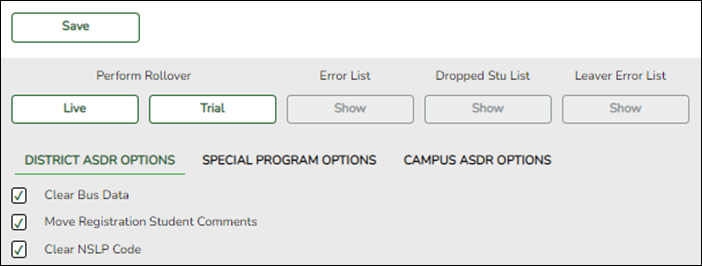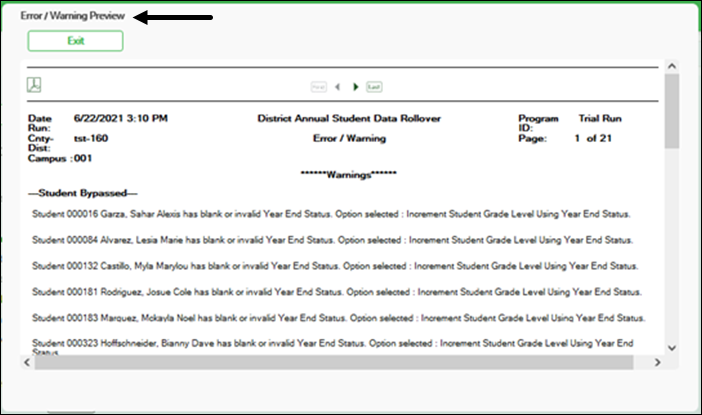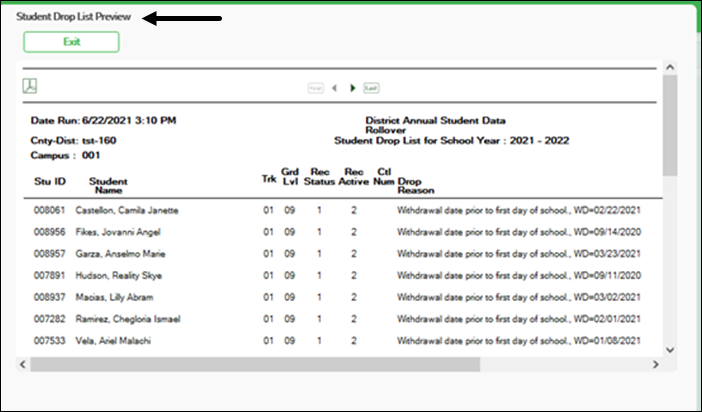Sidebar
Add this page to your book
Remove this page from your book
❏ Once all options are selected, click Execute to test the rollover.
NOTE: This process may take several minutes. You must keep the page open while the process is running.
If there are data errors that prevent the rollover, a pop-up window will display and the process will not proceed.
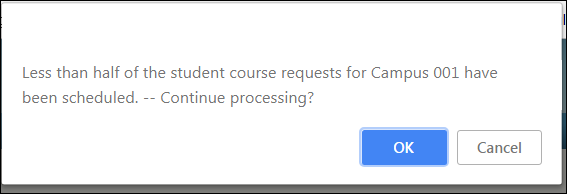
❏ Click OK to continue running ASDR.
ASDR processes and error messages:
When the process is complete, four buttons are displayed:
- Button 1
- Button 2
- Button 3
- Button 4
Review Reports
❏ Review the Error List, Dropped Stu List and Leaver reports.
| Error Message | Type |
|---|---|
| Student xxxxxx - Bad Enroll record or bad Schedule transfer records found. | Error |
| Student xxxxxx - Invalid campus xxx found. | Error |
| Student xxxxxx - Invalid track x found for this student. Student dropped. | Error |
| Student xxxxxx - Year End Status code must not be '01','03' or '11'. Leaver record will not be created. Please make any necessary changes. | Error |
| Student xxxxxx has SEMS NY Special Ed Teacher records but no Special Ed Enroll Recs. | Error |
| Student xxxxxx is currently in 12th grade and Retained. Option to drop status 1 students is selected in Campus ASDR Options Tab. Please make any necessary changes. | Error |
| Invalid Track x For Campus yyy. | Error |
| Student was retained - Receiving campus enroll record is dropped. | Warning |
| Scheduled courses not moved to Grade Reporting for student. | Warning |
| Student had a Active Code of '2' and no Withdraw Date. Active code was set to '1'. | Warning |
| Student has blank or invalid Year End Status. Option selected : Increment Student Grade Level Using Year End Status. | Warning |
| Student is under 6 years old and has grade level KG. | Warning |
| Student is under 3 years old and has grade level PK. | Warning |
| Student is over 5 years old and has grade level EE. | Warning |
| Student is promoted to KG and Military Connected Code is reset to '0'. | Warning |
| Student's enroll record for this receiving campus xxx is dropped due to improper record status in the sending campus. If necessary, please run Utilities > Reverse Scheduling Transfer to ensure correct data rollover for next year. | Warning |
| Student xxxxx out of school. | Warning |
| Student did not submit course request for next year. | Warning |
| Student scheduled into school campus number. | Warning |
| Student's withdrawal date prior to first day of school. | Warning |
| Student is dropped due to reaching highest grade level in this campus. | Warning |
| Student graduated out of school. | Warning |
| Student is not active and has no withdrawal date. | Warning |
| Student withdrew before cut-off date. | Warning |
| No request found at this campus. | Warning |
❏ Correct any errors, and correct/verify warnings in the student information, and then re-execute the ASDR process.
❏ Repeat this until all errors and warnings are corrected or verified.
Exit:
Americans with Disabilities Act (ADA) and Web Accessibility
The Texas Computer Cooperative (TCC) is committed to making its websites accessible to all users. It is TCC policy to ensure that new and updated content complies with Web Content Accessibility Guidelines (WCAG) 2.0 Level AA. We welcome comments and suggestions to improve the accessibility of our websites. If the format of any material on our website interferes with your ability to access the information, use this form to leave a comment about the accessibility of our website.