User Tools
Sidebar
Add this page to your book
Remove this page from your book
The selected School Year and Campus fields are displayed in the top-right corner of each application page.
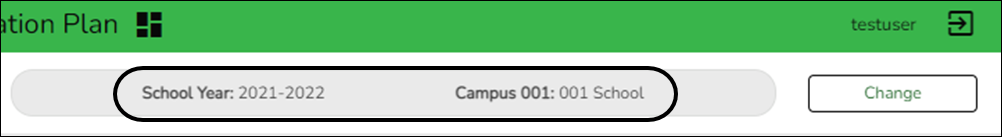
Depending on the application to which you are logged on, click Change to enable the applicable change fields. Both school year and/or campus fields are enabled.
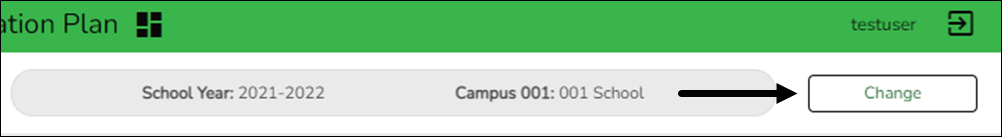
Depending on the application, the drop-down field(s) are enabled. Click  to view a list of the applicable school years or campuses. Select the desired option(s) and click Apply. The application data changes to match your selection.
to view a list of the applicable school years or campuses. Select the desired option(s) and click Apply. The application data changes to match your selection.
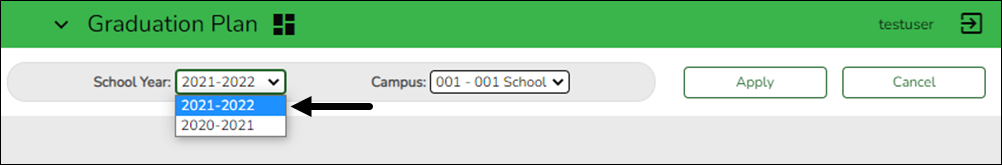
Click Cancel to return to the previous page without making changes.
Americans with Disabilities Act (ADA) and Web Accessibility
The Texas Computer Cooperative (TCC) is committed to making its websites accessible to all users. It is TCC policy to ensure that new and updated content complies with Web Content Accessibility Guidelines (WCAG) 2.0 Level AA. We welcome comments and suggestions to improve the accessibility of our websites. If the format of any material on our website interferes with your ability to access the information, use this form to leave a comment about the accessibility of our website.
