User Tools
Sidebar
Add this page to your book
Remove this page from your book
Throughout all ASCENDER applications, some fields have a small square ellipsis icon  allowing you to search for and retrieve a value for the corresponding field.
allowing you to search for and retrieve a value for the corresponding field.
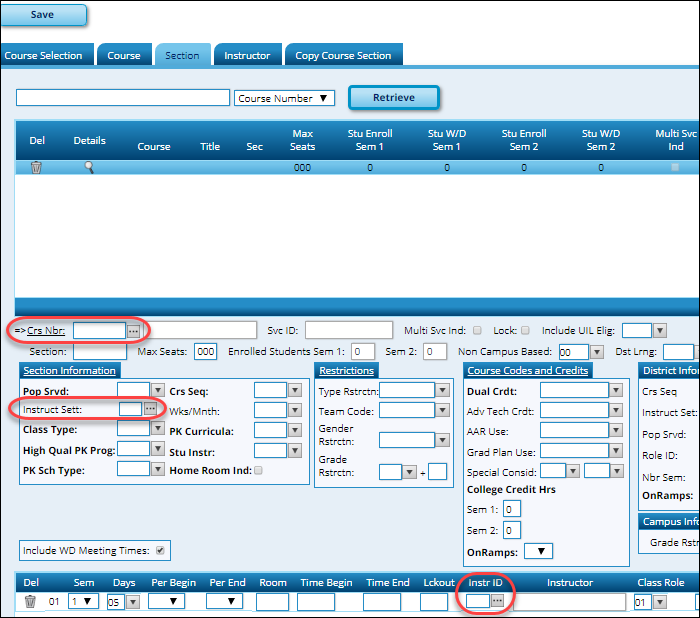
When you click the icon, a lookup or directory opens depending on the field.
Lookup
A lookup (i.e., list) provides one data element, such as a code/description. A search field is provided.
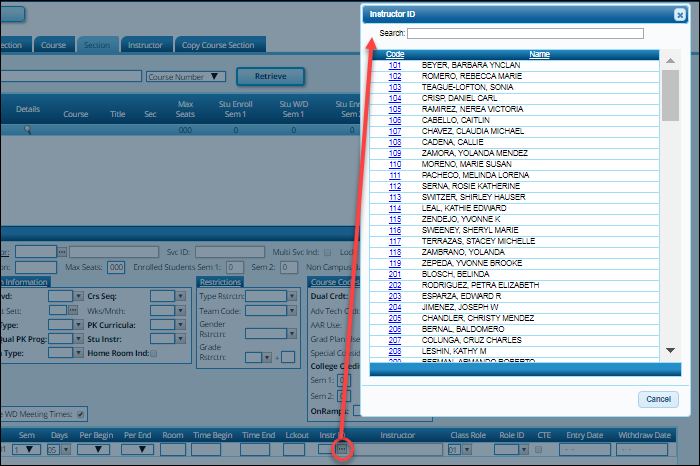
- To search for a specific value, begin typing the description, code, or ID in the Search field. The list is automatically filtered to display the records where the description, code, or ID contains the characters you have typed.
- Click the link for the value you want to select. The lookup closes, and the field is populated with the selected value.
Directory
A directory returns multiple fields of information and usually has multiple search fields. See the Student Directory section of this guide for an explanation of directory usage.
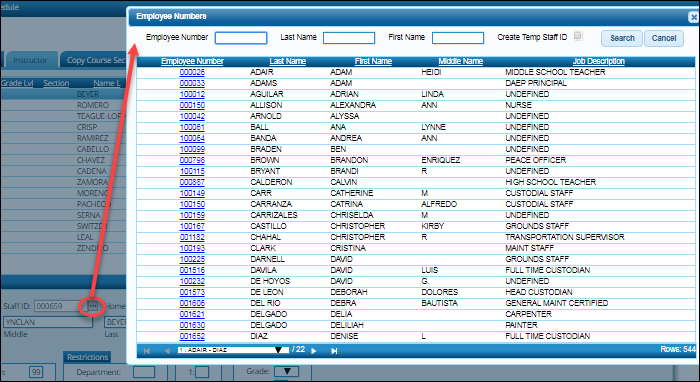
Americans with Disabilities Act (ADA) and Web Accessibility
The Texas Computer Cooperative (TCC) is committed to making its websites accessible to all users. It is TCC policy to ensure that new and updated content complies with Web Content Accessibility Guidelines (WCAG) 2.0 Level AA. We welcome comments and suggestions to improve the accessibility of our websites. If the format of any material on our website interferes with your ability to access the information, use this form to leave a comment about the accessibility of our website.
