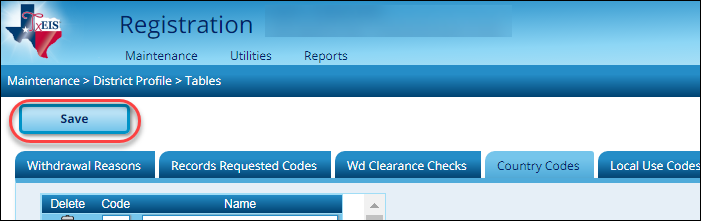Sidebar
Add this page to your book
Remove this page from your book
All new and changed data must be saved in order to be retained in the database. Click Save any time you need to keep the changes you have made.
IMPORTANT! Save often. Unsaved data is lost when the page times out. If you get called away, or something unexpected happens, you may lose any work you have not saved.
HERE’S A TIP! On maintenance pages, if the cursor is in a data field, and any data on the page has been changed, pressing ENTER saves the data or displays the appropriate error message.
If the data was successfully saved, a “Save Successful” message is displayed below the Save button.

If any required data is missing, or the record cannot be saved for any reason, a red error message is displayed above the Save button. The field(s) with invalid data are highlighted.
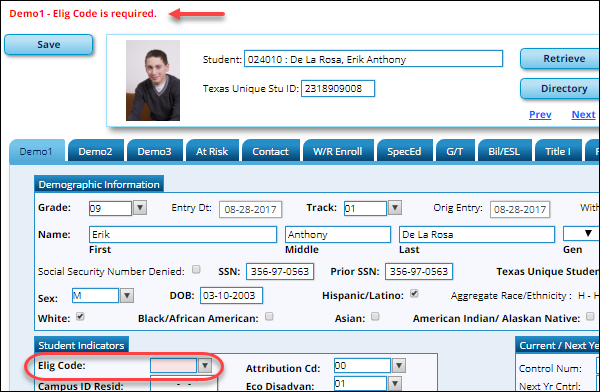
All issues must be corrected before you can successfully save the data.
If you attempt to leave a page or access another record before saving changes, a warning message is displayed prompting you to confirm the action.
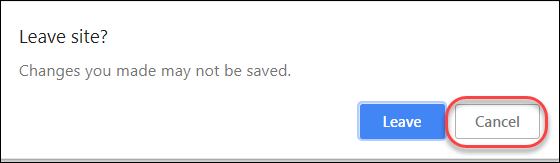
Click Cancel to return to the page and save any changes. Otherwise, click Leave.
Other variations of this message may be displayed.
Americans with Disabilities Act (ADA) and Web Accessibility
The Texas Computer Cooperative (TCC) is committed to making its websites accessible to all users. It is TCC policy to ensure that new and updated content complies with Web Content Accessibility Guidelines (WCAG) 2.0 Level AA. We welcome comments and suggestions to improve the accessibility of our websites. If the format of any material on our website interferes with your ability to access the information, use this form to leave a comment about the accessibility of our website.