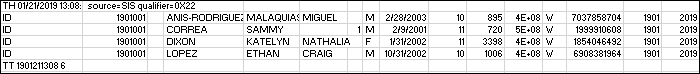User Tools
Sidebar
Add this page to your book
Remove this page from your book
Run the UID Enrollment export to create the UID Enrollment file that must be uploaded to the TEA .
Registration > Utilities > Texas Unique Student ID Processing > UID Export
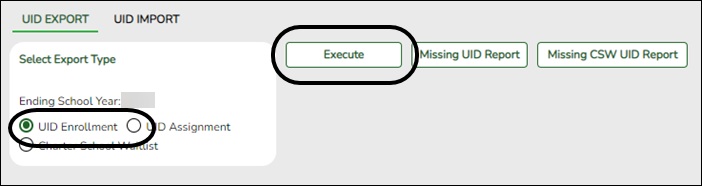
| Ending School Year | The ending year of the school year is displayed. |
|---|
❏ Under Select Export Type:
| UID Enrollment |
This utility creates the comma-delimited CSV file that must be uploaded to the TEA. Records are created for active and withdrawn students who have a UID assigned. The export file includes only 'unprocessed students' (i.e., students whose UID Enrollment Event Flag is blank) (i.e, students whose enrollment event information has not been submitted to TEA).
NOTE: Withdrawal Reason Code 33 (i.e., status change) is not considered an enrollment event unless the student's campus or grade level has changed.
|
|---|
❏ Click Execute.
❏ A message is displayed indicating the number of students processed. Click OK.
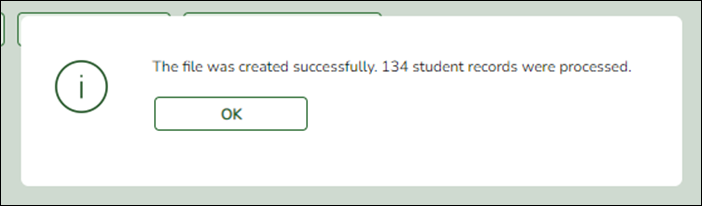
The file is downloaded according to your browser settings. Locate and save the file in a known location.
The file name uses the following format:
cccddd_ccc_ETEVENT_YYYYMMDDTTTT.csv
where:
cccddd is the county-district number
ccc is the campus ID
YYYYMMDDTTTT is the date-time stamp
Example: 001901_000_ETEVENT_201901211308.csv
❏ Submit the file to the TEA.
Americans with Disabilities Act (ADA) and Web Accessibility
The Texas Computer Cooperative (TCC) is committed to making its websites accessible to all users. It is TCC policy to ensure that new and updated content complies with Web Content Accessibility Guidelines (WCAG) 2.0 Level AA. We welcome comments and suggestions to improve the accessibility of our websites. If the format of any material on our website interferes with your ability to access the information, use this form to leave a comment about the accessibility of our website.