User Tools
Sidebar
Add this page to your book
Remove this page from your book
Import the file provided by the TEA which contains the list of students and their assigned UIDs.
Registration > Utilities > Texas Unique Student ID Processing > UID Import
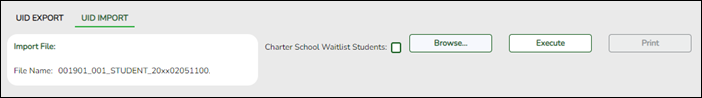
❏ Download the Texas UID file from the TEA and save the file in a known location on the network or local PC.
❏ Click Browse, then click Choose File. Locate and select the file.
❏ Click Submit.
| File Name | The selected file name is displayed. |
|---|
❏ Click Execute.
A message is displayed indicating that the import was successful. Click OK.
| Click to view the import report. If errors are encountered, they are listed. Otherwise the columns are blank.
|
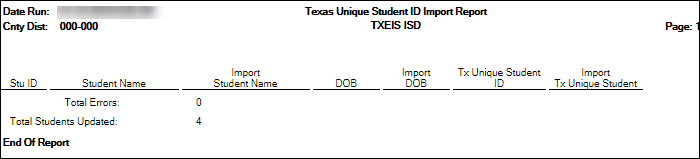
❏ Run the Missing UID report again to ensure that it is blank.
Americans with Disabilities Act (ADA) and Web Accessibility
The Texas Computer Cooperative (TCC) is committed to making its websites accessible to all users. It is TCC policy to ensure that new and updated content complies with Web Content Accessibility Guidelines (WCAG) 2.0 Level AA. We welcome comments and suggestions to improve the accessibility of our websites. If the format of any material on our website interferes with your ability to access the information, use this form to leave a comment about the accessibility of our website.







