Grade Reporting > Utilities > Assign Control Numbers > Cntrl by Student
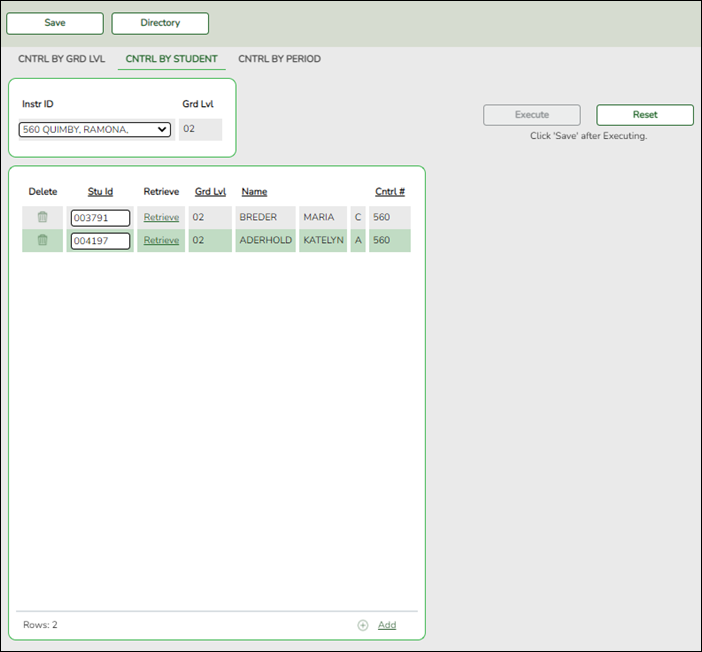
- In the Instr ID field, select the instructor to whom you want to assign the student.
- In the Stu Id field, type the ID of the new student and click Retrieve.
- Click +Add to select additional students if needed.
- Click Execute.
- Click Save.