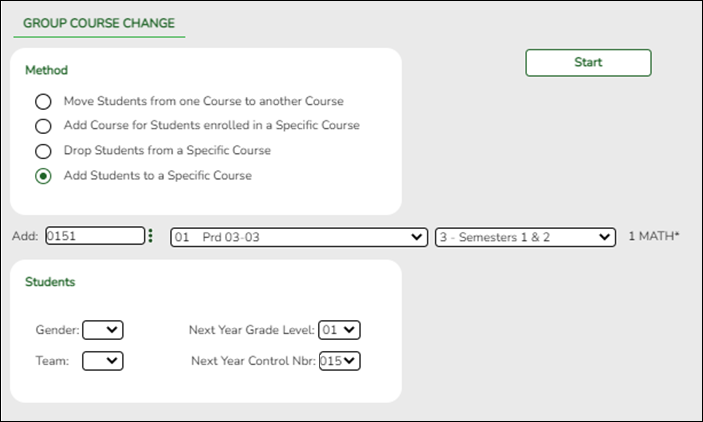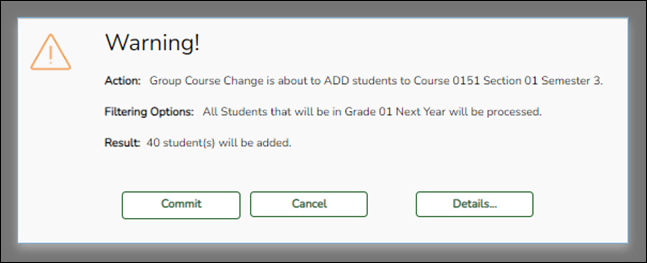User Tools
Sidebar
Add this page to your book
Remove this page from your book
Scheduling > Maintenance > Group Course Change
| Add Students to a Specific Course | This option adds the Add course number, section, and semester for students who meet the criteria specified under Students.
|
|---|
Under Students:
| Next Year Control Nbr | Select the control number to which this course should be assigned. |
|---|
Click Start.
- Click Details… to view the group course change report. The report opens in a separate window. Review, save, and/or print the report.
Review the report using the following buttons:
Click to go to the first page of the report.
to go to the first page of the report.
Click to go back one page.
to go back one page.
Click to go forward one page.
to go forward one page.
Click to go to the last page of the report.
to go to the last page of the report.
The report can be viewed and saved in various file formats.
Click to save and print the report in PDF format.
to save and print the report in PDF format.
Click to save and print the report in CSV format. (This option is not available for all reports.) When a report is exported to the CSV format, the report headers may not be included.
to save and print the report in CSV format. (This option is not available for all reports.) When a report is exported to the CSV format, the report headers may not be included.
Click to close the report window. Some reports may have a Close Report, Exit, or Cancel button instead.
to close the report window. Some reports may have a Close Report, Exit, or Cancel button instead.
- Click Commit to continue with the change. The student schedules are changed according to the selections.
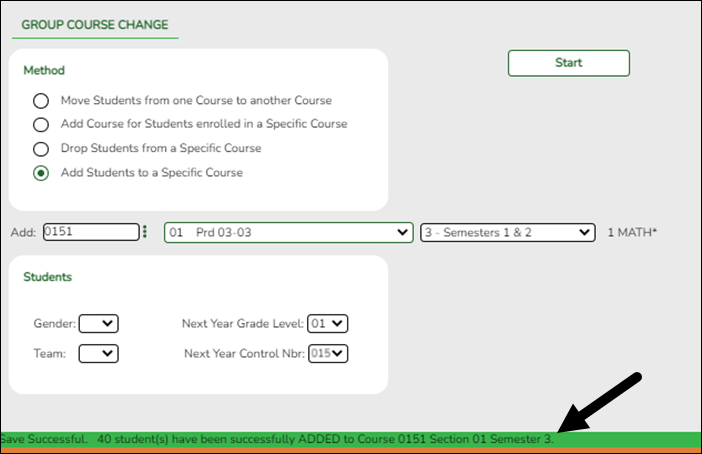
Repeat this process for each control number and proxy until all students have been scheduled.
Americans with Disabilities Act (ADA) and Web Accessibility
The Texas Computer Cooperative (TCC) is committed to making its websites accessible to all users. It is TCC policy to ensure that new and updated content complies with Web Content Accessibility Guidelines (WCAG) 2.0 Level AA. We welcome comments and suggestions to improve the accessibility of our websites. If the format of any material on our website interferes with your ability to access the information, use this form to leave a comment about the accessibility of our website.