User Tools
Sidebar
Add this page to your book
Remove this page from your book
Scheduling > Maintenance > MSALGO > Process > Utilities
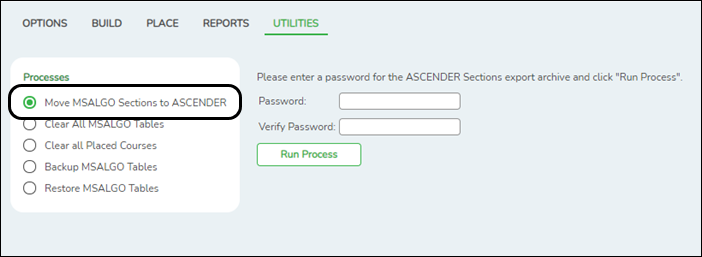
❏ Select Move MSALGO Sections to ASCENDER:
This option moves MSALGO section data to ASCENDER. This creates section records and meeting time records in the ASCENDER tables. Only course-sections that have been placed in meeting times are moved to the ASCENDER tables.
The following will occur:
• All ASCENDER sections and meeting times are updated with data from matching course-sections in MSALGO (where both course number and section number match).
• Course-sections in MSALGO that do not have matching records in ASCENDER are added to the ASCENDER tables.
• ASCENDER course-sections and meeting times that do not have matching records in MSALGO remain unchanged in ASCENDER.
The Password and Verify Password fields are displayed.
| Password | Type a password for the file. To restore this file using the Restore MSALGO Tables utility, the user must type this password. |
|---|---|
| Verify Password | Retype the password to confirm that you typed it as intended. |
❏ Click Run Process.
You are prompted to verify that you want to move MSALGO sections and meeting times to ASCENDER:
• Click Yes to overlay ASCENDER records with MSALGO records. All ASCENDER sections and meeting times are replaced with MSALGO course sections and meeting times.
• Click No to merge ASCENDER records with MSALGO records.
❏ You are prompted to open or save the zipped file. Save the file in a known location.
A message is displayed indicating that the move to ASCENDER was successful.
Americans with Disabilities Act (ADA) and Web Accessibility
The Texas Computer Cooperative (TCC) is committed to making its websites accessible to all users. It is TCC policy to ensure that new and updated content complies with Web Content Accessibility Guidelines (WCAG) 2.0 Level AA. We welcome comments and suggestions to improve the accessibility of our websites. If the format of any material on our website interferes with your ability to access the information, use this form to leave a comment about the accessibility of our website.
