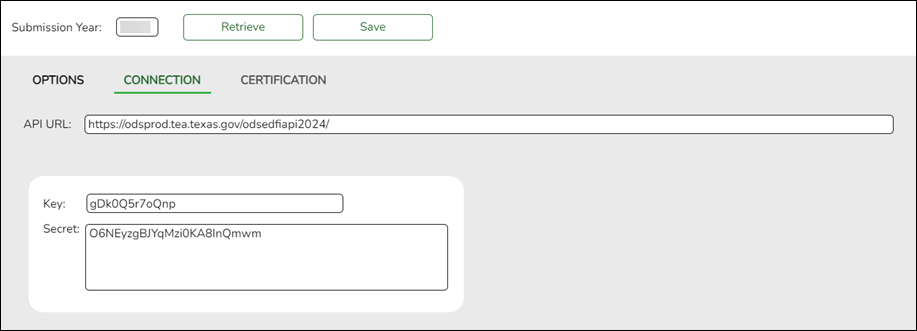Sidebar
Add this page to your book
Remove this page from your book
❏ Enter TSDS Connection Information (Key and Secret).
The Connection tab allows you to maintain the appropriate credentials for accessing your LEA's Individual Operational Data Store (IODS), which is a secure platform used to store data from multiple systems in a central location.
For TEA's step-by-step instructions to generate your Key and Secret, click the link below:
https://tea4avcastro.tea.state.tx.us/tsds_training/UpgradeProject/GeneratingKeysandSecretsinTSDSParallelPortal/Generating_Keys_and_Secrets_in_TSDS_Parallel_Portal.pdf
TEA will provide all three fields.
- Business and Student clients - select SIS/HR/Finance Vendor
- Business only clients - select HR/Finance Vendor
- Student only clients - select SIS Vendor
NOTE: For security purposes, this Key and Secret cannot be viewed again after clicking Acknowledged. (If you choose to paste your Key and Secret into a document, be sure to use an app such as Notepad that does not copy formatting. Ensure the Key and Secret is entered into the Contact tab for access to the IODS.)
Modify a record:
| Field | Description |
|---|---|
| Submission Year | Type the ending year of the school year for which you will be submitting data. The submission year is edited to ensure a valid year is entered and that code table data is loaded for the year specified. |
❏ Click Retrieve.
| API URL | Type your LEA's Ed-Fi Operational Data Store (ODS) address. This field can be a maximum of 255 characters. For TCC Hosted LEAs, please verify the API URL with your ASCENDER Support personnel. NOTE: Please verify the API URL entered ends with a forward slash. |
|---|
| Key | Type the key. This field can be a maximum of 50 characters. |
|---|---|
| Secret | Type the secret. This field can be a maximum of 50 characters. |
❏ Click Save.
Americans with Disabilities Act (ADA) and Web Accessibility
The Texas Computer Cooperative (TCC) is committed to making its websites accessible to all users. It is TCC policy to ensure that new and updated content complies with Web Content Accessibility Guidelines (WCAG) 2.0 Level AA. We welcome comments and suggestions to improve the accessibility of our websites. If the format of any material on our website interferes with your ability to access the information, use this form to leave a comment about the accessibility of our website.