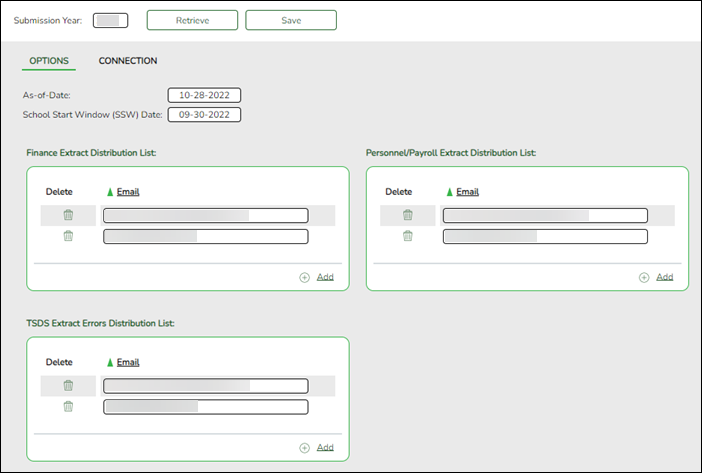Sidebar
Add this page to your book
Remove this page from your book
❏ Enter TSDS Options.
The Options tab is used to define email distribution lists to communicate various information for TSDS Extracts. For example, the TSDS Extract job that is scheduled to run Monday-Friday at 6:00 PM will generate an error report, which will be emailed to the designated recipients on this tab.
Modify a record:
| Field | Description |
|---|---|
| Submission Year | Type the ending year of the school year in the YYYY format for which you will be submitting data. The submission year is edited to ensure a valid year is entered and that code table data is loaded for the year specified. |
❏ Click Retrieve. The corresponding record is displayed. If a record is not available, the fields on the page are blank and you can create the applicable record.
| As-of-Date | Type the fall as-of date provided by the Texas Education Agency (TEA) in the MM-DD-YYYY format. Or, click the field to select the date from a calendar. This date is used in the fall for staff extracts. |
|---|---|
| School Start Window (SSW) Date | Type the school-start window date set by TEA for the current school year in the MM-DD-YYYY format. Or, click the field to select a date from a calendar. |
Under Finance Extract Distribution List:
❏ Click +Add to add a row.
| Type an e-mail address to be used to send information about the Finance extract. This field can be a maximum of 100 characters. |
Under Personnel/Payroll Extract Distribution List:
❏ Click +Add to add a row.
| Type an e-mail address to be used to send information about the Personnel/Payroll extract. This field can be a maximum of 100 characters. |
Under TSDS Extract Errors Distribution List:
❏ Click +Add to add a row.
| Type an e-mail address to be used to send information about the API Errors extract. This field can be a maximum of 100 characters. |
❏ Click Save.
Americans with Disabilities Act (ADA) and Web Accessibility
The Texas Computer Cooperative (TCC) is committed to making its websites accessible to all users. It is TCC policy to ensure that new and updated content complies with Web Content Accessibility Guidelines (WCAG) 2.0 Level AA. We welcome comments and suggestions to improve the accessibility of our websites. If the format of any material on our website interferes with your ability to access the information, use this form to leave a comment about the accessibility of our website.