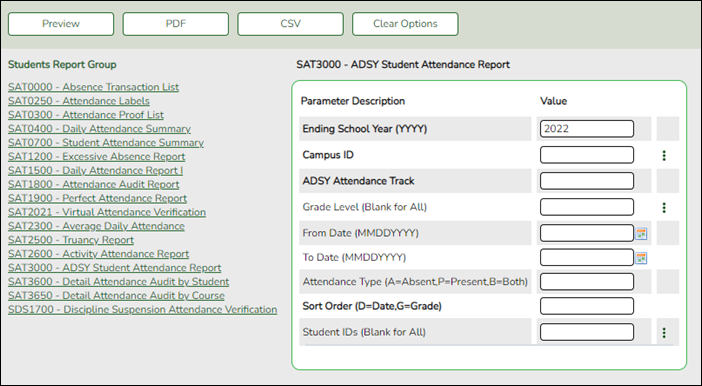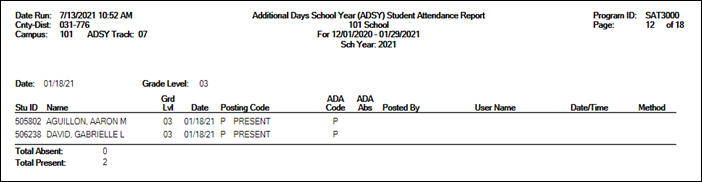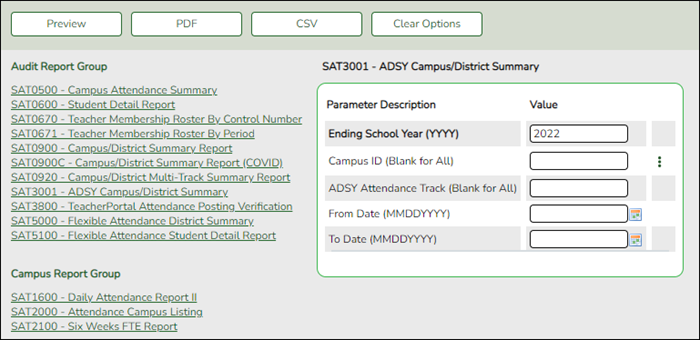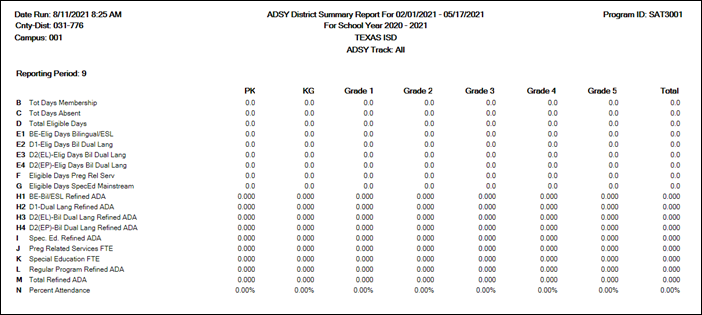User Tools
Sidebar
Add this page to your book
Remove this page from your book
SAT3000 was added to enable clients to review and verify a student's Additional Days School Year (ADSY) Attendance records.
Attendance > Reports > Attendance Reports > Student > SAT3000 ADSY Student Attendance Report
❏ In the Ending School Year (YYYY) (Required) field, type the four-digit ending school year. For example, for the 2021-2022 school year, type 2022.
❏ In the Campus ID (Required) field, type the three-digit campus ID, or leave blank to create a report for all campuses.
❏ In the ADSY Attendance Track (Required) field, type the ADSY two-digit code. This number must match the ADSY code on the Local Programs tab in order for the student to be included in the report.
❏ In the Grade Level (Blank for All) field, type the two-digit grade level, or leave blank to create a report for all grades.
❏ In the From Date (MMDDYYYY) field, type the date ADSY started, or leave blank.
❏ In the To Date (MMDDYYYY) field, type the date ADSY ended, or leave blank.
❏ In the Attendance Type (A=Absent,P=Present,B=Both) field, enter A to display the total students absent, P to display present-only students, or B to display both absent and present students.
❏ In the Sort Order (D=Date,G=Grade) (Required) field, enter D to sort by date or G to sort by grade.
❏ In the Student IDs (Blank for All) field, enter Student IDs or leave blank for all students.
❏ Click Preview.
SAT3001 will verify the in-person, remote synchronous and asynchronous data to provide student totals.
Attendance > Reports > Attendance Reports > Audit > SAT3001 ADSY Campus/District Summary
❏ In the Ending School Year (YYYY) (Required) field, type the four-digit ending school year. For example, for the 2021-2022 school year, type 2022.
❏ In the Campus ID field, type the three-digit campus ID, or leave blank to create a report for all campuses.
❏ In the ADSY Attendance Track field, type the ADSY two-digit code. This number must match the ADSY code on the Local Programs tab in order for the student to be included in the report.
❏ In the From Date (MMDDYYYY) field, type the date ADSY started, or leave blank.
❏ In the To Date (MMDDYYYY) field, type the date ADSY ended, or leave blank.
❏ Click Preview.
Americans with Disabilities Act (ADA) and Web Accessibility
The Texas Computer Cooperative (TCC) is committed to making its websites accessible to all users. It is TCC policy to ensure that new and updated content complies with Web Content Accessibility Guidelines (WCAG) 2.0 Level AA. We welcome comments and suggestions to improve the accessibility of our websites. If the format of any material on our website interferes with your ability to access the information, use this form to leave a comment about the accessibility of our website.