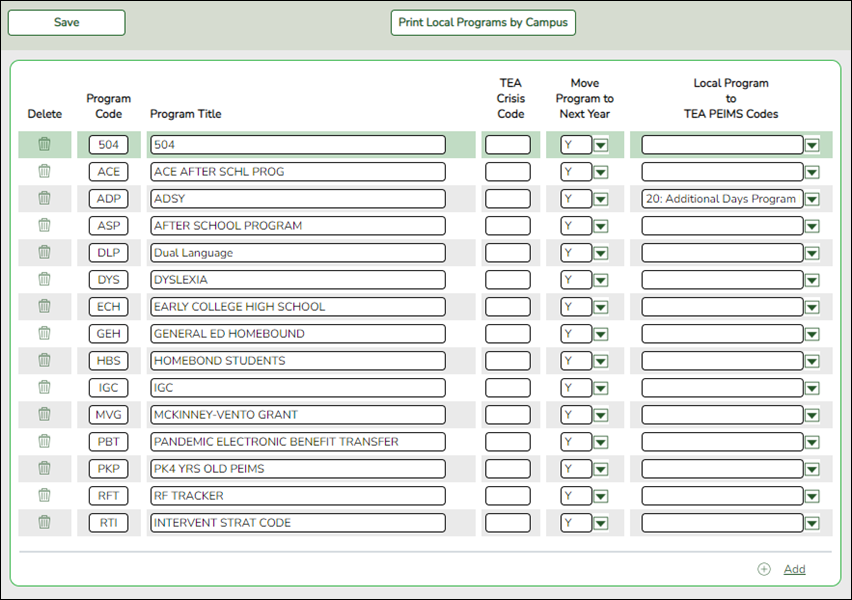Sidebar
Add this page to your book
Remove this page from your book
Create the 3-digit Program Code and assign the Program Title that will be used to identify students participating in the Additional Days Program.
Registration > Maintenance > District Profile > Local Program Codes
Update data:
Existing codes are displayed in order by code.
❏ From the Local Program to TEA PEIMS Codes drop-down menu, choose 20: Additional Days Program Participation.
❏ Click + Add to add a row.
A blank row is added to the grid.
❏ Enter ADP in the Program Code field.
❏ Enter Additional Days Program in the Program Title field.
NOTE: During the setup process the Program Title must be Additional Days Program in order for the screen to retrieve the proper local program code.
❏ Select Y or N from the Move Program to Next Year drop-down.
❏ Click Save.
Americans with Disabilities Act (ADA) and Web Accessibility
The Texas Computer Cooperative (TCC) is committed to making its websites accessible to all users. It is TCC policy to ensure that new and updated content complies with Web Content Accessibility Guidelines (WCAG) 2.0 Level AA. We welcome comments and suggestions to improve the accessibility of our websites. If the format of any material on our website interferes with your ability to access the information, use this form to leave a comment about the accessibility of our website.