User Tools
Sidebar
Add this page to your book
Remove this page from your book
The legend has two sections:
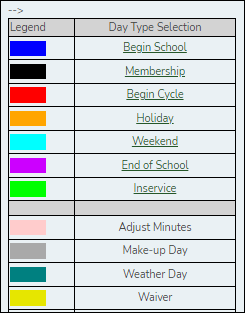
The upper section is for designating Day Types, such as first and last day of school, holidays, cycle begin dates, etc.
The lower section is for adjusting school day minutes for weather days, waivers, make-up days, etc. The lower section is only enabled for saved calendars.
| Day Type Selection |
Click a Day Type for the selected date(s). Click the description of the day, not the colored square. |
|---|
If you change the date for the end of semester 1, the corresponding grade reporting cycle end date is changed to match the new calendar date.
If you change the last day of school, the corresponding grade reporting cycle end date is changed to match the new calendar date. A message is displayed when you save.
If any of the previously set cycle end dates are no longer valid membership days, the cycle end date is changed to the last membership day before the original cycle end date. A message is displayed when you save.
You cannot change a membership day to a non-membership day (e.g., holiday) if absences are reported for that date. To verify dates on which attendance has been posted, run SAT1800 - Attendance Audit Report, which lists absences by date.
Americans with Disabilities Act (ADA) and Web Accessibility
The Texas Computer Cooperative (TCC) is committed to making its websites accessible to all users. It is TCC policy to ensure that new and updated content complies with Web Content Accessibility Guidelines (WCAG) 2.0 Level AA. We welcome comments and suggestions to improve the accessibility of our websites. If the format of any material on our website interferes with your ability to access the information, use this form to leave a comment about the accessibility of our website.
