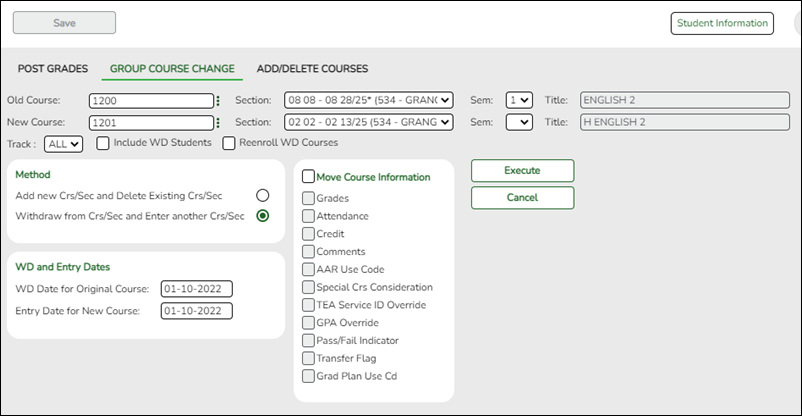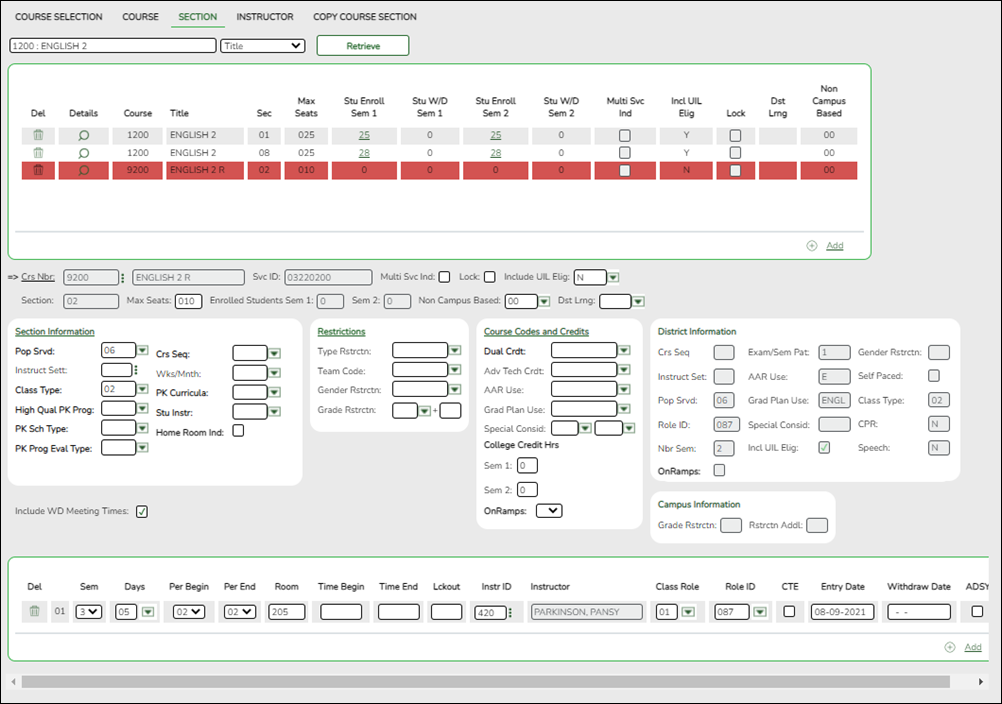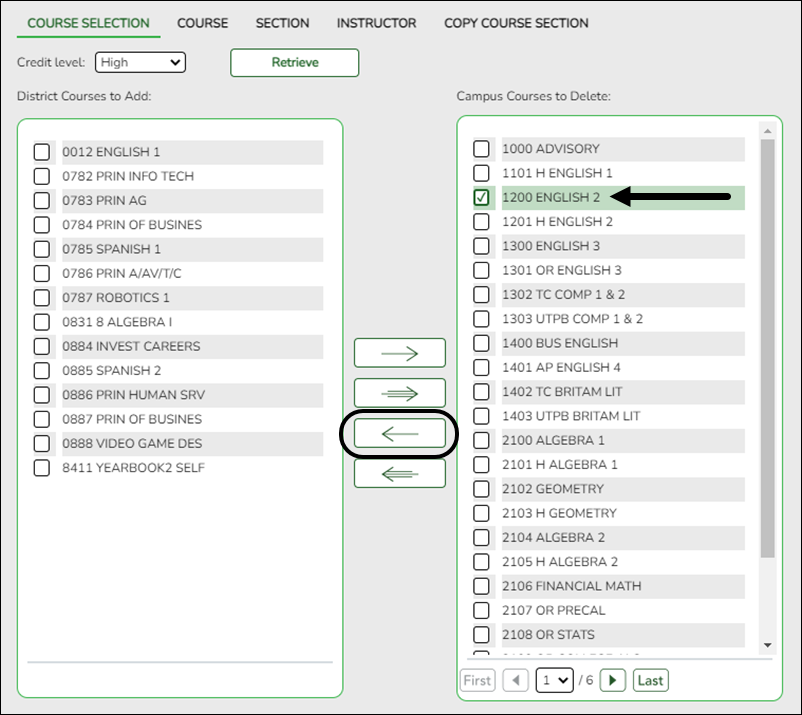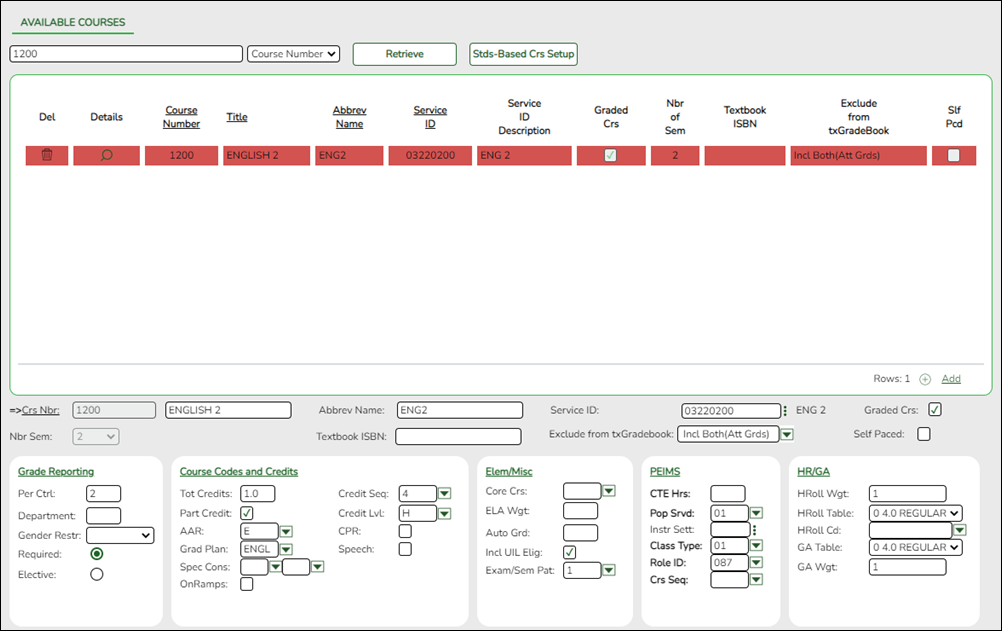User Tools
Sidebar
Add this page to your book
Remove this page from your book
To delete a course, all students must be removed from all sections of the course. Then the sections can be deleted, and then the course can be deleted from the campus master schedule and then the district master schedule.
Remove Students from a Course-Section
Grade Reporting > Maintenance > Student > Group Maint > Group Course Change
This tab allows you to transfer all students who are currently enrolled in one course-section to another course-section.
❏ In the Old fields, select the course, section, and semester to remove students from.
❏ In the New fields, select the course, section, and semester to move these students to.
❏ Be sure to select Include WD Students to include any students who withdrew from the campus. If these students are not transferred out of the Old course-section, this will prevent you from deleting the section.
❏ Under Method, select Add new Crs/Sec and Delete Existing Crs/Sec. This will cause the section to be deleted once all students are moved to the New course-section.
❏ Under WD and Entry Dates, enter the Entry Date for New Course for the New course-section.
❏ Select any course information that should be moved if applicable.
❏ Click Execute. A report is generated showing the results of the change.
❏ The Save button is disabled and not used on this page.
Delete Course-Sections
Grade Reporting > Maintenance > Master Schedule > Campus Schedule > Section
If no students are enrolled in a course-section, the section can be deleted.
Note: Be aware that any students who withdrew from the campus must also be withdrawn from the section.
❏ Retrieve the course as described previously. All existing sections are listed in the top grid.
❏ In the top grid, click the trashcan to select the section to be deleted. Sections must be deleted one at a time.
❏ Click Save.
You are prompted to confirm that you want to permanently delete the course-section. Click Yes.
❏ Repeat for all remaining sections of the course.
Delete the Course
If a course has no sections, it can be removed from the campus master schedule. If a course is not included in any campus master schedules, it can be removed from the district master schedule.
Grade Reporting > Maintenance > Master Schedule > Campus Schedule > Course Selection
This tab allows you to remove a course from the campus master schedule.
❏ Select the Credit Level and click Retrieve.
❏ In the right grid, all courses in the current year campus master schedule are listed. Locate and select the course to be removed.
❏ Click ←- to remove the selected course. It is moved to the district master schedule list (left grid).
❏ Click Save.
Grade Reporting > Maintenance > Master Schedule > District Schedule
The page allows you to delete a course from the district master schedule.
❏ Retrieve the course.
❏ Click the trashcan for the course to be deleted.
❏ Click Save.
You are prompted to confirm that you wish to delete the course. Click Yes.
Americans with Disabilities Act (ADA) and Web Accessibility
The Texas Computer Cooperative (TCC) is committed to making its websites accessible to all users. It is TCC policy to ensure that new and updated content complies with Web Content Accessibility Guidelines (WCAG) 2.0 Level AA. We welcome comments and suggestions to improve the accessibility of our websites. If the format of any material on our website interferes with your ability to access the information, use this form to leave a comment about the accessibility of our website.