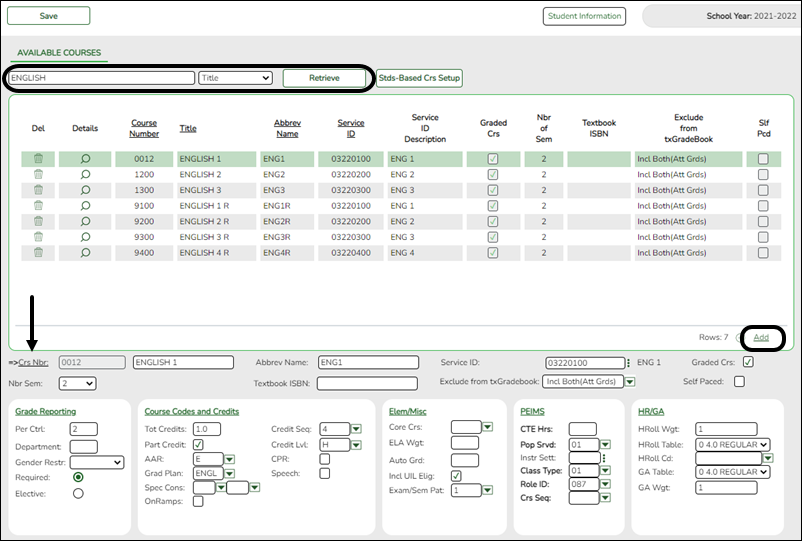User Tools
Sidebar
Add this page to your book
Remove this page from your book
Before proceeding, confirm that any courses you wish to add to the campus master schedule exist in the district master schedule. Only courses in the district master schedule can be added to the campus master schedule.
The district master schedule can only be updated by staff who have been granted maintenance access to this page.
Grade Reporting > Maintenance > Master Schedule > District Schedule
❏ Search for the course by course number, title, abbreviated name, or service ID:
• Select the field by which you want to search for courses.
• Type all or part of the search phrase.
- If you search by course number, title, or service ID, the search retrieves courses that begin with the characters or numbers you typed. For example, if you select Title, type ‘eng’ to retrieve all courses with a title that start with Eng.
- For Course Number, you must include leading zeros.
- If you search by abbreviated name, the search retrieves courses that contain the characters you typed. For example, type ‘math’ to retrieve all abbreviated names that contain the letters math, such as AP MATH.
- Leave blank to retrieve all courses.
• Click Retrieve.
A list of courses that meet the specified criteria is displayed. Confirm that the course is listed in the district master schedule.
- You can re-sort the grid by clicking on an underlined column heading. It will sort in ascending order. Click it again to sort in descending order.
- If more courses are retrieved than can be displayed on one page, you can page through the list. Pagination is only available if more courses are retrieved than can be displayed on one page. See online Help for assistance.
❏ If a course needs to be added, click +Add. The fields are displayed below the grid allowing you to add a course record.
❏ In the Crs Nbr field and the field next to it, type an unused four- to eight-digit course number and the course title (up to 15 characters). Enter all other necessary data for the course. See online Help for assistance with these fields.
❏ Click Save.
Americans with Disabilities Act (ADA) and Web Accessibility
The Texas Computer Cooperative (TCC) is committed to making its websites accessible to all users. It is TCC policy to ensure that new and updated content complies with Web Content Accessibility Guidelines (WCAG) 2.0 Level AA. We welcome comments and suggestions to improve the accessibility of our websites. If the format of any material on our website interferes with your ability to access the information, use this form to leave a comment about the accessibility of our website.