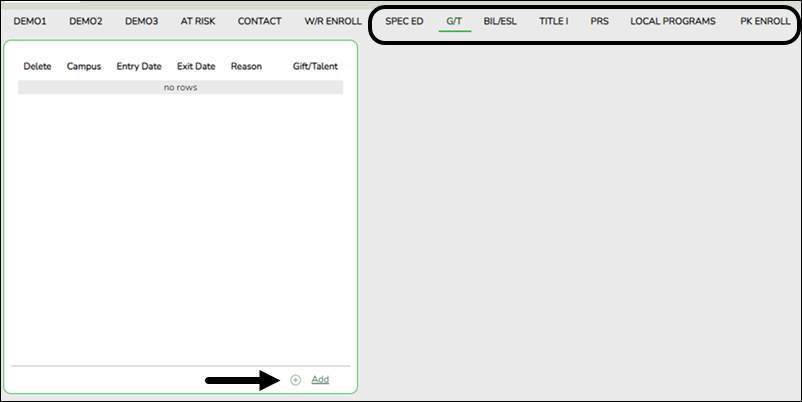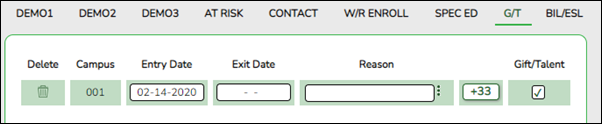User Tools
Sidebar
Add this page to your book
Remove this page from your book
Additional tabs on the Student Enrollment page allow you to enroll the student in various special programs, including special education, gifted and talented, bilingual/ESL, Title I, pregnancy-related services (PRS), local programs, and PK enrollment.
- If the student is new to the district, there will be no existing rows on the program tabs.
- If a student was previously enrolled in the district and in a special program, one or more rows will be displayed with previous enrollment data. The most recent row must contain an exit date and withdrawal reason code in order to add a new record.
Registration > Maintenance > Student Enrollment
For example, to enroll a student in the Gifted and Talented Program:
❏ From the G/T tab, click +Add to add a record. A blank row is added to the grid.
❏ Type the date the student entered the program in the MMDDYYYY format.
❏ Additional fields may be needed depending on the program. See online Help for descriptions of the fields.
❏ ClickSave.
Americans with Disabilities Act (ADA) and Web Accessibility
The Texas Computer Cooperative (TCC) is committed to making its websites accessible to all users. It is TCC policy to ensure that new and updated content complies with Web Content Accessibility Guidelines (WCAG) 2.0 Level AA. We welcome comments and suggestions to improve the accessibility of our websites. If the format of any material on our website interferes with your ability to access the information, use this form to leave a comment about the accessibility of our website.