Sidebar
Add this page to your book
Remove this page from your book
You can sort data to make it easier to review or find records in the reports. Not all reports allow this option.
In the report window, click Sort/Filter to open the Sort/Filter window. By default, the Sort Criteria section is expanded. If not, click Sort Criteria.
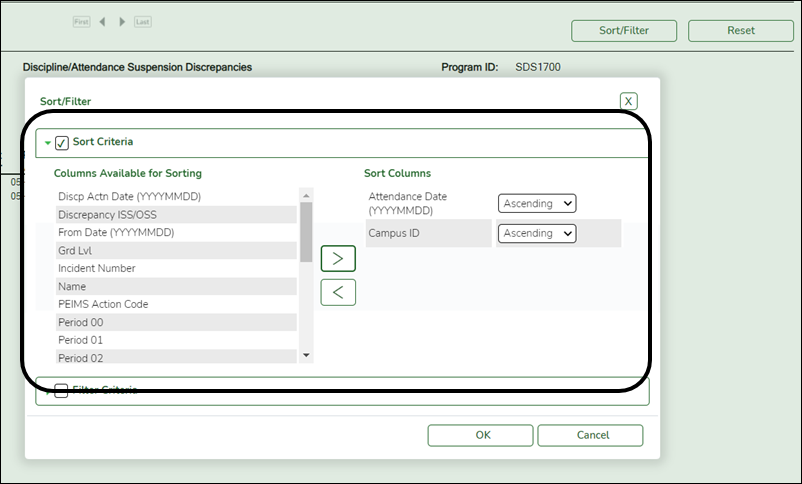
Select the Sort Criteria check box and click OK to apply the selected sort criteria to the report.
Click Cancel to close the window without re-sorting.
Americans with Disabilities Act (ADA) and Web Accessibility
The Texas Computer Cooperative (TCC) is committed to making its websites accessible to all users. It is TCC policy to ensure that new and updated content complies with Web Content Accessibility Guidelines (WCAG) 2.0 Level AA. We welcome comments and suggestions to improve the accessibility of our websites. If the format of any material on our website interferes with your ability to access the information, use this form to leave a comment about the accessibility of our website.


